A great way to unwind after a long and tiring week from work is to binge on movies or TV series. Now, let’s be honest, no one watches DVD anymore. Gone are the days when you had to rent videotapes, then return them after watching. Waiting for the time slot of your favorite series on TV isn’t convenient either. And more and more people now aren’t very interested in cable TV anymore.
We all want convenience after all. If we can watch something during our long commute to work or break time, then that’s much better! So, we stream on different sites and apps because we can do it anytime and anywhere. But sometimes, free videos are either low quality or contain way too many annoying advertisements. Technology progresses, and so does our wants and needs. We want better-quality media.
In this article, we will talk about Amazon Prime Video and guide you through the basics of the Amazon Prime Video app and how you can make the most of it.
What Is Amazon Prime Video

What YouTube lacks in terms of letting us watch our favorite movies and TV series, Amazon Prime Video more than makes up for it. Amazon Prime Video is your new best friend in keeping you entertained.
Amazon Prime Video is a video streaming platform exclusive to Amazon Prime subscribers. Those with an Amazon Prime membership automatically have access to thousands of Prime Videos without having to pay any additional cost. Users can either rent or buy movies and TV episodes or series on Amazon Prime Video, as well as downloading them for offline viewing.
There are a lot of similarities with Amazon Prime Video and Netflix. So it will depend on which series or movies you are looking for. However, many users of Amazon Prime Video have commended the video streaming platform for its many available contents, which are a lot more than Netflix’s.
It is owned by Amazon, and it offers television shows, series, and moves for rent or purchase. Amazon also has Amazon Studios with materials available for Prime Video. There is now a lot of Amazon Original series and movies produced by Amazon available for its subscribers. Amazon isn’t a newbie to Emmy awards, after all! So you’re sure to find great content that you’ll enjoy.
How to Download Amazon Prime Video on iOS and Android

There are tons of mobile devices and gadgets that allow you to watch Amazon Prime Video. You can watch on most Smart TVs and smartphones, as well as computers. The most convenient way to enjoy your TV series and movies is through your smartphone. Whether you’re using an iOS or Android device, Amazon Prime Video is available for you!
All you need to do is go to the Apple App Store if you’re using iOS. Or go to the Google Play Store if you’re using Android. Search for “Amazon Prime Video” and start downloading. Once the app has finished downloading, you can now see it on your home screen or downloads. Open the app to get started.
Amazon Prime Video App Set-Up
You will need to sign in to your Amazon Prime account to access the Amazon Prime Video app. But if you only availed the Video option, you will need to enter your name and contact details. You will also need to enter your credit or debit card details for the payment. You can choose to have a subscription of $8.99 per month or $99 a year. It’s a much cheaper price compared to other premium video-streaming platforms out there. After you’ve set up your account, you can already enjoy the thousands of content available on the Amazon Prime Video app.
Amazon Prime Video 30-Day Free Trial & Subscription
The best part about the Amazon Prime Video app is that you can sign up for a 30-day free trial. A trial is a good way for you to find out whether you should commit to a subscription or not. Although that $8.99 a month or $99 annual subscription is very tempting, you may still want to dip your toes before fully diving, right? Once you’re set and decide to finally subscribe, you will have that option on the app after your free trial. But if by any chance you don’t want to subscribe, then you can just cancel anytime before your free trial ends. It’s as simple as that!
Amazon Prime Subscription Inclusions
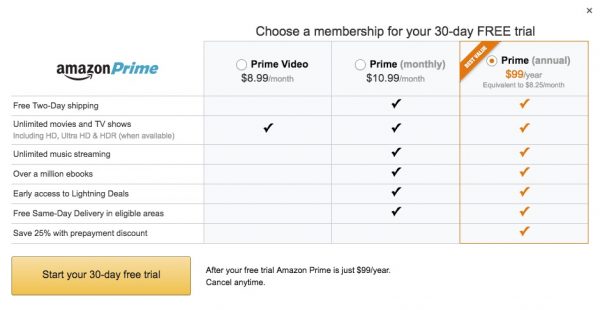
When you are subscribed to Amazon Prime, you already have access to Amazon Prime Video. There are a ton of perks when you are subscribed to Amazon Prime, like free two-day shipping, unlimited music, streaming, access to a million e-books, and so much more. It’s a great bundle to avail of all the free inclusions. But not all of us are very interested in a lot of online shopping. Amazon is one of the greatest, if not the best, online shopping platform after all. So, for example, if you’re not really into online shopping, but you still want to avail of Amazon Prime Video, you can do that!
When you subscribe to Amazon Prime Video, you will get unlimited viewing access to movies and TV shows all in HD, Ultra HD, and even in HDR if available! It’s like having a full-on movie theater access right at the palm of your hands or your home, You can enjoy the best quality content without having to go out. This is great for weekends in or if you just want to chill after a long and tiring day or week at work.
Amazon Prime Video vs. Netflix

It’s a tough choice between two of the most popular streaming platforms. You’ll find yourself having to spend so much for both in the long run. We all want to be practical after all. And let’s be honest, subscribing to both doesn’t seem reasonable unless all you do is watch videos all day. We need distraction every once in a while, but too much isn’t good. If you had more (or unlimited) options to watch, you’d want to just stay in all day, every day. That won’t be good for productivity.
So the question is, which should you get, Amazon Prime Video or Netflix? Admittedly, Netflix has more original TV series and movies that have been commended by its users. However, you will find that Amazon Prime Video has more to offer. You’ll also be able to save more with Amazon Prime Video as compared to Netflix.
There’s a huge difference in the number of TV series and movies available on Netflix and Amazon Prime Video. We’ve noted that as of November 2017, Amazon has 36,412 movies and 6,133 TV show series available. On the other hand, Netflix has 4,101 movies and 2,814 TV show seasons.
However, 31,066 of the movies on Amazon Prime Video aren’t rated, while Netflix has 697 unrated movies. Nonetheless, we would rather go with Amazon Prime Video because it already has so much content to keep you entertained. Amazon Prime Video has a lot of potential to have more content to release that can match up with the original series on Netflix. Also, in terms of practicality, there’s no doubt that Amazon Prime Video can save you a ton of money in the long run too.
What’s on the Amazon Prime Video App

You’ll find the app very easy to navigate. On the home page, you’ll see different movies and TV series available for your viewing pleasure. The Home tab is located on the top of the Amazon Prime Video app. Besides the Home tab, you will see TV Shows, Movies, and even a Kids tab. You can easily navigate through the thousands of movies and shows and pick the one you want to watch next.
On the bottom of the screen are four tabs. The first tab is also the Home tab, then next to it is the Find tab. You can search for movies and TV series titles on the Find tab. The third tab is the Downloads. You can download content over mobile data or WiFi connection.
We do recommend downloading content over a Wi-Fi connection so that you won’t have to worry about consuming too much data. The Download tab will have all your downloaded content, ready for viewing anytime and anywhere you want!
Lastly, there is the Watchlist tab where you can bookmark content to watch in the future.
What Devices Are Compatible With Amazon Prime Video

Laptop or Desktop
Aside from your iOS or Android device, you can also enjoy Amazon Prime Video on your other gadgets. If you would like to watch Amazon Prime Video content on your laptop or computer, you can easily do so by launching your browser and searching for Amazon Prime Video. Click the first link that appears to go to the Amazon Prime Video website. In the upper left corner of your screen, you will find the “Sign in” button. Click on it and use your Amazon Prime Video membership credentials to sign in.
Just like in the app version of Amazon Prime Video, you can easily navigate through thousands of TV series and movies to enjoy on your laptop or desktop. The only downside to watching on your laptop or desktop is you won’t be able to download content for offline viewing in the future. You can only watch TV series or movies in real-time while having an internet connection.
Smart TV
Watching on the big screen is the best way to enjoy movies or TV series. Most if not all of us have already upgraded to a Smart TV. Watching video content has never been more engaging because of a big screen. Smart TVs are smart because they can connect to the internet and accommodate different streaming platforms.
If you’re in the market for a Smart TV where you can watch enjoy Amazon Prime Video, make sure it’s one that has a built-in Amazon Prime channel. You can easily select that channel and find the content you’re looking for. And since Amazon Prime Video supports different HD variations, you’ll surely enjoy your movies or TV series at a great quality.
Streaming Player
If you don’t have a Smart TV, you can easily play movies and TV shows from Amazon Prime Video through a streaming player. A streaming player connects your smartphone to your TV so that you can watch in widescreen. It’s a great way for you to spend time together with your friends or family and just enjoy the thousands of content available on Amazon Video Prime. Movie night has never been so convenient and cheap! And who says you need a date? You can always just watch alone and enjoy a movie by yourself.
You can also find other ways you can connect your phone to a TV so that you can easily watch your favorite Amazon Original movies and series with ease. There’s also another way to enjoy through a smartphone projector. You can read about smartphone projectors and everything you need to know on how to use them so that you can enjoy video content at large. Now you can invite over a bunch of people and just have a movie party!
Stream Shows and Movies With Amazon Prime Video

Now that we’ve covered the basics of the Amazon Prime Video app, it’s your turn to try it out for yourself! Get access to thousands of content right at your fingertips. Great quality entertainment is just a few taps away! It’s fast, easy, and affordable. Unwinding on the weekends with friends, family, or just by yourself has never been so convenient.
You can download as much content as you want and enjoy it during your long commute to and from school or work. Waiting for something has never been more entertaining because you can just watch your downloaded content on your phone. Passing the time won’t anymore be a hassle to you.
Amazon Prime Video is also a lot cheaper than a cable subscription as well as other video streaming services. Although there are other free movie apps you should also try out, we can say that the Amazon Prime Video app has the most content you can get. It’s definitely worth the splurge if you feel like it. You get great quality content for a fraction of the cost.
Try the Amazon Prime Video app now, and you’ll wonder why you haven’t tried it before!
