With the growing popularity of social media and video-sharing apps like TikTok, Instagram, and Twitter, the demand for quick and simple video tools has dramatically grown as well. Nowadays, you don’t have to be an Adobe Premiere expert to produce a good video. Sometimes, all you need is to make precise trims and cuts to your clips to make an attention grabber of a video, just like the ones TikTokers make. Curious about how those kids do it? Read on because we’re giving you a rundown of the 13 best free video cutter, trimmer, and cropper apps of 2022.
Best Free Video Cutter Apps of 2022
| 1. YouCut | 8. ActionDirector |
| 2. VidTrim | 9. FilmoraGo |
| 3. Easy Video Cutter | 10. FilmoraGo |
| 4. Timbre | 11. Crop & Trim Video Editor by ZipoApps |
| 5. AndroVid | 12. PowerDirector |
| 6. Video Cutter by Void Developer | 13. Movavi Clips |
| 7. VivaVideo | 14. CapCut |
With the myriad of apps available in various app stores, there is no doubt that there are apps dedicated to cutting, trimming, and cropping your videos as well. The good news is that a lot of these apps function as all-around video editor apps, too, so you can use them if you want to do more than just cutting and trimming.
Below are some of the best, most reliable, and free video cutter apps that you can download on your phone today.
1. YouCut
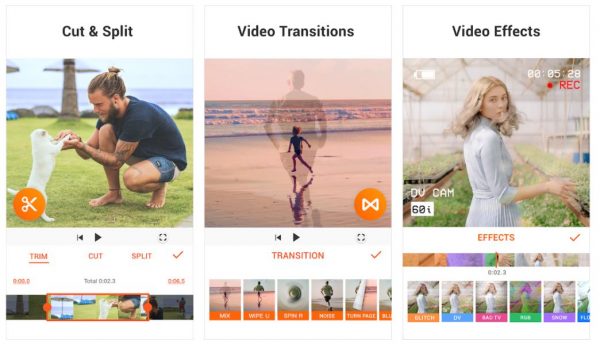
YouCut is one of the most popular free video cutter apps on the Google Play Store, having over 3.5 million downloads currently. It does everything you need a video cutter can do: it trims, cuts, and splits your video clips. Ever gotten frustrated about not being able to cut your clip at just the right timestamp? YouCut won’t give you that headache; it lets you set the range of what you want to trim down to the millisecond, so you can easily get the perfect cut every time you use the app.
You can also crop, rotate, flip, and merge your videos without compromising quality using YouCut. And if you need to do fancier and more complex edits, the app can handle those as well. With this free video cutter, you can easily change your video’s background, adjust its speed, adjust the color, add visual effects and filters, and add music to your videos, among other things. Then, once you’re done, you can preview the video, export it in HD quality, and share it on social media. Plus, you’ll get all of these features at no cost and with no watermarks on your edited videos.
Download from Google Play Store
2. VidTrim
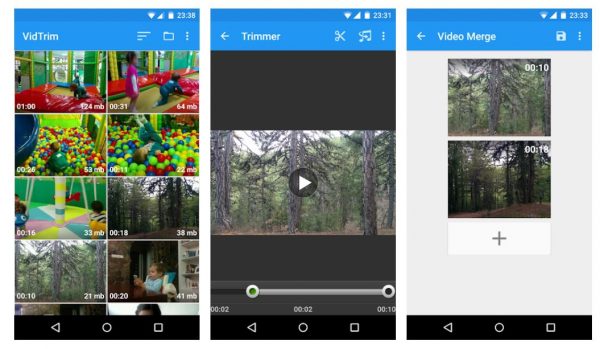
Another free video cutter you can try out is VidTrim. Using it is straightforward; just drag the sliders to where you want to trim the clip, which you can set in milliseconds, and merge it with other clips to make your video. You can also make other adjustments to your videos like rotating, applying cool visual effects, adding music, and grabbing a frame to save as a photo. The app has a transcoding feature as well, so you can convert your files to MP4 or MP3 and resize and compress them.
On top of those features, VidTrim also provides you with various details about your edited videos such as the frame rate, bitrate, and size. Another good thing about the app is that it can quickly export your videos so that you can share them right away.
While VidTrim is free, it does have ads, and it leaves a watermark on every video you edit. If you want to get rid of those two things, you can purchase the Pro version for $2.99
Download from Google Play Store
3. Easy Video Cutter by NAINGdroid
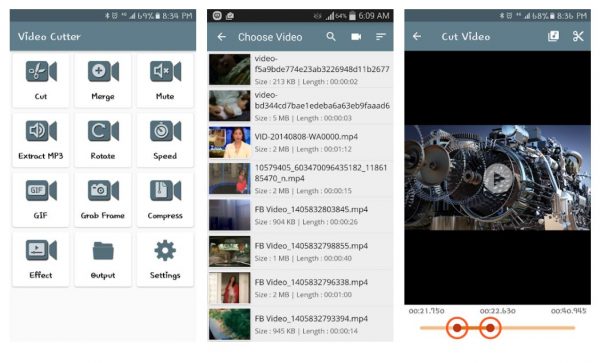
True to its name, Easy Video Cutter lets you trim and edit your videos with just a few taps. The app grants you access to other nifty features as well, like the video merger and MP3 extractor. With the app, you can also mute the clip’s audio for a cleaner sound, rotate the video, grab a frame to save as an image, add effects, and adjust its speed so you can achieve that cool slow-motion effect or make a time-lapse. The app also doubles as a GIF maker.
Easy Video Cutter also doesn’t stamp a watermark onto your videos, so that’s a plus. But do keep in mind that it’s CPU-intensive, so it might take a while to have your videos extracted.
Download from Google Play Store
4. Timbre
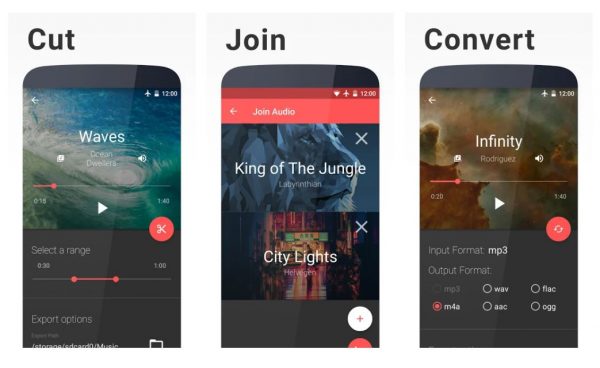
If you are looking for a free video cutter that you can use on the go, Timbre has got you covered. It has a simple and user-friendly interface, so you can start editing your videos like a pro in no time. With the app, you can easily cut, split, and merge video clips. You can also adjust your video’s speed and bitrate, or even merge audio and remove audio from a clip if you want to use a separate track. And once you’re happy with your edited video, you can directly share it to TikTok, Instagram, Facebook, and other social media platforms.
Timbre goes beyond just being a basic video cutter. With it, you can also convert your video to audio and even turn it into a GIF.
If there’s one thing missing from the app, it’s a preview option; you won’t see what your clip will look like before locking in a trim. But an advantage that it does have over other apps is that it supports a wide range of video and audio formats including MP4, AVI, FLV, MOV, MP3, WAV, and FLAC, among others.
Download from Google Play Store
5. AndroVid
AndroVid is an all-around video editor app that has some powerful features. As a free video cutter, it’s got the basics down and more. The app lets you trim and cut videos to your liking without losing the quality of the original video or having to re-encode. Plus, it has frame precise cutting, so you can trim and cut your clips at the exact point you want to. It also allows you to split clips, delete unwanted parts that are in the middle, and merge multiple videos. If you have a chunkier video, you can zoom in on the slider so that you can easily and precisely cut it.
Apart from those features, AndroVid lets you add music, text, stickers, filters, and other fun stuff to your videos. With the app, you can also change the video’s background and its aspect ratio so it won’t have that weird cropping when you post it online. Plus, the app lets you easily convert your videos to MP3, compress them, or change them to other formats such as GIF, 3GP, AVI, and FLV.
Download from Google Play Store
6. Video Cutter by Void Developer
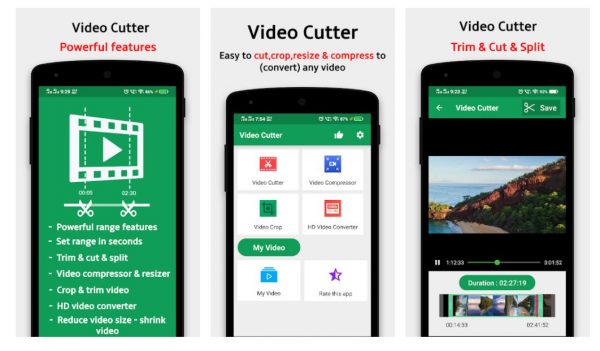
If you’re looking for a straight-up video cutter, then look no further than Void Developer’s aptly called app: Video Cutter. It’s simple, it’s straightforward, and you won’t have to fuss around with the extra features that other video editing apps have. You can easily cut, trim, split, and crop your clips — just move the sliders and handles to where you want them to be. However, note that the trimming range is only set to seconds, not milliseconds, so your cuts may not be as precise as you want them to be.
Moreover, Video Cutter lets you convert your videos to HD. Or if you want your video to not eat up so much storage space, you can also use the app to reduce its size. Plus, it supports many video formats and all ARM-based devices. Then, when you’re done cutting, trimming, or cropping your video, you can easily save it to your device’s SD card.
Download from Google Play Store
7. VivaVideo
Here’s another all-around and easy-to-use video editor for you. As a video cutter, VivaVideo has got all the basics down. It can precisely and accurately cut, trim, split, and multi-split your clips, as well as seamlessly merge them into one video. Plus, you can also crop your videos without compromising the quality.
Besides being a powerful free video cutter, VivaVideo also lets you edit your videos like a pro. With the app, you can add text, stickers, transitions, filters, and music to your videos. You can even change or blur out your background altogether. And if you’re into making TikTok videos, VivaVideo can help you with that as well with its Free TikTok video maker feature.
After editing, you have the option to choose in what quality you want to save your video, starting at 720p and up to 4K. If you want, you can even share it directly on YouTube, Tiktok, and other social media platforms.
To learn more about this video editing app, you can also check out our full review of VivaVideo.
Download from Google Play Store
Download VivaVideo from the Apple App Store
8. ActionDirector
ActionDirector, the popular video editing PC software, now has an Android mobile app, and it works great as a free video cutter and trimmer, too. Simply drag the sliders to get a precise cut of your clips. This app also lets you add cool effects to your videos, like slow motion and fast motion, replay/rewind, and filters that will make your shots look professional. You can adjust your video’s color (including saturation, brightness, and contrast) and add transitions, music from your own library, text, and stickers as well.
What’s more, it allows you to save your videos in 4K quality assuming your device is Ultra HD compatible. The ActionDirector app also frequently rolls out updates, so you’re sure that it has all the latest tools you need in a video editor.
Download from Google Play Store
9. FilmoraGo
FilmoraGo is another full-featured video editing app that also works great as a free video cutter. It allows you to trim, cut, and crop your clips like a pro so you can get the shots you want.
The app packs in other features as well. With FilmoraGo, you can easily change the aspect ratio of your videos so that they fit the standards of YouTube, Instagram, Twitter, and other social media platforms. You can also add text, emojis, fun filters, visual effects, and music, which you can get from either your library or their featured tracks. Plus, the app lets you extract music from videos, blur backgrounds, and adjust the speed of your clips.
Download from Google Play Store
Download from the Apple App Store
10. VEdit Video Cutter and Merger
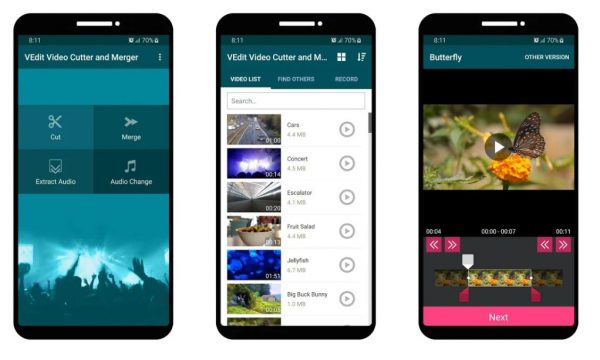
VEdit is another simple and free video cutter you can try out. Thanks to its simple interface, you can quickly cut, trim, and merge your videos. It supports most of the popular video formats, so you won’t have to convert your videos to be able to edit them using the app. It’s also built on FFmpeg, the free and open-source software project that essentially makes video editing and handling multimedia so much easier.
Apart from being able to do the essentials with VEdit, you can also use the app to convert a video in whatever format into MP3 audio, and vice versa. If you don’t want to use your own clip’s audio, you can easily mute it and change the track using the app. When you’re done, simply save your edited video to your device, and no watermark will steal the spotlight away from your work.
Download from Google Play Store
11. Crop & Trim Video Editor by ZipoApps
Next on the list is ZipoApps’s Crop & Trim Video Editor. This free video cutter also has a simple user interface anyone can easily get acquainted with. You can use the sliders and handles to cut, trim, split, or crop your clips. You can also count on the app to give you a precise trim of your videos, as it lets you set the exact interval that you want to trim out. If you want to crop your video and adjust its aspect ratio, just select from the app’s predefined video ratios or provide your own custom size.
Crop & Trim Editor also has some other nifty features. With the app, you can easily blur out faces, backgrounds, or other areas in the video. It also lets you enhance your video’s colors and adjust the brightness, contrast, saturation, and gamma correction, giving your videos a more professional look. And when you’ve done your final edit, you can preview your work and directly share your video on social media and messaging apps.
Download from Google Play Store
12. PowerDirector
Cyberlink’s PowerDirector is among one of the best video editing apps out there, so there’s no question about it being a great free video cutter as well. With just a few taps, you can easily and flawlessly trim, splice, and merge your videos. The app also lets you add text, fun visual effects, transitions, and animated titles, as well as adjust the color, saturation, and brightness of your videos.
PowerDirector also has other powerful features that video editing apps rarely have. For one, you can use the app to stabilize shaky camera footage. It also includes a voice changer and a chroma-key feature, which you can use to change your video background seamlessly. Once you’re happy with what you’ve made, you can export your video (up to 4K quality) and upload it to YouTube, Facebook, and other platforms right away.
Cyberlink updates the app monthly, so you can expect only the best video editing tools when you use the app. However, do take note that the free version contains ads.
Download from Google Play Store
Download PowerDirector from Apple App Store
13. Movavi Clips
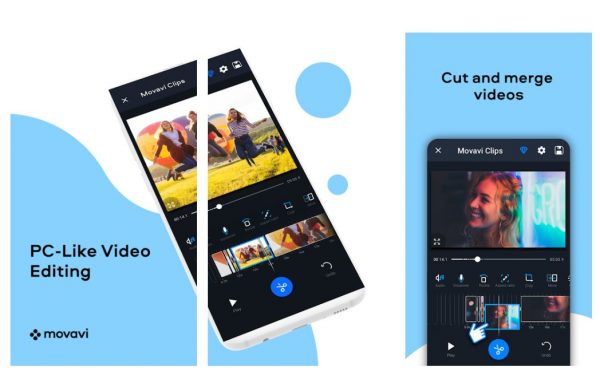
Movavi Clips is another free video cutter/editor that has an intuitive and user-friendly interface. This can be your go-to app if you’re looking to apply precise cuts, splices, and trims to your videos. Plus, you can use it to crop and rotate your clips
Movavi Clips is also useful if you want to make a few fancy edits. The app lets you add pictures, customizable text, color filters, stickers, music, and all sorts of effects to your videos. In addition, you can adjust your video’s brightness and saturation, insert smooth transitions between clips, change the speed of your videos, and add voiceover.
Once you’re done, you can either save your video to your device or upload it directly to social media platforms.
Download from Google Play Store
Download Movavi Clips from the Apple App Store
14. CapCut
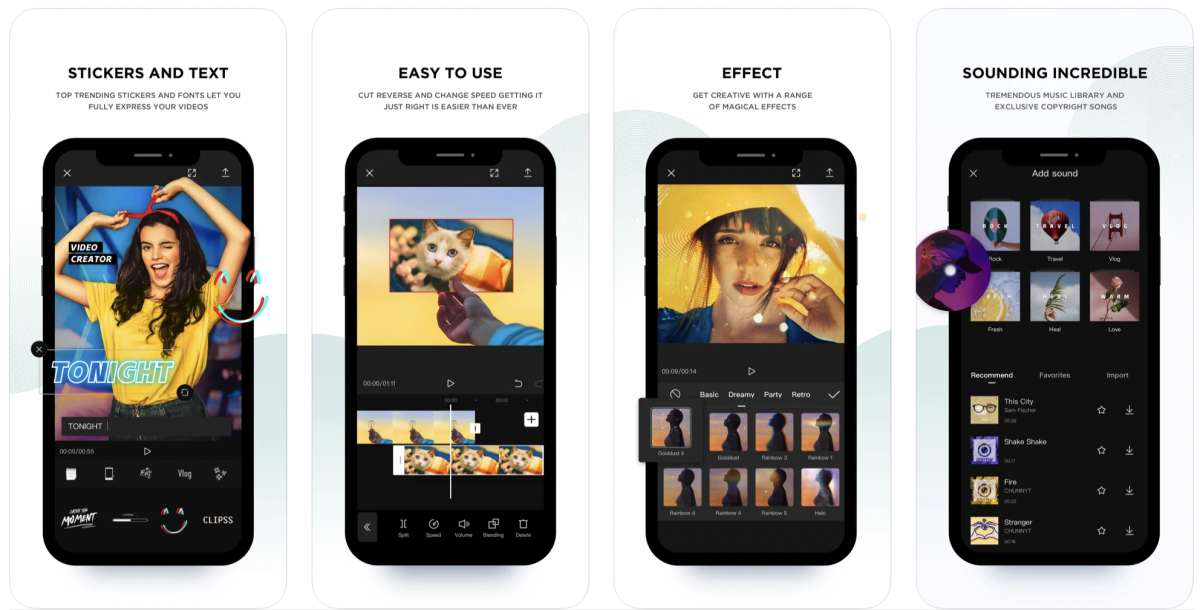
CapCut is a rather new app in the mix of free video cutters for Android and iOS devices. It has risen to prominence alongside the rise of Tiktok as a social media platform. This is because the app is robust and is feature-filled, which is a good thing for those who edit their video content on mobile. In addition, the app is pretty straightforward to use.
Some of its prominent tools are being able to extract audio from videos to be used as bed music, the ease at which videos and photos can be cut and edited, overlaying media for better visuals, filters, 3D animating photo content, and so much more.
Final Thoughts
You don’t have to leave expertly cutting, trimming, and cropping your videos to video editing professionals. With the help of any of the apps we’ve listed, you can get those done in no time, even if you don’t have years of experience under your belt. We hope that this guide helped you pick the video cutter app that’s perfect for your content editing needs.
