If you’re a 90s kid, chances are you’re familiar with classic Nintendo 64 games such as The Legend of Zelda, Super Mario 64, Donkey Kong 64, or GoldenEye 007. Back then, you just have to insert your game cartridge into the console, whip out your controller, and have fun. Sadly, things come and go, and Nintendo stopped producing N64 consoles. But thanks to advancements in technology, developers have come up with N64 emulators so you wouldn’t have to scour the Internet for pre-owned consoles just to play your favorite N64 games.
So, if you’re feeling nostalgic for the classic video games you have played before, we’ve got a treat for you. We’ve already covered other console emulators like NES emulators before. This time, strap yourself in as we give you a rundown of the best N64 emulators and walk you through how to use them on your Android devices. Let’s get started!
Inside This Article
| 1. ClassicBoy Gold | 7. Tendo64 |
| 2. Mupen64 Plus AE | 8. Pretendo N64 Emulator |
| 3. Mupen64Plus FZ | 9. M64 Emulator |
| 4. RetroArch | 10 Project 64 |
| 5. Super64Pro | 11. N64 Emulator Pro |
| 6. MegaN64 | 12. SuperN64 |
What Is N64?

N64 is Nintendo’s fifth-generation video game console, which they released in 1996. Known for its iconic M-shaped controller, analog stick, and chunky cartridges, it’s probably the most fondly-remembered gaming console of all time. It’s the first console to feature 64-bit gaming (hence the name), which meant higher resolution and overall better performance, and the last to have a cartridge-based format. What drew people into the N64–besides the fun, top-tier games you could play with it–is how it revolutionized 3D movement in video games with its C-buttons and joystick, which competitor consoles like PlayStation didn’t have. Another great thing about it was that it could handle a four-player split-screen and still run smoothly.
But with the pros also come some cons. Although it looked unique, the controller wasn’t the most ergonomic. With the M-shaped controller, the idea was to give players the best of both gaming worlds; the outer handles, which housed the D-pad and the C-buttons, were meant for traditional, usually 2D, games. Then, if you wanted to play 3D games, say Mario Party or Super Mario 64, you’d use the joystick in the middle handle and the C-buttons in the right handle. But the problem was that it was uncomfortable to play with, and players would even get blisters in their palms because of the joystick. As a result, a lawsuit was filed against Nintendo, and they were obliged to provide players with protective gloves as part of the settlement. Another downside was that N64 stuck with ROM cartridges, which were pricier and had inferior storage space, even when its competitors were already using disks. Eventually, N64 became outdated, its sales decreased, and it was discontinued in April of 2002 after the launch of GameCube. Nintendo sold a total of 32.93 million N64 units worldwide.
Best N64 Emulators for Android
Despite being discontinued for almost two decades now, there’s still quite a demand for N64 games. Thanks to emulators, you can now play those games on your phone. So, let’s dive right in, shall we? Here’s our list of the best N64 emulators that you should definitely have on your Android phone:
1. ClassicBoy Gold
Developer: PortableAndroid
System Requirement: Android 4.1 or higher
Price: Free
ClassicBoy Gold is, without a doubt, one of the best N64 emulators out there. It comes in two versions: the lite and the full version. The lite version has some pretty impressive features, such as customizable graphic buttons, gamepad mapping, audio reverb, and game state auto-save and slot-save features. With the full version, you get all the features that the lite version has plus gestures and sensor controllers and game state auto-load and slot-load features. On top of that, more plugins are downloadable and more games are supported in the full version.
2. Mupen64 Plus AE
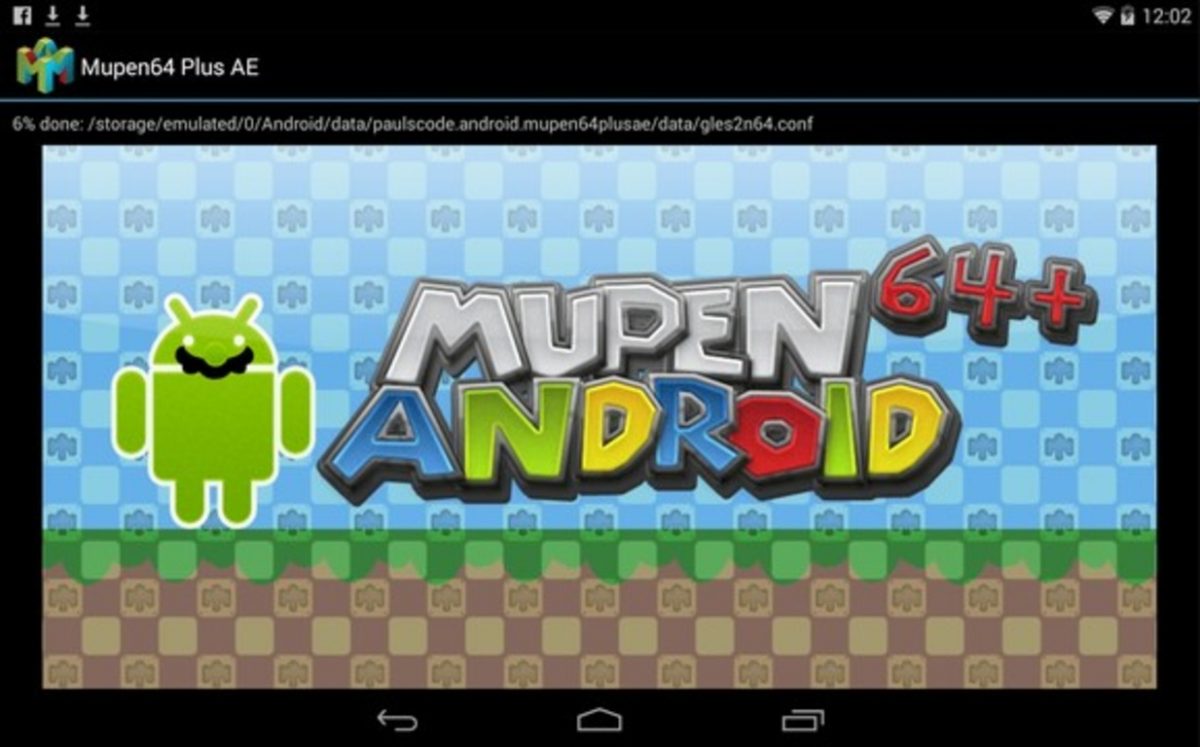
Developer: Paul Lamb
System Requirement: Android 2.0 or higher
Price: Free, with an option to donate
If you own an earlier version of an Android phone but still want to play classic N64 games, Mupen 64 Plus AE has got you covered. This emulator is compatible with almost all N64 games. It’s also great graphics-wise, as it perfectly imitates the quality of the original version of the game, which adds to the nostalgic feel of playing N64 games. And in some games, the graphics are even better. The only concern with this emulator is its control system, as some players encounter issues with it, while it seems to work perfectly fine according to others. It mostly depends on the phone’s specs.
3. Mupen64Plus FZ

Developer: Francisco Zurita
System Requirement: Android 5.0 or higher
Price: Free
Mupen64Plus FZ is another N64 emulator that’s exclusively made for Android. Initially, it can be a bit tricky to use this on a touchscreen phone. But the good thing is that the control pads are customizable, so you’ll be able to get the hang of them in no time. Another good thing about the Mupen64Plus FZ is that it’s totally compatible with a wide variety of file formats, like .n64, .v64, .z64, and even .zip. Just like with the Mupen64Plus AE, the FZ edition offers top-quality graphics, and the video settings are also easily adjustable using the settings menu.
4. RetroArch

Developer: Libretro
System Requirement: Android 8.0 or higher
Price: Free
RetroArch is one of the better-known video game emulators, and for good reason; it offers a ton of advanced features such as joypad auto-configuration, a polished interface, rewinding, netplay, and blind accessibility features. RetroArch also has shaders, which can significantly improve the rendering of old games, replicate the look and feel of them, and even allow you to stack them to create your own effect. That’s not all — this emulator also allows you to record your gaming session to a video file and stream to platforms like YouTube and Twitch. So, if you’re a gaming streamer, RetroArch might be for you. RetroArch also doubles as a DS emulator for Android.
5. Super64Pro
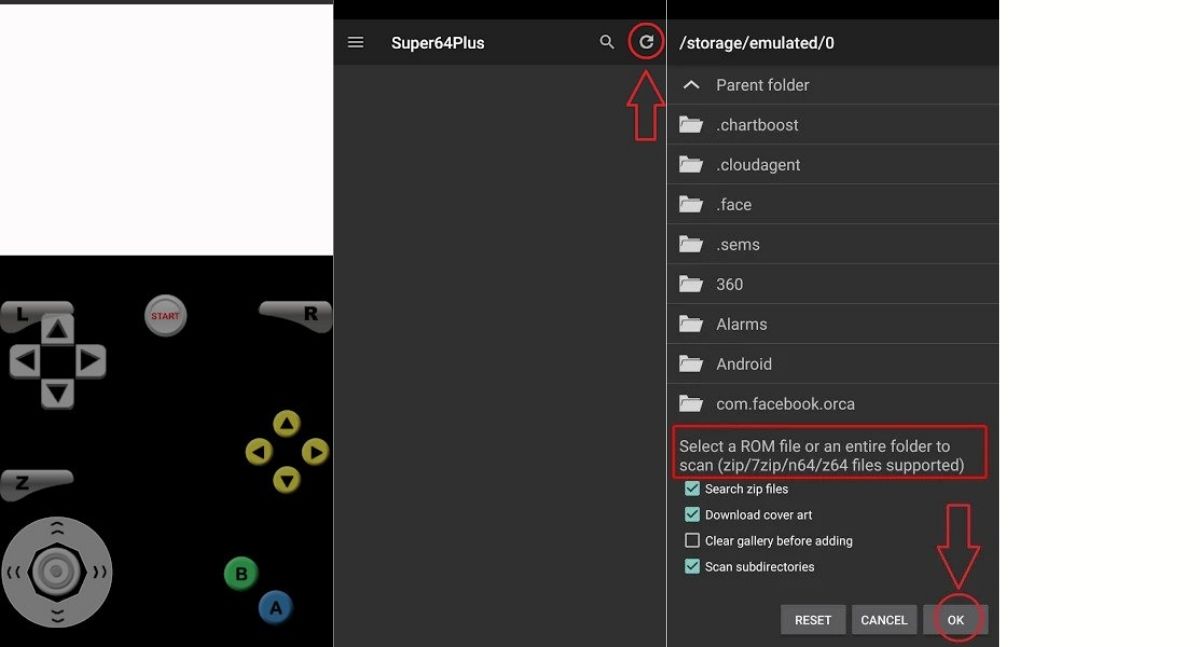
Developers: Super Emulation
System Requirement: Android 5.0 or higher
Price: $3.99
Seeing that price tag, you might be tempted to give the Super64Pro a soft pass, but hear us out on this one. This emulator is just like the Super64Plus but runs more smoothly, even when you have multiple players. It has a very user-friendly interface, so this is great if you’re unfamiliar with emulators and ROMs. Another thing you might like about the Super65Pro is that it rarely, if not never, crashes. It offers a good gaming experience for a few extra bucks, so it’s definitely worth a try.
6. MegaN64

Developer: FGEA
System Requirement: Android 4.4 or higher
Price: Free
With over 1.9 million downloads, MegaN64 is one of the most popular N64 emulators for Android out there. Every N64 game is compatible with this emulator, from Super Mario 64 and even to Tony Hawk’s Pro Skater 3. What really sets the MegaN64 apart from other emulators is how easy it is to use and how short the loading periods are. Setting it up is simple, and you don’t even need to touch the setup options to start playing your N64 titles. But just like with the other emulators on this list, the controls and visual settings are also customizable. The only downside is that it doesn’t have a ton of features and external plug-ins and contains some pop-up ads. That said, it’s still a good, no-fuss emulator.
7. Tendo64
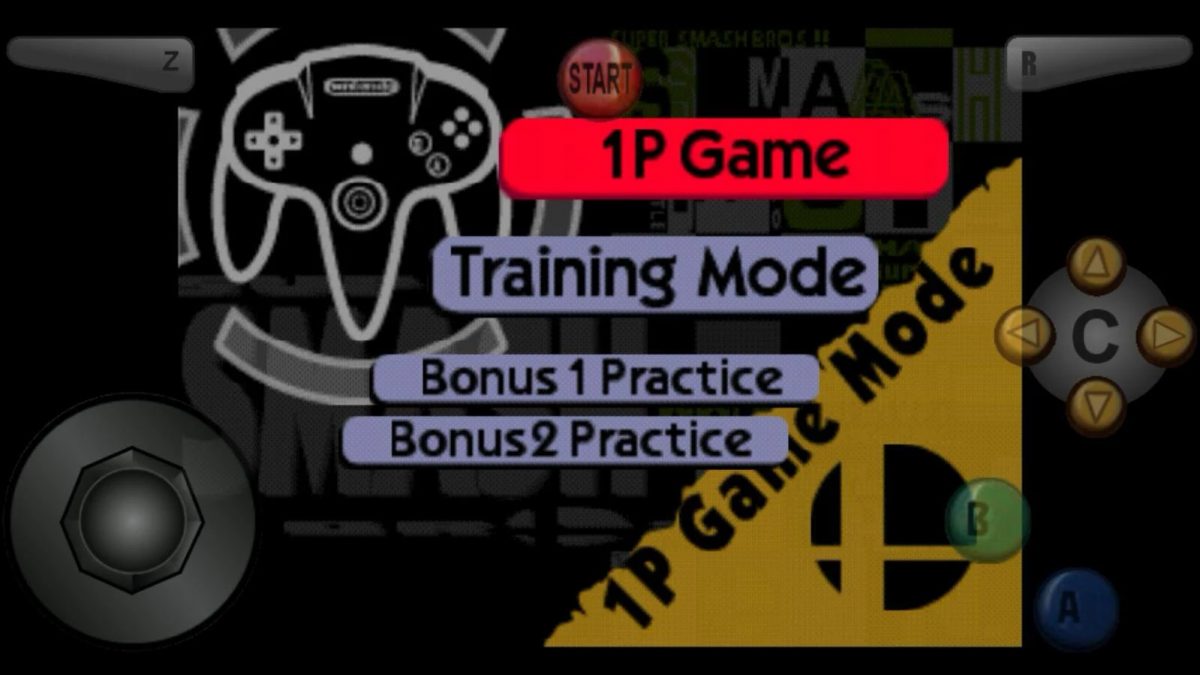
Developer: LoyalGroup Enterprises
System Requirement: Android 5.0 or higher
Price: Free
Tendo64 is another reliable N64 emulator. It’s got lots of awesome features such as customizable button layout, game cheats, physical controller capabilities, and local multiplayer capabilities. It’s even compatible with an OUYA controller if you’ve got one and has over 20 languages. The downside, though, is that not all N64 games are compatible with Tendo64, but most of them are.
8. Pretendo N64 Emulator

Developer: Modcraft
System Requirement: Android 5.0 or higher
Price: Free
Pretendo N64 has got all the cool features of the best video game emulators plus more. The video quality and on-screen buttons are customizable, and the interface is user-friendly. It allows you to save and load games at any time, supports multiplayer and wireless controllers, and has GameShark, ActionReplay, and CodeBreaker cheats. It also doesn’t have video glitches or lags. But if you’re a Sony user, you might want to steer clear of this one, as there have been several reports about persistent issues and how often the Pretendo N64 Emulator crashes on Sony devices. Otherwise, it works perfectly fine.
9. M64 Emulator
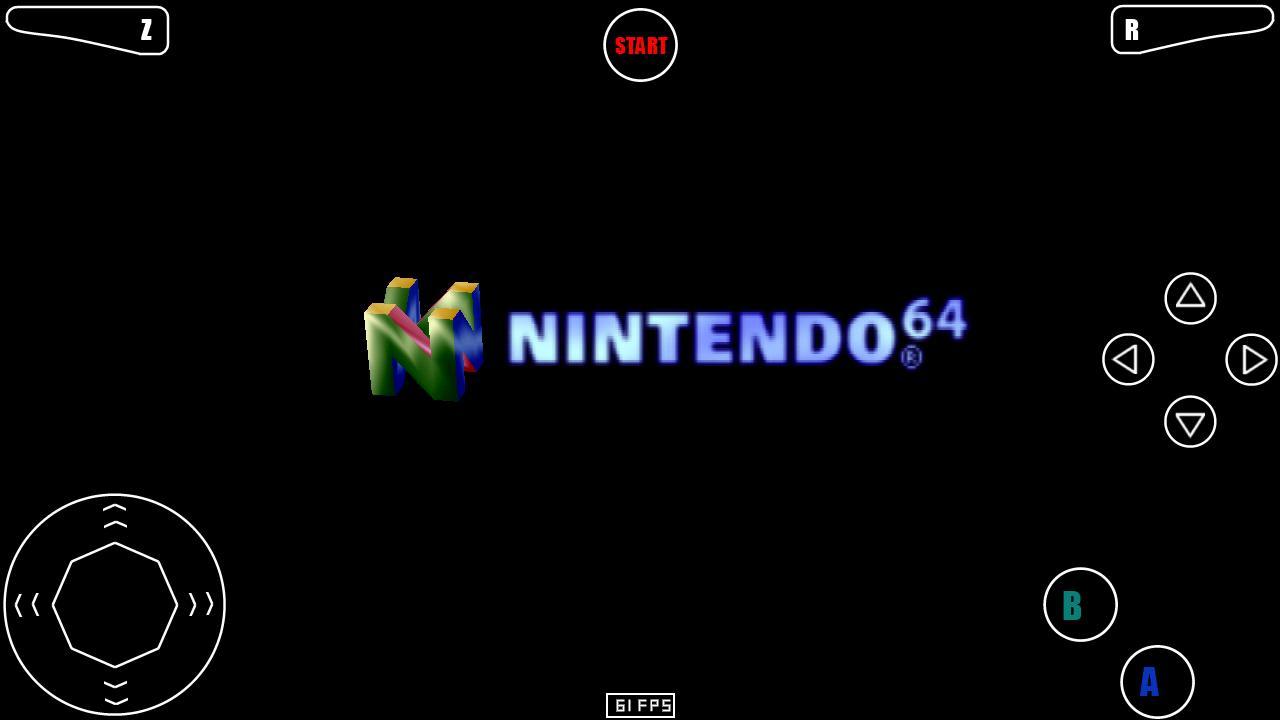
Developer: P92k
System Requirement: Android 1.6 or higher
Price: Free
Similar to the Mupen64Plus AE emulator, the M64 emulator is compatible with earlier versions of Android. With the M64, you can use cheat codes, save and load your game state, adjust the touchscreen control settings and graphics, and sync your Android to a controller if you prefer to use one. It’s compatible with .n64, .v64, .z64 and .zip file formats as well. And the best thing about it is that it works great on any Android device and takes up so little space!
10. Project 64

Developers: Zilmar, Shygoo, and Azimer
System Requirement: Android 4.2 or higher
Price: Free
Project 64 is considered one of the best and most popular N64 emulators that are available in the gaming market. Its interface is simple and easy to use, and you can pretty much play your favorite N64 games without having to adjust anything. But it also has a wide array of configuration options so you can play how you want to. It isn’t the best when it comes to graphics, but it does quite a good job of mimicking the visuals and the sound of original N64 games, especially if your device has a decent RAM and graphics card. It’s got excellent compatibility and doesn’t require BIOS, unlike other emulators. Like the MegaN64 emulator, it isn’t heavy on the features, but it does have multiplayer support and built-in cheat codes and allows you to adjust the aspect ratio without unnecessary cropping or stretching.
11. N64 Emulator Pro
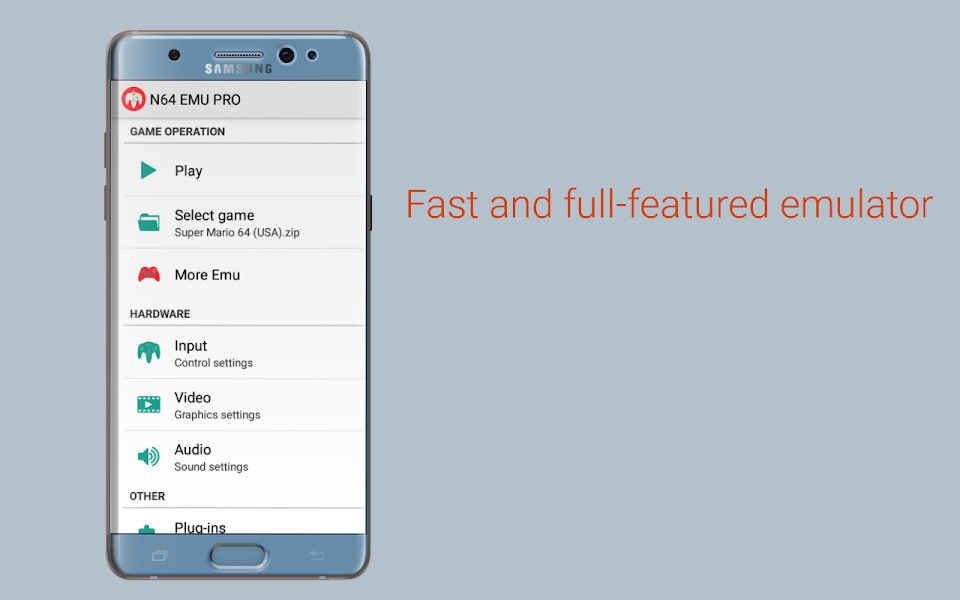
Developer: NIKIDO Games
System Requirement: Android 4.4 or higher
Price: Free
N64 Emulator Pros has full features and is impressively fast, especially with newer Android phones. It has high-quality graphics, customizable button layout, save and load game state features, built-in cheat codes, and multiplayer capabilities. One minor complaint that players do have with this emulator is that it doesn’t have a lot of controller inputs, but other than that, the N64 Emulator Pro is highly recommended.
12. SuperN64

Developer: Can Tho Emulator
System Requirement: Android 4.1 or higher
Price: Free
Last but certainly not least is the SuperN64 emulator. SuperN64 is another modified version of the Mupen64Plus. It’s got all the features you need in a video game emulator: autosave, save and load game state features, and customizable buttons and D-pad. It also supports .n64, z64, v64, .zip, and .rar game files. On top of that, it has a simple and easy-to-use interface that runs smoothly.
How to Use N64 Emulators on Android Phones?
Now that you know what the best N64 emulators are out there, it’s time to test them out on your Android device. Using an emulator is pretty easy; you just need to whip out your Android device, connect to the Internet connection, and follow these easy steps:
- Download your N64 emulator.
- Add the game file to your emulator’s library.
- If you want, you can configure your controller and touchscreen button opacity so you can play in the method that suits you best.
- Tap the game you want to play, press start, and enjoy the game.
How to Get N64 ROM BIOS?
You wouldn’t be able to enjoy your N64 emulator if you don’t have the games to play it with. For that, you’ll need your N64 ROMs. Simply put, an N64 ROM, which stands for “read-only memory,” is the file that contains a copy of your N64 game. There are tons of websites that offer free N64 ROMs, but of course, obtaining your ROMs from those sites wouldn’t be legal. The best and safest way to play your favorite N64 games using an emulator is to copy the ROM file of a game from a cartridge you already own, which is a process that’s also known as “dumping.”
Are N64 Emulators Legal?
N64 emulators are in themselves legal, as their sole purpose is to emulate the Nintendo 64 gaming system. Where it gets tricky is how you obtain the games you play using the emulator. Much like with movies and music, keeping, using, and distributing N64 ROM files that you did not purchase is a violation of copyright and is therefore illegal. So, to enjoy an N64 emulator guilt-free, you have to obtain the games legally. For instance, if you’ve already purchased a copy of Paper Mario, it’s perfectly legal to play it on your phone using an emulator.
Takeaways
Lots of us want to relive our fondest memories of playing Nintendo 64 games with our friends or siblings in our living rooms, and that’s now possible thanks to N64 emulators. Although playing these classic games on our phones doesn’t provide the same experience as playing them with Nintendo’s iconic M-shaped controller and the chunky cartridges, they can work just as well. We hope this guide helped you out in your search for the best N64 emulator. Let us know which one’s your favorite!
