Time management is not everyone’s strongest suit. When pressures are high, dividing our time to specific activities can be challenging and stressful. As a result, the quality of our work is immensely affected, resulting in an inefficient workflow, missed deadlines, and higher stress levels. Thankfully, technology has numerous features in addressing the said problems. One of these solutions is time management apps.
What Are Time Management Apps?
Time management apps are tools that allow people to perform, improve, and leverage resources beyond the conventional capacity of a certain individual. It features beneficial components in a systematized manner such as swift scheduling and appointment setting, assigning tasks to multiple people at once, monitoring work time, day/week planning, and more. For maximum effect, some users even opt to go with some productivity apps to really organization on fleek.
These apps exist on different platforms: mobile/tablet devices, and computers. In this list, however, we’ll talk about time management apps available on mobile/tablet devices.
15 Best Time Management Apps
With so many time management apps available in the market, choosing the right one can be a pain in the neck. To help you out, we’ve curated a list of the greatest time management apps you can install on your phones or tablets.
1. Toggl – Best Work Log App

Price: Free; $9/month for starter plan; $18/month for premium plan
When it comes to keeping tabs on your work, nothing beats Toggl. It’s a powerful time management app that lets you boost your productivity by tracking how much time you spend on your projects.
Whether you want to monitor how you spend your time or utilize stress-free manual time entries, Toggl has different time-tracking methods that are useful in analyzing and improving your work and time performance. You can also export your time-tracking data into an excel sheet, CSV, or PDF for your client’s reference.
Syncing the app across your devices is also possible. You can start tracking your hours in a browser then stop it later on your phone if you must.
Other features include calendar integration, Siri command function, multiple billing rates, billable and non-billable hours, and offline time-tracking.
2. Tide – Best Focus Timer App

Price: Free
Are you having a hard time staying focused on your task? Are you frequently disturbed by your noisy environment? If your answer to these questions is yes, Tide is the ideal tool for you. It’s a time management app that doesn’t only improve your work productivity but also promotes mindfulness practices to help you sleep and perform better.
The app has three highlights: Focus Timer, Sleep and Nap, and Relax Breathing Guide. The Focus Timer feature allows you to set a timer and work on your task without digital disturbances. Any incoming notification will be silenced, letting you focus on your work efficiently.
On the other hand, the Sleep and Nap, and Relax Breathing Guide components teach you about improving your mood and relieving stress while listening to natural sounds.
3. Todoist – Best Day Planner App
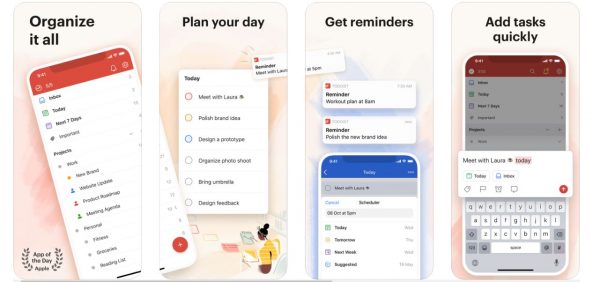
Price: Free; $4/month or $36/year for Premium plan
A list of the best time management apps isn’t complete without Todoist. As an award-winning day planner app on mobile, Todoist has many things to offer. You can add tasks in just a quick tap and organize them according to colors. If you work with a group, you can create a goal with subtasks and assign them to others for increased collaboration and performance.
Todoist is also applicable for personal use. Using the app, you can track your desired habits to monitor the level of your productivity. What’s more, you can set reminders for incoming deadlines and due dates to avoid being lashed out by your boss, or even receiving a disconnection notice for your electricity. Yikes!
No idea how to customize the app? There are many ready-made templates to choose from. From book writing, student project, fitness to software development, and marketing and sales, you can freely match your experiences with the app.
What are you waiting for? Get it now and start organizing things in your life.
4. Forest – Best Concentration App With Unique Concept

Price: $2
Many users are joining the Forest hype every day. Unlike most time management apps in the market, Forest boasts a fun and unique concept like no other. It works like this: focus and plant a tree. If you manage to concentrate all throughout the session without using your phone, the tree will grow. If you give in to temptation and leave the app, the tree will wither.
The app is partnered with a tree-planting organization named Trees for the Future. This way, using the app frequently can earn you enough coins to plant real trees on Earth and preserve our world for the next generation.
Given its special feature, Forest has dominated the list of top productivity apps across 136 countries. Additionally, it has over four million users around the world. What’s more, it’s even featured in the world’s biggest publications such as The New York Times, and Business Insider.
5. IFTTT – Best Automation App
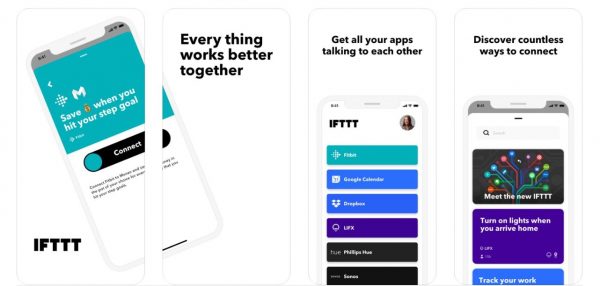
Price: Free
If you’re tired of manually posting the link of your latest blog across your social media accounts, check out IFTTT. It’s an automation app that allows you to establish rules for your devices to follow. All you have to do is to set triggers and resulting actions, and voila! You’ll have extra time doing your tasks at work or school, or even chores at home without nibbling on your phone for hours.
IFTTT stands for “If This, Then That.” Let’s have a clear example of how the app works. If you publish articles on blogging platforms such as Medium or Blogger, then IFTTT will automatically post the link across your social media accounts. This way, you won’t have to endure copying and pasting the link for each account. It saves you more time.
You can also integrate the app across different services such as your email accounts, smart home appliances, blogging and business tools, and so much more.
The best part? IFTTT is completely free to use!
6. Calendly – Best Scheduling App
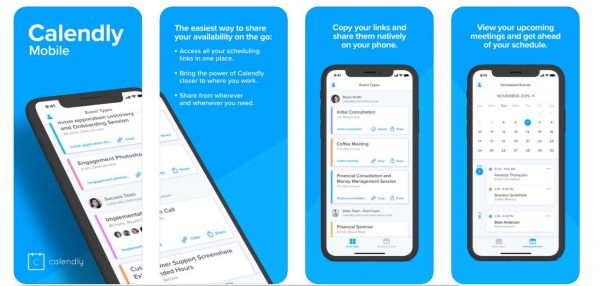
Price: Free for Basic; $8/month for Premium; $12 for Pro
If you’re looking for the best scheduling app to organize your client meetings, look no further than Calendly. It has all the essential features you would want to have in a scheduling service.
When using Calendly, you can easily access your scheduling links in one place and share them with people instantly in just a single tap. It also automatically shows your upcoming meetings in your local time zone so you won’t have to figure out your time zone versus your client’s time zone.
What makes Calendly interesting is that it allows you to reschedule or cancel appointments straight from the app. Plus, it supports website integration through inline embed, pop-up text, or pop-up widget.
While Calendly supports a free plan, it has limited features. Upgrading to the premium or pro tier unlocks the full components of the service.
7. Google Calendar – Best Shared Calendar App
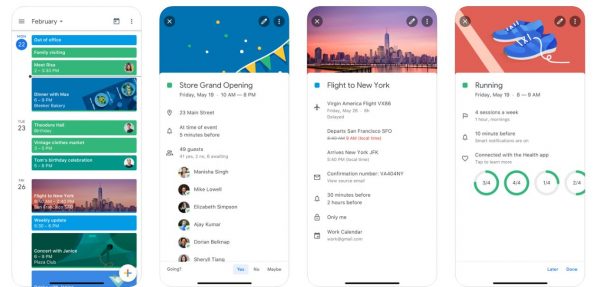
Price: Free
Google has been producing free and efficient time management apps for different platforms. One example of such a feat is Google Calendar. It’s the best-shared calendar app that lets you organize anything in your life even on the go.
The app boasts a sleek interface with color-coding to give you the freedom to customize your upcoming appointments. It also works well with other Google apps such as Gmail and Hangouts. For instance, when you receive an email about an event or appointment, Google Calendar automatically pulls the essential data and adds it to the app.
With its sharing features, you can invite your friends, family, and coworkers by attaching their email addresses to the “guests” bar. If they accept, the event will be added to their calendar as well.
Google Calendar is clearly a notch above other time management apps on this list. What’s more, it’s free!
8. Mindly – Best Mind-Mapping App

Price: Free; $7 for Full Version
Organizing ideas takes most of our time while planning for an event or activity. If you want to do it in a simple yet most effective way, download the Mindly app. It’s a mind-mapping tool that enables you to structure and visualize your thoughts via a diagram.
You can brainstorm ideas, create your to-do lists, organize events — all in a schematic form for better comprehension. Plus, attaching notes, images, or icons is also possible in case you find it necessary to do so.
If you’re done and you want to show it with your friends, you can easily export the file into PDF, OPML, text, or image formats.
9. Evernote – Best Note-Taking App

Price: Free; $5/month for Premium Version
Entering our list of the best time management apps is Evernote. It’s a robust note manager that’s loved by millions of people worldwide.
Evernote has many useful features, whether you’re a student or a full-time employee. It also has an intuitive interface for both the web and app versions.
You can capture your ideas and organize them into notebooks or checklists. If you don’t feel like typing your notes, use the “Voice Notes” feature to record the information and save it right to your iTunes library.
Other features include:
- Attachments
- Adding web clipping
- Creating tables
- Setting reminders
- Syncing across your devices
10. Asana – Best Collaboration Tool
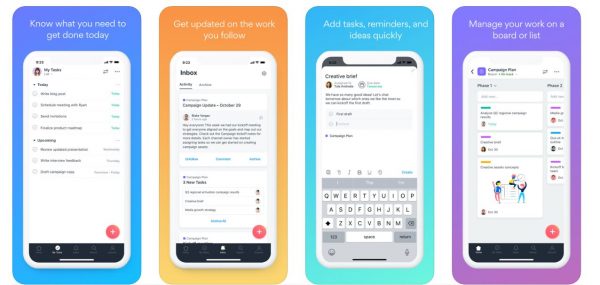
Price: Free for Basic; $13.49/month for Premium; $30.49/month for Business; also available for Enterprise
Looking for an optimum management tool to help your team handle all kinds of tasks? Asana is worth checking out. It employs beneficial features to streamline collaboration between your team without any hassle.
Your team can organize tasks and projects without wasting any time thinking about how to designate and perform tasks with great ease.
What separates the app from other time management apps on this list is the “Focus Mode” feature. This approach allows you to handle one task at a time, eliminating the temptation of multi-tasking during your work session. This way, you can concentrate on your present activities without sacrificing your work’s quality.
Other components include:
- Defining deadlines
- Determining project details
- Prioritizing projects
- Timeline view, Gantt charts, etc.
11. MindNode
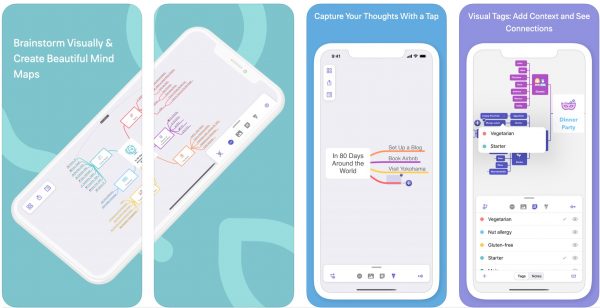
Price: Free
We all want something that’s fast and easy when it comes to time management. There is plenty of time you only realized you haven’t finished your tasks or missed out on one or two of the key tasks because you simply have forgotten it. With Mindnode, you don’t have to worry about missing out on anything. This app helps you to stay organized by gathering and focusing your thoughts through the mind-mapping system. From here, you can expand your ideas into something greater.
This app supports multi-level customization whereby you’re free to add on various tags, templates, colors to plan things efficiently. One key feature Mindnode features is you can share your documents with your colleagues, friends, and bosses. So, each party is well-informed with your progress and to eradicate any chances of miscommunication.
12. Pocket – Best Offline Reading App
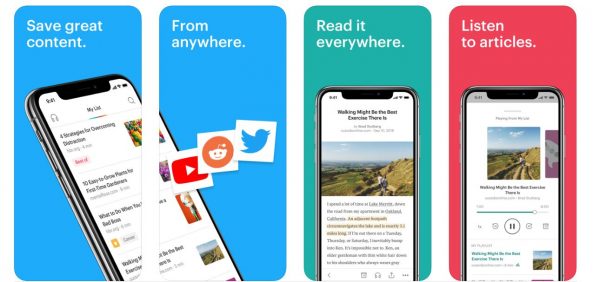
Price: Free; $5/month or $45/year for Pocket Premium
Make the most of your free time using the Pocket app. It’s one of the best time management apps in the market that allows you to save any great content you encounter on the internet and read them later when you have time. It converts your idle time into a fruitful experience to boost your productivity even while on the go.
With Pocket, you’ll be able to:
- Save web pages, articles, and videos for offline viewing
- Listen to your saved articles through text-to-speech voices
- Personalize the app using custom reading layouts
- Sync your saved information across multiple platforms such as a mobile, tablet, PC, etc.
- Save articles from social media sites such as Twitter, Facebook and more
Just like any paid app, Pocket’s free version has limited features with ads. Upgrading to the premium version eliminates interludes and entitles you to a myriad of extra components.
13. Habitica – Best Daily Routine App

Price: Free; $5/month or $48/year for Habitica Subscription
Shake off your bad habits using Habitica. Unlike most habit trackers for Android and iOS, Habitica transforms the conventional concept of habit tracking into an interactive gamified experience.
If you download the app, you can set your habits, daily goals, and to-do list with its user-friendly interface. Create an avatar and allow it to level up by checking off tasks and unlocking plenty of features such as battle armor, mysterious pets, thrilling quests, and more.
Whether you’re trying to stay fit or reviewing for your upcoming exams, Habitica has a customizable task list to match your personal goals.
14. Trello – Best Project Organization App

Price: Free; $10/month for Business Class; $21/month for Enterprise plan
Another excellent project management solution for workers is the Trello app. Through it, you can organize all of your team’s tasks in just a few simple taps. Create cards and drag them across the board to monitor your progress. You can also add checklists, labels, and due dates to customize the tasks you have encoded.
Trello boasts a simple and easy-to-follow interface. It also supports dark mode in case you prefer working in a dim environment.
15. Remember the Milk – Best Daily Schedule Maker

Price: $40/year for Remember The Milk Pro
Remember the Milk is the ideal management tool for busy people. It’s one of the oldest to-do apps in the market that covers the most important things such as integration with calendars, compatibility with other devices, and the ability to sync tasks from other apps, e.g., Twitter, IFTTT, and more.
Through the app, you can do the following:
- Make lists and classify them with color tags
- Attach files to your tasks from Dropbox or Google Drive
- Sort and group activities depending on your preferences
- Share your lists with other people
- Create subtasks for major goals
- Set reminders
