If you’re a Google or Android aficionado, then you must have heard about Google Fi. However, there is more to this unique mobile carrier that you might not know of. Since Google Fi’s popularity has slowly been attracting users with unlocked phones, there is a lot to get hooked on this innovative product from Google. While we figured you might be interested to know how Google Fi works, we compared and highlighted some of the reasons why Google Fi deserves your attention now.
What Is Google Fi?

In 2015, tech giant Google developed Project Fi. It is a mobile virtual network provider that is compatible with Nexus and Google Pixel mobile phones as well as the Motorola Moto X4. After three years, the company publicized the project and had been acquired directly under Google’s branding with its name modified to Google Fi. But that’s not just it – Google Fi also supports most Android devices and works on iOS devices such as iPhones.
Google Fi delivers texting, voice, and data service for a flat rate and highlights a robust mobile network that reaches the majority of the places bordering the United States. It is considered one of the few wireless mobile carriers in the country to refund its users for the data they haven’t used for the month. For example, if you consumed 7.5 GB worth of data in a month on a 10 GB subscription plan, then you will be credited for the remaining 2.5 GB of unused data. Google Fi also now provides you with an unlimited data plan, which doesn’t have the usual pay-as-you-go scheme but might be a lot better for users who tend to use a lot of data.
It’s easy to register for a Google Fi subscription. Not only can you register through the Google Fi website but you can also visit any Best Buy stores and purchase a SIM card off the shelf. The drawback, nonetheless, is that you’ll need to pay $10 for the Best Buy SIM cards. When you register online, Google will deliver the SIM card to you without a fee. You can switch your mobile number from the current service you use instead of using a new one.
What Networks Does Google Fi Use?

From a high-level perspective, Google Fi is a mobile carrier powered by Google itself. What makes it unique is that Google Fi relies on a combination of three major mobile phone network providers in the US, namely, Sprint, T-Mobile, and U.S. Cellular for data coverage. As a result, if you have a compatible mobile phone, it can intelligently switch between the three service providers depending on the signal strength and network congestion.
What Are the Google Fi Plans?
Google Fi has two subscription plans implemented by Google, namely, “Flexible” and “Unlimited.” Google Fi’s all-new Unlimited plan is considered a better plan for individuals who consume a lot of data every month and don’t have to worry all the time about their data usage. However, the Flexible plan is the traditional plan of Google Fi, letting users pay for the amount of data they have consumed for the entire month.
Google Fi Flexible Plan Pricing
If you are an average data user or prefer the idea of only paying for the amount of data that you consume, then Google Fi’s Flexible plan is an excellent option for you. Here is the current pricing as of this writing for Google Fi’s Flexible plan:
| Individuals/Users | Line Fee/Cost | Data Fee/Cost | Total |
|---|---|---|---|
| 1 | $20 | $10/GB Per User | $20/Month + Data |
| 2 | $18 | $10/GB Per User | $35/Month + Data |
| 3 | $17 | $10/GB Per User | $50/Month + Data |
| 4 | $17 | $10/GB Per User | $65/Month + Data |
| 5 | $16 | $10/GB Per User | $80/Month + Data |
| 6 | $16 | $10/GB Per User | $95/Month + Data |
Despite the fact that Google Fi’s Flexible plan is considered a bit pricey, it is integrated with a lot of excellent perks. Subscription starts at a flat rate of $20/month for unlimited texting and calling and $10 for 1 GB of data; however, money for data that isn’t consumed is credited back to the subscriber’s account. On the contrary, excess data will be charged $10/GB used. Google Fi also doesn’t charge an amount on mobile hotspots; thus, data consumed while tethering is deducted from a person’s monthly allotment.
In terms of plan and pricing, this mobile carrier’s Flexible plan isn’t entirely the most affordable prepaid phone plan available. For instance, Republic Wireless offers a maximum of 5 GB of 4G LTE, texting, and calling service for only $40/month – it is $30/month more affordable than the Flexible plan while FreedomPop’s 5 GB plan starts at $35 monthly. Also, Cricket Wireless charges $55 per month for unlimited data, text, and talk bundle.
Google Fi Flexible Plan Benefits
Another noteworthy benefit of Google Fi’s Flexible plan is the Bill Protection, which provides you with unlimited data for $80 if you have a single subscription. This is due to the fact that Google no longer charges over 6 GB of data. For example, if you consume 10 GB worth of data, you will still be paying only for the consumed 6 GB. The only drawback is that Google claims that users might experience slower speeds when they’ve already used more than 15 GB of data. Google Fi’s Bill Protection is different depending on the levels of group plans.
You may verify more information about Bill Protection through Google Fi’s website. As mentioned, it is important to consider that the 6 GB cap is only applicable to a one-person subscription. The cap increases to 10 GB for two subscribers, 12 GB for three subscribers, and 14 GB for four users. Lastly, five and six-user subscriptions are capped at 16 GB and 18 GB correspondingly.
Group Plans of Google Fi also allow you to add other individuals to your subscription for a $15 additional fee monthly. Group Plans enable you, as the plan manager, to pause a member’s data consumption, add monthly allowances, configure data notifications, and view data usage per member. There is also an all-new feature integrated into the Group Plans called Group Repay. This feature automatically calculates per member’s shares of the monthly fee and enables payment in fixed amounts based on a person’s total data consumption or only for data consumption above the expected allotment.
Recommendations:
Google Fi is compatible with more devices; however, you’re better off sticking to a mobile phone that is part of Google’s approved devices list.
Google Fi’s Flexible plan is a suitable option for individuals who don’t consume a lot of data but might use a lot of it along the way. If you regularly consume more than 6 GB of data, then the Unlimited plan might be the perfect alternative for you.
Pros
- Integrated with Bill Protection
- No additional fees for tethering service
- Excellent speed on international data at 0 fees
- Savings for lite data consumers
- Excellent coverage in rural areas
Cons
- Expensive
Google Fi Unlimited Plan Pricing
It has become part of mobile carriers that offer unlimited data subscriptions, which is good news for individuals who consume a huge amount of data every month. Here is the current pricing as of this writing for Google Fi’s Unlimited plan:
| Individuals/Users | Line Fee/Cost | Total |
|---|---|---|
| 1 | $70 | $70 |
| 2 | $60 x 2 | $120 |
| 3 | $50 x 3 | $150 |
| 4 | $45 x 4 | $180 |
| 5 | $45 x 5 | $225 |
| 6 | $45 x 6 | $270 |
Google Fi’s Unlimited plan provides you with unlimited data; however, unlike any traditional unlimited data plans available nowadays, there is a unique and impressive feature. For instance, you will have high-speed data for 22 GB but if you’ve consumed all your data allowance, your speed may be regulated. Not only that, but Google also claims that video streaming is at 480p. You also have the option to pay $10/GB of excess data.
Also, similar to other Google Fi plans, it comes with some great benefits – especially for individuals who travel a lot internationally. The Unlimited plan delivers free texting service and data while traveling. In summary, you can still use your data as it is while you’re in the country. It supports more than 200 destinations so you are mostly covered wherever you are around the world. However, there’s an international rate for calling, which is significant to take note of.
With Google Fi’s Unlimited plan, the company will also bundle 100 GB worth of storage for each user on your subscription. It may not be much of saving; however, it comes in handy for users who already registered with Google’s storage.
Recommendations
Google Fi’s Unlimited plan is cheaper compared to other carriers’ unlimited plan offers. It is perfect for individuals who don’t want to worry about their data usage per month.
Pros
- Impressive international coverage
- Inexpensive
- Excellent coverage
Cons
- 100%-compatible mobile phones are limited
How Does Google Fi Work?
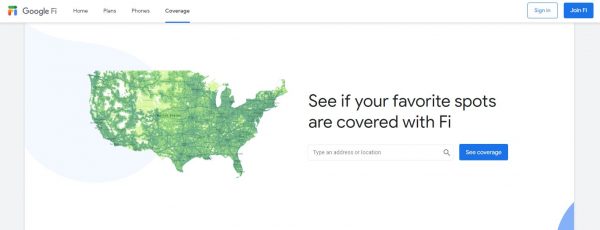
If you have a mobile phone that is compatible with Google Fi, you will completely enjoy all the benefits and services of the Google Fi network. This mostly includes the Pixel series from Google itself and older Nexus mobile phones. When you activate Google Fi on your mobile phone with the app, it will be able to seamlessly switch from one mobile network (Sprint, T-Mobile, and U.S. Cellular) to the other, depending on the best coverage without user input. That said, it’s like having one large collection of mobile networks plus Wi-Fi in one SIM card.
If your mobile phones aren’t compatible with Google Fi, you can still receive its service through T-Mobile’s network. As with any other mobile carrier, you should verify Google Fi’s complete coverage before purchasing its service.
Aside from the specified mobile networks, Wi-Fi is also a crucial element when using Google Fi. If you’re moving around, your cellular phone will utilize the “Wi-Fi Assistant” to consistently search for and connect to available Wi-Fi connections utilizing a repository of known good networks that offers a robust connection. Every time you connect your phone to a Wi-Fi network, the connection passes through a VPN to keep your connection secure. It does not create any disruption to your experience; even better, you get to save on mobile data charges.
Texting and calling services work on Wi-Fi similarly when you’re connected to mobile data and you can continue your calls as your mobile switches between mobile networks.
How to Register for a Google Fi Account?
If you ever used the widely sought-after Google Voice, then you can take advantage of the same functionalities if you register for your own Google Fi account. You can forward calls to your Google Fi number and any mobile you prefer. You can also send text messages, make phone calls, and view voicemails with that specific number from any device using the Hangouts website and app.
What Phones Work With Google Fi?

Google Phones are developed as “Designed for Fi.” They are all integrated with support for data, texting, and calling over numerous 4G LTE networks, support for Google Fi VPN, international roaming, and automatic connections to Wi-Fi hotspots. The compatible devices include the following:
- Pixel 3A XL
- Pixel 3A
- Pixel XL
- Pixel 2
- Pixel 3
- Nexus 6
- Nexus 6P
- Nexus 5X
- Moto X4
- Moto G6
- Moto G7
- LG G7
- LG V35
If you are using an Android or iOS device that isn’t listed here, you’ll still have similar data coverage and accessibility to the same group subscription if you have unlocked mobile phones. These mobile phones will just not have the network switching capability. So, you’ll just be using one mobile network, particularly T-Mobile. Also, you won’t have access to Fi’s VPN service to protect your connection. However, you can still view the members on your plan and their respective data usage regardless if you’re using an Android or iOS device, as well as access to 24/7 customer service and other essentials. International roaming also works with unlocked phones, which is a great bonus. At the moment, visual voicemail isn’t compatible with iOS devices.
If you want a more comprehensive list of compatible devices, then you may visit Google Fi’s one-stop-shop site for mobile phone compatibility verification.
What Works Best with Fi?
If you have a Google Pixel smartphone, then you’ll definitely enjoy a 100% first-class experience with Google Fi. These mobile phones have an eSIM inside that’s already pre-configured for Google Fi. You don’t even need a SIM card to utilize the network. All you need is to sign up for an account.
In addition, there is a “Designed For Fi” category for mobile phones that you can purchase to get a similar experience with Google Pixel such as the ones listed above. Designed For Fi mobile phones have complete network switching technologies. As a result, they can intelligently switch between Google Fi’s mobile carrier partners, Sprint, T-Mobile, and U.S. Cellular. It also has smooth transition capabilities between mobile networks and Wi-Fi hotspots using a VPN service powered by Google.
Google Fi FAQs
What If I Need Tech Support for My Google Fi Experience?
With Google Fi, if you require any assistance, then your ideal option is the app. Little did you know; it might be the best mobile carrier app you’ll ever encounter. Google Fi’s mobile app can be downloaded from the Google Play Store and the App Store, and you’ll have access to 24/7 customer support through email, chat, or phone call.
If for some reason, you can’t use your smartphone or just prefer to use your PC, then you can freely navigate to Google Fi’s support platform.
Can I Use My Google Fi Phone With Another Mobile Carrier?
You’d be glad to know that you’re not restricted to Google Fi forever. That said, if your mobile phone works with a specific mobile carrier, then chances are, you can definitely use that phone with another mobile carrier other than Google Fi.
How Do I Cancel My Subscription With Google Fi Service?
Canceling your subscription with Google Fi is extremely simple and straightforward. All you need to do is navigate to Google Fi’s official website or app.
- Tap or click on the Account tab
- Tap or click on the Manage Plan button under Your Plan
- Click on Cancel Service button
- Follow the on-screen instructions
How Do I Check My Google Fi Billing and Usage?
Similar sites and apps for support work efficiently for providing you with comprehensive and real-time information related to data usage and how much it will charge you. Android users can perfectly keep track of data usage through the phone’s widget.
On the contrary, iOS users have to refer to the app to check their data usage. However, there is an option to set a notification alert when the maximum limit is reached. In addition to these helpful integrations, your monthly bill shouldn’t surprise you for any hidden charges or additional fees.
Google Fi for Families
Family subscription plans are no longer reassigned to major mobile network providers. Google Fi already provides you with the same bundle. Using a Google Account that is associated with Family Link, you can add kids not more than 13 years of age to your Google Fi group plan. Once you have already added your child to your group plan, they can immediately access all Google Fi’s features including automatic connection to available Wi-Fi hotspots, intelligent switching between major partner networks, and data notifications/alerts.
Configuring a Google Fi account for your family is a completely straightforward and easy process. Moreover, you just need to register for an account on Family Link and add your child to your current Google Fi group subscription.
Google Fi also provides parents with the ability to manage their children’s data usage through the Family Link app. Through this, parents can manage the content that their kids are accessing. They can also limit screen time or lock their kids’ phones when it’s time for mealtime, homework, or time for bed. Lastly, they can set filters on search, Chrome, and other Google platforms and services.
Final Thoughts
Google Fi’s simplicity in billing and user experience is paramount for every customer’s needs. If you don’t mind the hassle of switching mobile carriers and porting your cellular phones, then you don’t have other obstacles to overcome now that Google Fi is compatible with just about any unlocked mobile phones. You can register for a Google Fi account online in minutes and you can either purchase a phone at the same time or Google will deliver you a SIM card for your existing mobile phone.
Numerous cool integrations also make Google Fi an excellent choice such as international roaming, Bill Protection, seamless network switching technologies, and enhanced network coverage through the use of Wi-Fi networks and three major service providers. Although Google Fi’s pricing and plans aren’t significantly less than other mobile carriers available, so, whether it makes a perfect choice economically for you, it completely depends on your data consumption and which features you prefer. However, we suggest that you do your pricing comparisons before committing.
Do you own any “Designed For Fi” mobile phone currently? If yes, are you considering switching to Google Fi?
Have we missed anything in this article? We would love to hear your insights or firsthand experience with Google Fi’s service. Also, feel free to let us know in the comments section below!
