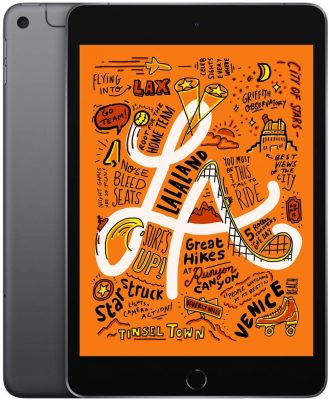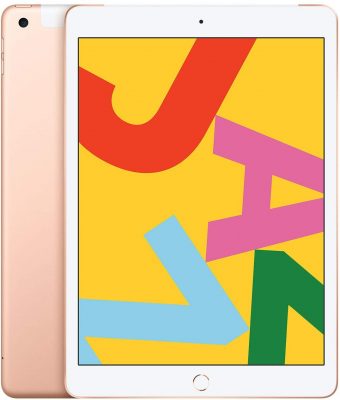Tablets with SIM cards have been around for many years since the tablet’s first iteration. These devices help you connect to the internet anytime, anywhere. You can now ignore those sketchy WiFi hotspots and continually surf the internet using your own mobile data. Whether you want to bring your work with you or research from your school, these modern slates will help you do your work online and on the go. What’s more, you can also enjoy entertainment in between.
If you’re looking for the perfect tablet with SIM card and cellular capability so you can lessen your dependence on public WiFi, we’ve got you covered.
Top 15 Tablets With SIM Card Slots
Here are our top 15 tablets with SIM card slots. These tablets will definitely assist you in your everyday tasks, whether it be the office, school, and even gaming.
If you’re into gaming, we also have a list of gaming tablets that will surely blaze through your games.
There is no doubt about it: the Apple iPad (2020) is still the best among the rest out there. Apple boasts its more lightweight design, faster performance, and a more vivid screen. The A12 Bionic Chip boosts the iPad’s performance by up to 40%. Pair it with an AI chip and you’ve got yourself a faster performing iPad that learns your gestures faster.
It has still got a 10.2” screen that is still as eye-candy as ever. And the number one factor why you should consider buying this iPad is its commitment to the environment. You’ve got yourself an aluminum back that is made from recycled parts from Apple itself. It may not feel premium for it is technically recycled, but it still has that svelte feeling on it. You also got yourself the optional accessories like your Smart Folio keyboard and the Apple Pencil that will surely increase your office productivity.
We just wish that Apple had integrated the same connectors for the base iPad like the iPad Pro and iPad Air. This model still has that Lightning cable. This kind of connection may be flexible for most of Apple’s products, but the USB-C standard is now more commonly used with Android and iOS devices. Apple is also selling a 32 GB option, which is fairly low by today’s standards. They should have opted for a 64 GB minimum variant instead. This will let you store more files and install more apps and games.
Professionals raved about the iPad Pro series when it was first launched. Today, Apple has launched its 4th generation of the series. The Apple iPad Pro (2020) is a testament to the continuing improvement of this series. It has got an improved A12Z Bionic chip, a 2732 x 2048 display with a 120 Hz screen refresh rate, and a Light Detection and Ranging (LiDAR) sensor, which is a first on a tablet. This LiDAR sensor improves its augmented reality (AR) function by miles. When it comes to practical functionality, this will never fail you. Its keyboard accessory is also something to love for its tactile response.
This drawing tablet is truly versatile on its own. But Apple sells this separately at a premium price. With its more than $1,000 price tag, you might not be compelled to buy this tablet. Add to that the Magic Keyboard and Apple Pencil and you’ll spend almost $1,500. Better buy an Android tablet if you’re looking for cheaper options for a drawing tablet or laptop-tablet hybrid.
Finding a lightweight tablet means everything, especially if you want portability. The Apple iPad Air (2020) lives up to that mantra. Weighing only one pound, this is the lightest iPad Air yet. And this tablet may be featherweight, but its features weigh a ton. It has got the same A14 chip as the iPhone 12, making multitasking real easy-peasy. Thanks to its Neural Engine that integrates smarter machine learning, its performance is up by 70%.
Thank goodness, Apple decided to switch its connector, from Lightning to USB-C one. This standardizes its connector with other non-Apple devices. So now, you can connect your iPad Air without the hassle of finding the right connector for you. You’ll also get a 2360 x 1640 display. While it’s just an LCD screen, colors still pop, and the display is still vibrant even under the sunlight.
The bad news is, Apple initially priced this tablet a bit higher than its predecessor. Its launch price is $100 higher than last year’s iPad, so we would expect a level-up experience. But it feels like its performance is still the same as the 2019 iPad. It also has its Touch ID on the power button, which may feel awkward because we are used to its placement at the physical home button. Better get used to this setup for future iPads. Some missing features of this tablet are present with the iPad Pro that might push you to purchase the latter.
Compact tablets can still be trendy nowadays, and the Apple iPad mini (2019) is the right option for you. It has got a 7.9” screen, which makes this your most portable iPad tablet with a SIM card slot. Even though it has a small screen size, you can still use your Apple Pencil here, making it your portable sketchpad. Just like other iPads, it has got a beefy battery that can last up to 10 hours. This makes its battery life on a par with its bigger brothers. Another great feature of this iPad, which is absent on most flagship devices, is the good ol’ 3.5 mm headphone jack. Just plug in your wired earphones and you’re good to go.
With all its top-notch specs and functions, the iPad mini can be your perfect tablet for entertainment and productivity. Well, almost. You can use this with the Apple Pencil, but only with the first generation. It also got some thick bezels that are really outdated for a premium device.
The Apple iPad (2019) still performs like a beast a year after its release. It has a larger 10.2” display than 2018’s iPad, which has the traditional 9.7” screen, making it more satisfying for your entertainment needs. This is also compatible with the Smart Keyboard, which is great for your productivity needs. Its iPad OS is also great and smooth, which is why we have no complaints about this great tablet with a SIM card slot. And since it’s been a year since its release, expect a lower price for this bad boy. At last, you get a premium device for a more affordable price.
With all the astounding features of last year’s iPad, we’ve got some nitpicks that may affect your overall experience with this tablet. This has got a little bit more heft with its weight. It gained 0.06 lbs of weight, totaling up to 1.06 lbs. This is not really bothering unless you’re that much of a weight weenie. Its smallest storage option is somewhat disappointing too. You will start at a 32 GB variant, which is not that appealing especially with apps and files that you might install and store with this tablet. You’re better off with a 128 GB variant, which is obviously pricier than the base model.
While most of the latest tablets today still use the more reliable 4G connectivity, Samsung has decided to take it up a notch with the Samsung Galaxy Tab S7. Thanks to its optional 5G variant, you can now experience more seamless browsing with this bad boy. You will also get an immersive screen for your games, office work, and movies. It’s all thanks to its 11” screen packed with a 2560 x 1600 Full HD+ resolution with a 120 Hz screen refresh rate. Combine that stunning screen with a super snappy Snapdragon 865 Plus processor with 6 GB of RAM, and you’ll get a blazingly fast tablet-laptop hybrid that can compete with your PC while giving you cellular features.
Expect a hefty price tag for this jampacked tablet though. Its price starts at $849.99, which might veer you off from buying this tablet. Its Desktop Experience (DeX) is also somewhat jittery. So if you are looking at this tablet as your desktop alternative, expect it to be laggy at times.
Perhaps the Samsung Galaxy Tab S7 may be too over-the-top for you. Its expensive price may sound ridiculous. So, you should then get its older brother, the Samsung Galaxy Tab S6. It has got almost the same quality as the S7+ for a more affordable price. Its display packs a 2560 x 1600 WQXGA resolution with support for HDR10 and HDR10+. You also get a Snapdragon 855 processor that can go through all your heavy workload anytime without any lags or hiccups. Thanks to the S Pen that comes as a standard companion with this tablet, taking notes has never been this easy.
You also get yourself a keyboard cover, albeit expensive for its price. Also, it does not lay flat on your lap, so it might wobble and damage your tablet if not handled carefully. And just as mentioned above, Samsung’s DeX needs more refinement. Its desktop-like function is cool and all, but we hope Samsung reduces the jitters with this feature.
Note-taking has surely got high-tech nowadays. Just jot down on your tablets and you’ll surely never scatter your notes on the floor again. If you want to get in the trend without breaking the bank, the Samsung Galaxy Tab S6 Lite is the perfect tablet with a SIM card for you. It has an S Pen included in it that gives you the power of note-taking and doodling with your device. This midrange may not give a wow factor, but this is your best bet on taking digital notes for most of your tasks.
It has got a 2000 x 1200 screen, which may not be that stunning by today’s standards, but it is more than enough for your entertainment needs. You will also get a metal rear and glass front, adding to the premium feel of the tablet. No need to get a more expensive tablet for your notes and drawings.
If you’re more inclined on buying a tablet for your daily work routine, find other equivalent tablets for this. This tablet has a somewhat sluggish performance that may irritate some of you. Its user interface (UI) is laggy too, though we can partly blame Android for its lack of optimization for tablets. Given these points, we can safely say that this tablet with cellular function is more inclined to be an entertainment tablet/basic notebook.
The Samsung Galaxy Tab S5E is touted to be the cheaper alternative to the Galaxy Tab S7. We think that’s a proper nomenclature for this midrange tablet. Its screen is equipped with a 2560 x 1600 Super AMOLED screen, which gives you a power-efficient yet vibrant display. You will also get a quad-speaker setup that is well-suited for everyone’s entertainment. No need to bring out that Bluetooth speaker for your watching pleasure. Samsung’s DeX is also present with this tablet. This makes it your alternative laptop for your office needs.
Sadly, there is no 3.5-mm headphone jack with this great laptop alternative. So you need Bluetooth earphones or wireless earbuds with this tablet. There’s no S-Pen support in this too. This is somewhat a waste of opportunity for such a device that has the potential to be a great drawing tablet.
Premium tablets with SIM cards don’t have to be that expensive and the Samsung Galaxy Tab A 10.1 proves that. This $250 tablet is great for media consumption because of its 10.1” 1920 x 1200 LCD screen. Unlike its plastic predecessors, you’ll get a metal body with this budget tablet. That makes this tablet a premium choice for such a low price. Its 6,150-mAh battery is great for binge-watching on Netflix all day because this can last for up to 13 hours. Most importantly, this entertainment device is equipped with a 3.5-mm headphone jack. No need to buy an expensive pair of wireless earbuds for your entertainment needs.
Since this is a budget tablet, do not expect any stellar performance from it. Its interface may occasionally lag due to its measly 2 GB RAM. It also has 32 GB storage, which is too small for your HD movies. So better purchase the best microSD card for this tablet to enjoy nonstop movie watching.
As phone screens get more real estate, you may think that 8” tablets are already out of fashion. We cannot excuse you for thinking like that. But compact tablets will never go out of fashion, thanks to their portability and affordability. The Samsung Galaxy Tab A 8.0 is one solid example of such compact tablets.
You will basically get a more compact version of its bigger brother, the Galaxy Tab A 10.1 but for a lower price and more compact size. It has got a 1280 x 800 screen, 2 GB of RAM, and 32 GB of storage. This is more than enough for your basic entertainment. You also get a 3.5-mm headphone jack, which is essential for your budget entertainment.
As this is a budget tablet, don’t expect top-of-the-line performance. Maybe stretch your budget a little bit more if you want a tablet for your office or schoolwork. Plus, its minute storage might not be enough for your movies and other entertainment. If you’re not really into streaming services, add up a microSD card when you want to use this as your primary entertainment device.
If you want a tablet with a SIM card but you’re on a tight budget, the Samsung Galaxy Tab E is the right one for you. Priced at around $150, this has got your most basic functions for a tablet. You’ve got yourself an Android 5.1 Lollipop-run device powered by a quad-core processor and 1.5 GB RAM with 16 GB of storage. This will run the most basic features for your day-to-day entertainment like your movie player and web browser. It also has a 1280 x 800 screen that is enough to run most YouTube videos today. You can also run some light games in here, though don’t expect any stellar performance with it because of its measly quad-core processor.
This is more of a no-frills tablet that provides you with LTE connectivity. Don’t expect it to have a buttery smooth performance like the other tablets mentioned in this article. This is perhaps one of the most suitable tablets for your kids because of its low price point.
Field workers would want a tablet that is not only snappy but also rugged and water-resistant. The Samsung Galaxy Tab Active Pro lives up to that mantra. Its design philosophy may be eccentric for the mainstream market, but you’ve got yourself a tablet-tank crossover. It has a MIL-STD 810G certification. This rating means that this tablet can withstand any falls and shocks from six feet. It also has an IP68 rating, which can resist dust and any water immersions of up to five feet for 30 minutes. Now that’s one irresistible rugged tablet for your fieldwork.
Equipped with a 7400 mAh battery and a Snapdragon 670 processor, expect this tablet to work for you the whole day with a little bit of juice at the end. It also has a special S Pen that has the same rating as the tablet. This proprietary stylus adds more productivity to your fieldwork without any hiccups at all.
Hopefully, Samsung can consider an update to its version of Android. This tablet still runs on Android 9.0 which is somewhat outdated with Android 11 waiting for some of Samsung’s devices.
We are all too familiar with that Start button on Windows PCs and laptops. And when you are finding a laptop-tablet hybrid that has a Windows interface in it, the Microsoft Surface Pro X has got your back.
It has got a Qualcomm SQ2 processor, which is based on ARM architecture. This kind of processor is widely used on mobile phones and tablets. Integrating a Windows operating system on such architecture is still in its infancy. Lags are here and there, but it still works buttery smooth. It also promises Adobe Suite included in this tablet, though it is still in the works.
Since it is still in its infancy, apps are still not that optimized for this tablet. Developers need to work on improving the integration of its operating system to the ARM architecture. This also appears as an experimental device. Purchasing a $1500 tablet-laptop hybrid is not that justifiable for such a gadget. Plus, if you want to unleash its full potential, you must purchase its keyboard and stylus. Sadly, this would just add up to your expenses for the already expensive cellular tablet. We’d rather much buy an iPad Pro with such a steep price.
We all know Intel has been long associated with the Windows operating system. No doubt about it, this processor has been running stable with this OS for the longest time. If you want a more reliable tablet-laptop hybrid that runs on Windows, the Microsoft Surface Go 2 is the right device for you.
It has got solid hardware with a kickstand. At last, you don’t need to buy a cover just to let your tablet stand. It’s also featherweight, weighing just a tad more than the iPad Air at 1.22 lbs. Now, you can carry a Windows powerhouse that is thin and powerful enough for your daily tasks without those whirring fan sounds (PC gamers, agree?).
This tablet with a SIM card may be packed with great features, but this comes at a hefty price. Priced at around $600, you might just pick up the iPad (2020), which is $40-$50 more affordable than this tablet. Since this is a Windows laptop-tablet hybrid, you might want the aid of a keyboard and trackpad.
Why Choose a Tablet With a SIM Card Slot?
Most of us purchase a tablet as a great laptop replacement. You might think that tablets with SIM cards are not that necessary for WiFi-enabled tablets are more affordable and more power-efficient. But there are more reasons why you should consider purchasing a tablet with a SIM card in it.
Here are the reasons why you should buy a tablet with a SIM card:
Less Reliance on WiFi Hotspots
Going to public places means WiFi hotspots come at a rarity. When your laptop is not around and you need the internet for your office work or big-screen entertainment needs, you’ll need a tablet with a SIM card. This way, your workload flows smoothly and uninterrupted, and you won’t see that annoying circle buffering your videos. Say goodbye to hackers snooping on your data when connected to public WiFi hotspots.
Call and Text Capability
When you’re not contented with your phone’s screen size, you surely want to buy a tablet with a SIM card. Tablets with a SIM card do not only enable you to access the internet; most of them also have calling and texting capability. Of course, you wouldn’t put your tablet’s speakers onto your ears, but these tablets make a good secondary phone whenever your phone is not around.
Final Word
Technology has continually evolved throughout these years. Laptops have initially made our work at school or office a lot easier. But portability has been made more convenient and lightweight throughout the years. Tablets with SIM cards enable you to browse the Internet, whether for your workplace or your schoolwork. At last, you don’t need to bring a cumbersome laptop and connect to a WiFi hotspot that can be too slow.
Still struggling to find the right tablet for you? We got some of the best Android tablets that you can choose for your needs, whether for school, work, and even for your kids!