If you are ever planning to upgrade and get a new phone, you may also be wondering where to sell your old phone for cash. Money is hard to come by — it always is — so instead of letting your old yet perfectly fine phone take a space in your cabinet, it’s a better idea to make cash out of it. Many users often opt to sell their phones for profit, but some of them opt to trade them in for a better model. Regardless, selling your phone can get tricky especially if you don’t know where to sell them.
In this guide, we will be sharing the best places where you can sell your phone for a good deal. We will also include some safety tips when selling your phone to make sure your personal data won’t be exposed.
Inside This Article
Where Can I Sell My Phone?
Maybe you want to sell an old iPhone or a Samsung device, but the question is where? Finding a good place to sell your old phone can be hard. Since the market is a big place, many users often find themselves on websites or availing of services that don’t give them their money’s worth. There are three methods that you can look into if you’re planning to sell your phone namely: buyback services, peer-to-peer websites, and trade-ins.
A Buyback Program allows you to quickly make a profit off of your old phone. Companies buy your phones at competitive prices, and then they’ll sell the phone or refurbish parts of the phone to make a profit. On the other hand, peer-to-peer marketplaces are classified ad websites that allow you to advertise the phone you are selling and deal with the buyer directly. Trade-in, as it implies, will allow you to trade your phone with a new one. You are not technically selling your phone here, but if you plan to get a new phone and sell your old one at the same time, trade-in services are like hitting two birds with one stone.
Best Buyback Services to Sell Your Old Phone
Buyback programs are ideally foolproof and will provide you with quick and easy transactions. With these programs, it’s guaranteed that you’ll get the best prices from your old devices because they appraise your phones according to their model, condition, and provider. Buyback programs are also more flexible and allow users to do everything online.
There are a couple of services and websites that offer to buy back your phones. Check out some of these sites below.
1. Decluttr
Decluttr provides users with a straightforward way to sell their old phones. All you have to do is tell them what you’re selling and they’ll give you a quick appraisal of the product. If the price is fair for you, all that’s left to do is ship the phone to them and wait to get paid when the phone arrives at their office.
Decluttr pays up to 33% more than what mobile carriers offer in their buyback programs. You’re also guaranteed to get paid with the first price that they offered. Otherwise, they’ll send you your items back for free.
2. Buyback Boss
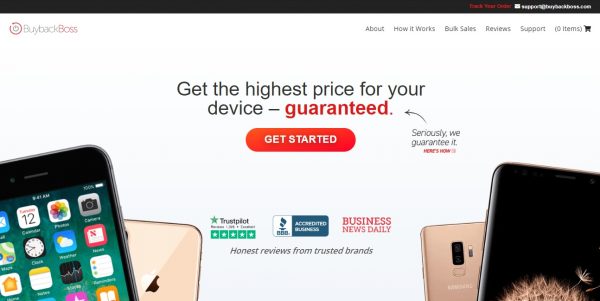
Buyback Boss is another site that allows you to sell your old phone quickly and easily. Similar to Decluttr, this service will ask you to head to their website where you will have to provide your phone’s model, condition, provider, and storage capacity. From there, they’ll give you a quote with the highest price possible for your phone’s current state.
After that, all you have to do is ship your phone to them and once they receive the phone, you’ll get paid. Buyback Boss prides itself on offering the highest payouts, 14-day price locks, and speedy payments compared to other companies that offer similar services.
3. ecoATM
Where can I sell my phone? If the question still bugs you, consider this next option. An ecoATM offers the same services as any buyback service; the only difference is you’ll get your device appraised on the spot and you’ll get your cash on the spot as well.
All you have to do is to find an ecoATM kiosk where you can plug in your phone and the kiosk will examine your device and give you the best price for it. If you agree to sell your phone, you’ll get your money right away. If you happen to change your mind while evaluating, you’ll still be able to get your phone without having to pay any cancelation fees.
With ecoATM, you’ll not only be selling your phone but you’ll help save the environment by selling it rather than throwing it away. But whether ecoATM pays enough or not is a different question.
4. GadgetGone
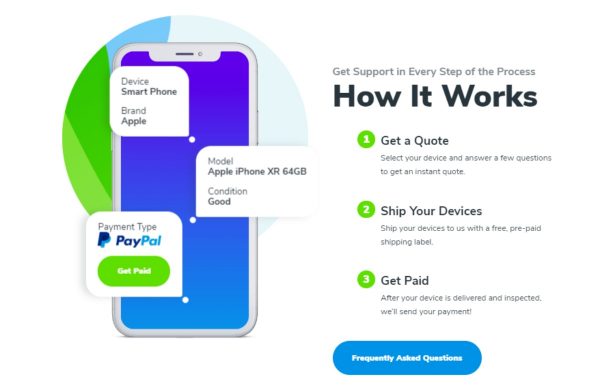
GadgetGone offers services that are very similar to Decluttr and Buyback Boss. It will ask you to fill out a form on their website with details about your device, and you’ll get a quote based on that. Alternatively, you can also chat with them through their Facebook page if you’re looking for some real-time assistance with appraisals.
After accepting their offer, you’ll need to ship your device to them. Pretty similar to other services right? Well, GadgetGone promises to be the fastest and the most efficient service with a transaction completion of two days at a minimum.
5. Gazelle

Gazelle is another option to consider if you’re looking to sell your phone but want to eliminate the risks of peer-to-peer transactions. They provide a service that’s fast and easy, and most of all, they will give you your money’s worth or even more than that (depending on the condition of your device).
Another great thing about Gazelle is that you can sell your devices in bulk. This works best if you have a business and you’re looking to replace or sell a lot of your company’s old cellphones; they will provide you with the best quote possible for your devices. They are, however, strict with what they can buy and what you can sell to them. Unfortunately, if you’re planning to sell something that isn’t listed on their website, they won’t be able to buy it.
6. OCBuyBack

OCBuyBack is also a great direct-buy marketplace where you can turn your old phone into cash without dealing directly with the person buying it. Its process is also very simple; you provide the model of your phone, you ship your device, and you get paid.
Through their website, OCBuyBack provides an instant quote for your old unit using the device information you provide yourself. If you are happy with the offer, you can proceed to checkout and ship your phone for free. OCBuyBack will pay you after a day of your device being received through a check or Paypal.
Best Peer-to-Peer Websites for Selling Used Phones
Where can I sell my phone? Here’s another answer to this question if there are no places that buy phones near you.
Selling your phone using peer-to-peer transactions gives you the freedom to set your price offer. While this might be the easiest to do, it’s not always the safest as there are many safety concerns linked to DIY-selling items online. On the bright side, you’ll be sure that all of the profit made from selling your device will go to you if you decide to sell on your own.
1. Facebook Marketplace
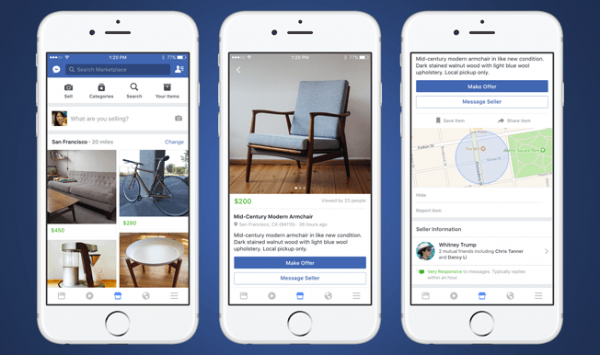
The Facebook Marketplace allows users of the social media platform to make listings of items that they wish to sell. To put up a listing, all you have to do is locate the Marketplace tab on your News Feed. From there, select Create New Listing and click on Item for Sale. Enter the required information about your item including its price, specs, and condition. Afterward, just click on Publish and your listing will be posted.
We recommend doing careful research about your phone before you put it up as a listing. This way, people won’t be able to take advantage of your listing.
In general, the Facebook Marketplace is a safe place to buy and sell items, but it would still be wise to take precautions so that you don’t get scammed for your items. You can check the Marketplace Directory for items that are within your state so that you don’t have to worry about traveling too far or expensive shipping rates when you sell your item.
3. Craigslist

Craigslist is a popular classified ads website where users can find anything from items for sale, housing, and even jobs. To sell your old phones on Craigslist, all you need to do is head to the website and select your location. Once your location is set up, you can either sign up for a Craigslist profile or post your ad anonymously. Creating an account is advised to establish legitimacy; otherwise, users might not take your ad seriously.
From there, all you need to do is choose a category for your listing, enter the required information, add photos, and publish your listing. Once published, you’ll be sent a confirmation email with a link to your published post — don’t delete the email as you’ll need it to delete your ad after you’ve sold your item.
While many users find success in selling their items on the site, always remember to take necessary precautions when dealing with sites such as Craigslist.
Also read: Best Sites like Craigslist
3. eBay

eBay is one of the world’s largest online marketplaces where everyone can buy, sell, and trade almost everything. eBay is one of your safest bets when you’re selling your old phones as it is an established marketplace with a strict set of policies that protects both the buyer and the seller from possible scams. To start selling on eBay, you’ll need to have an existing eBay account, and you must create a seller account.
To start selling, all you need to do is click on Sell at the top of the eBay page. From there, you’ll be guided through a step-by-step process on how you can upload your listing.
Again, research is very important when creating listings. Odds are, there will be similar items in the market to the one that you’re selling. It’s important to consider your competition so you can properly evaluate the price of your item.
Like most marketplaces in this article, eBay might not be the best choice for you if you’re looking to earn quick cash as there is no guarantee as to how fast your item will sell. If you’re looking to get quick cash, buyback services are the best option for you.
4. OfferUp
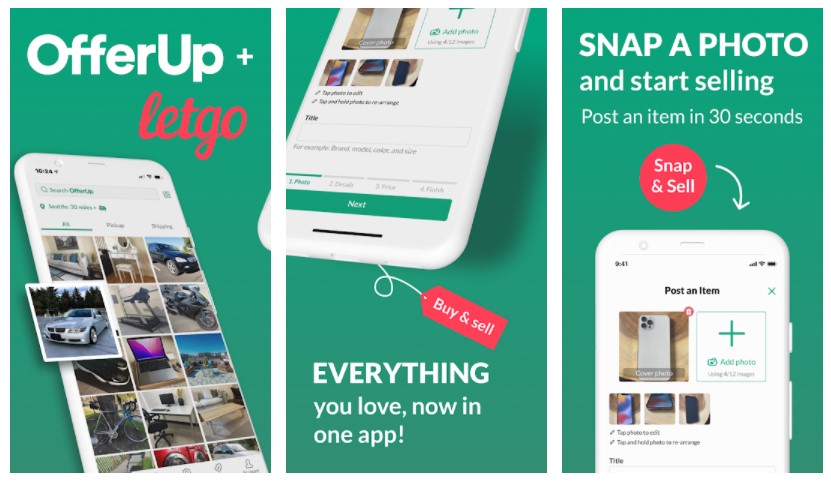
OfferUp is a mobile-friendly alternative to Craigslist. Using the app, you can create a listing of just about anything pre-loved, including your phone that you want to sell locally. When adding a posting, you have to set the price and location accompanied by a photo. You can also indicate the condition of your phone if you want to sell it faster.
The service also allows you to ship your item once you get an offer, but you may also choose to meet the buyer in person if you are selling locally. OfferUp recommends community meet-up places for everyone’s safety.
5. Swappa

Swappa is a relatively new user-to-user marketplace, but it proves to be a secure place to sell your old phone in a P2P transaction. Similar to other classified ad websites, you have to create the listing first, which means uploading photos, creating descriptions, and setting the price.
The good thing about the P2P service is that you no longer have to wait until the buyer receives the product before you get paid. As soon as someone accepts your offer, Swappa will send you the payment, which is your asking price minus Swappa’s 3% commission.
Other than phones, Swappa also accepts listings of gently used consumer electronics like laptops, tablets, watches, computers, and gaming consoles.
While DIY selling through P2P websites is a great way to make a profit off of your old phone, it’s best to always be wary about those who you transact with, especially on sites like Craigslist and Facebook Marketplace as they can be riddled with bogus buyers and scammers.
If you plan on DIY selling, make sure that you pay close attention to your phone’s condition and make sure that you do enough research about it so that you can still put a desirable price tag on it when you sell.
Best Places to Trade Your Old Phone
Trade-in programs do as the name implies. By surrendering your old phone, you can get another model as an upgrade. However, this isn’t the case for all trade-in programs as others will be giving you monetary equivalents such as gift cards in exchange for your items.
1. Best Buy

Best Buy’s Trade-In Program is an easy and convenient way for you to trade your used gadgets for Best Buy gift cards. The trade value of your device will depend on its age, condition, included accessories, and current resale prices. If Best Buy finds that your device no longer has value or can no longer be sold, they can also offer to recycle the device.
There are two ways you can trade in with Best Buy. You can either do it in-store where you’ll have to bring your phone to a participating Best Buy store and have it appraised there. The beauty of doing an in-store trade is that you’ll get your gift card on the spot. The other one is through an online trade with a process that’s very similar to that of a Buyback program — the only difference is that you’ll be getting an electronic Best Buy gift card instead of cash.
2. Amazon

Similar to that of Best Buy, the Amazon Trade-In Program exchanges the customer’s old device for an Amazon Gift Card. You will need an Amazon Trade-In Account before you begin because this is where you will track the trade process.
Note that it can take up to 10 working days before your order is processed and an additional two days waiting time before you find out whether your item is accepted or rejected. Otherwise, Amazon also offers recycling services if ever your device no longer has a trade-in value.
3. Your Mobile Carrier
Major phone carriers are also providing trade-in services to their subscribers. Depending on the provider, trading in your phone may give you store credits that you can use towards initial payment for a new device or your monthly bill. Of course, the device needs to be appraised first before the trade-in. Going to one of your carrier’s stores is the easiest way to get a quote. But you might also be able to trade in online by answering a few questions to receive your trade-in quote.
What Should I Do Before I Sell My Phone?
After deciding on where and how you’ll be selling your phone, it’s time to prepare it for selling. This step is essential to protect your data and to make sure that no one will be able to access your files after you sell your phone for cash.
Perform a Back-Up of Your Files

The first thing that you will need to do is to back up all your files and data. Backing up your phones, videos, messages, contacts, etc., are very important especially if you still want to access them later on.
For Android, you can use Google to back up your files and accounts. You can easily use Google Photos for your media files and your contacts should be automatically synced to Google Contacts, but you have to double-check this to make sure that all of your contacts are there.
If you have important documents, you can upload them to your preferred storage apps such as Google Drive or Dropbox.
Also read: How to Back up Android
For iPhones, there are two ways to back up your files. The first is by prompting the backup on your phone. To perform the phone back-up, go to Settings > Your Name > iCloud > Back Up Now. It will take a few minutes to complete, but at least you won’t have to connect to any other apps to back up your files.
You can also opt to perform a backup using iTunes. Plug your iPhone into your Mac or PC and wait for your device to appear in the iTunes menu. You can manage and back your files up under the back-ups tab.
Also read: How to Back up iPhone
Remove Your Accounts
The next important thing to do before you sell your phone is to remove all your accounts from the device.
For Android, go to Settings and tap on Accounts. Select the account/s that you want to remove. For several signed-in accounts, you will have to individually disconnect each of them.
For iPhones, open Settings and tap on your Apple ID at the top. From there, go to iTunes & Apple Store > View Apple ID > Remove this Device.
After performing these steps, your accounts should be removed from the device completely.
Clear Browser Histories
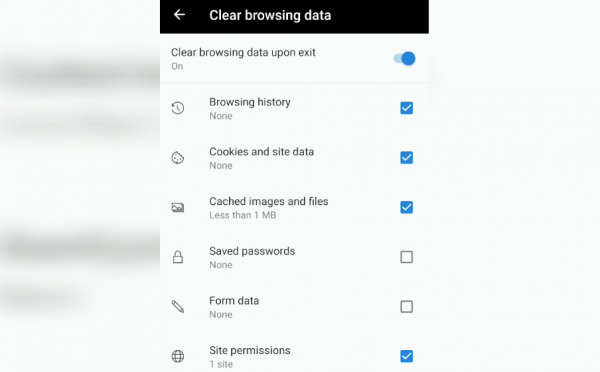
Before you sell your phone, it would be wise to clear your browsing histories from browsers such as Google Chrome and Safari.
For Android, open the Chrome app and locate the hamburger menu and tap on History. From there, tap on Clear Browsing Data and select a time range of the data to delete. You can also clear everything by tapping All Time. Afterward, check what data you want to delete and tap on Clear Data.
For iPhones, go to Settings > Safari > Clear History and Website Data. Performing this process won’t clear the history and cookies from Safari but if you want to clear them, you can go to Settings > Safari > Advanced > Website Data.
Perform Factory Reset
Once you’re done backing up and removing your accounts, the last step to do is to perform a factory reset. By performing a factory reset or a hard reset, your phone will be restored to its original state from when it first came out of the factory.
For Android devices, it’s best to do this directly on your phone. To do this, simply go to Settings > General Management > Reset > Factory Data Reset > Reset. Your phone will reboot, and your data should be gone from the phone afterward. To learn more, you can refer to our guide on how to do a factory reset on Samsung devices.
For iPhones, there are a variety of ways but the easiest is to do it on your phone. Simply go to Settings > General > Reset > Erase All Content and Settings. The reset will begin after your confirmation. Once done, the phone will automatically be removed and all your data should be gone. For the detailed process, you can refer to our guide on how to perform an iPhone Factory Reset.
Pack Your Old Phone and Sell
In all, it’s pretty easy to find a great place where you can sell and trade your phone with cash. Ultimately, it would boil down to how soon you need the cash and how you intend to get it. It’s advised to avail of a service that you can access and track online to give you a sense of security that you will get paid and that your phones will be cared for.
“Where do I sell my phone?” The next time you find yourself asking this question, remember that you have a lot of options and it would all matter on the urgency of the situation. If you can wait a while, make a listing at a marketplace. But if you need quick cash, try looking for an ecoATM near you to quickly exchange it for money.
Always be smart when transacting online and don’t forget that your safety on the internet comes first before selling your product.
