Facebook polls are the fastest and easiest way of knowing what your friends think about anything. Maybe you want your teammates to choose which day they want as a rest day? Or perhaps, you want to know what they think the better ice cream flavor is — vanilla or chocolate? For any queries, serious or not, you can easily make a Facebook poll to get answers and settle the debate.
This article will teach you how to create a poll on Facebook in just a few steps. We’ll also tell you some tips to make these polls more fun and informative for your groups and for your customers. Ready? Let’s start.
Also read: Facebook App Lastest Features and Benefits
Why Create a Poll on Facebook
First off, what is a Facebook poll and why make one? The best answer would be that it is a multiple-choice question posted on a Facebook Group or a Facebook Story by a person for their friends and loved ones or posted by a business for the public. It is the same as any other poll, except this time hosted by Facebook.
Now as to why you’d want to create one on Facebook. As a poll, the range of questions you could ask is endless. Since it’s on Facebook, you could easily get people’s attention, especially those who frequently look into Facebook Group or page. You could use it to settle an argument between friends or maybe post a poll on your family group and ask where you’d all like to vacation for the summer.
Facebook itself advertises polls to companies and businesses on Facebook Marketplace. There’s even a Facebook “Course” that includes poll creation as a lesson for businesses. The course frames it as a good way to facilitate interaction between companies and their customer community. It’s easy to see how this kind of poll can range from simple questions asking how customers viewed your products to asking which products your customers want to see next.
Basically, it’s a great way to facilitate interaction between yourself in a corporate, business, or private setting.
How to Create a Poll on Facebook Groups
Now that we’ve gone over why you’d want to create a Facebook poll for your group, let’s go over how. There are two ways for you to make one. The first is by going on their web page through browsers on mobile and computers. Another way is by using the Facebook mobile app.
There are currently three Facebook apps available on Android, Facebook, Facebook Lite, and the Facebook Business Suite apps. Meanwhile, on iOS, the Facebook and Facebook Business Suite apps are available. For this guide, we’ll use the basic Facebook app.
On Web Browsers
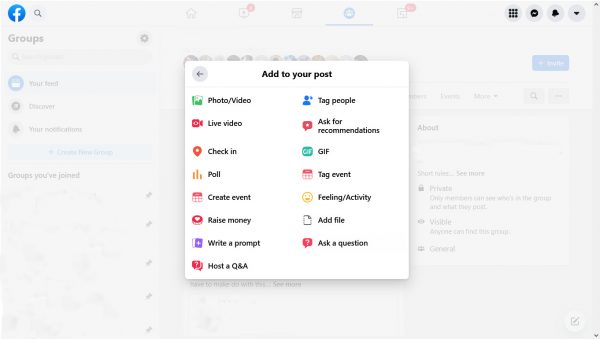
1. Log onto Facebook using the browser of your choice.
2. Click Groups on the left side menu.
3. Select the group you’d like to place your poll onto from the list.
4. On the main screen, select the Poll option under the “What’s on your mind?” text box. If the option isn’t available, go to step 4.1.
4.1 Click the “What’s on your mind?” text box to bring up the Post pop-up.
4.2 Select the three dots on the lower right of the pop-up to bring up the “Add to your post” menu.
4.3 Pick the Poll option.
5. Write the topic and explanation for the poll on the “Write something” text box. Place the answer choices on the Option text boxes.
5.1 You can add more option boxes with the “Add Option” button. The “Poll Options” would also bring up a selection to let respondents choose multiple answers and for them to add their own options.
6. Select Post and see your poll published onto the Facebook Group’s timeline.
On Mobile App
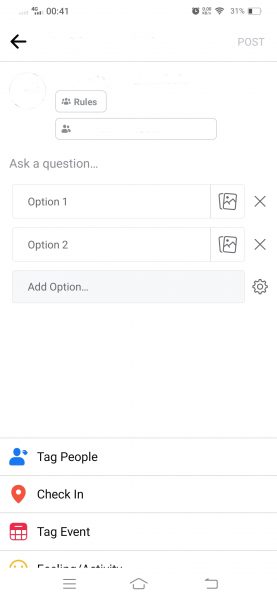
1. Open the Facebook App.
2. Log into your account.
3. Click the second button from the top-left (circle with three people).
4. Select Your Groups from the sliding list.
5. Pick the group you’d like to place your poll onto on the list.
6. Choose the Poll option under the “Write something…” text box. If the option isn’t available:
6.1 Click the “Write something…” text box to bring up the create post screen.
6.2 Scroll down the list and pick the Poll option.
7. Write the topic and explanation for the poll on the “Ask a question…” text box. Place the answer choices on the Option text boxes.
7.1 You can add more option boxes with the Add Option button. Poll Options are available by pressing the gear next to Add Option. These would bring up a selection to let respondents choose multiple answers and for them to add their own options.
8. Select Post on the upper right side and see your poll published onto the Facebook Group’s timeline.
There are cases where you’re unable to post polls onto a Facebook group. Some groups require administrator approval before a post is shown on the Facebook group’s timeline.
You can also schedule polls, GIF uploads, and other posts through Facebook. We’ve made a guide on how to do that called How to Schedule a Post on Facebook.
How to Create a Poll on Facebook Stories
You may be wondering what Facebook Stories are. As a quick once-over, Facebook Stories are similar to normal Facebook posts with a few exceptions. They’re only available to Facebook mobile app users and more importantly, they are only visible to others for 24 hours. For a more complete explanation, we have an article on Everything You Need to Know About Facebook Stories.
Another big difference between normal Facebook Group polls and Facebook Stories polls is that Stories polls are limited to just two options. While the Stories do get hidden from others after 24 hours, you can still access them and the results through the Story Archive.
So, how do you create them? Just follow these simple steps:
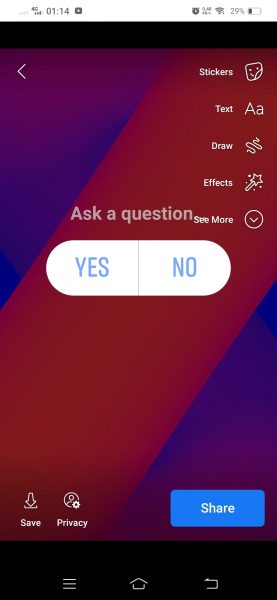
1. Start the Facebook app.
2. Log into the app.
3. Click the blue plus button on your Facebook icon above the Create Story line.
4. Slide the menu and select Poll.
5. Write your question on the “Ask a question…” box and fill in the two “Yes or No” boxes with your options.
6. Click Done and select Share to post your poll.
Can You Create Facebook Polls on Your Timeline?
Sadly, Facebook hasn’t placed this feature on your personal timeline or status box. Don’t lose hope, though, since there’s an amusing workaround to this problem. Even if you can’t make use of Facebook’s polling feature on your personal timeline, you could make something similar using the react function. Just create a normal status post with the answer options and correlate each one with a specific reaction.
The reactions would be from the usual like, angry, as well as the new “care” emoji. After that, just count the reactions to your post. However, this workaround does have some flaws. One of these is the inability to offer respondents a way to add their own options. That could be remedied by having them make a comment to the post instead.
Best Ways to Create Engaging Polls on Facebook

You now know how to create a poll on Facebook but we can’t leave you with just that. Here are a few tips when you’re using your poll-making skills.
1. Be Creative. Don’t be afraid to make eye-catching questions that nudge respondents to participate in your poll.
2. Be Succinct. Creative doesn’t mean lengthy. Make sure your poll text doesn’t go over the viewing limit. At the very least, make sure the important poll question doesn’t get covered under the “See More” prompt.
3. Use Assets. Use your photos, videos, and links. Media helps engage your respondents to at least look at your poll if not respond to it.
4. Use Hashtags. Have a unified hashtag with your other social media accounts for your business or topic. It helps grow your social media presence.
5. Engage your Audience. The entire point of social media is to have a conversation with your customers. It’s not enough to just create a good poll. Responding to important or interesting questions and comments would help customers know more about your brand and products.
This segment is made mainly to be of help to those wanting to start their own stores on Facebook Marketplace or those making their mark on Facebook Gaming. That doesn’t mean you can’t use these tips to make better polls for family and friend groups either.
Takeaway
Facebook is one of the most versatile media platforms out there. With more than 2.85 billion active users, you’re sure to find something to use their poll feature for. Polls will be one of the vital things you’ll use on Facebook. This is regardless of whether it’s for your family, your workmates, or your brand.
Speaking of brands, if you want to start making your mark on Facebook Gaming, we have a Beginners Guide to Stream on Facebook Gaming that might help you out.
Is your Facebook experience too bright for you? Here’s How to Activate Dark Mode on Facebook.
