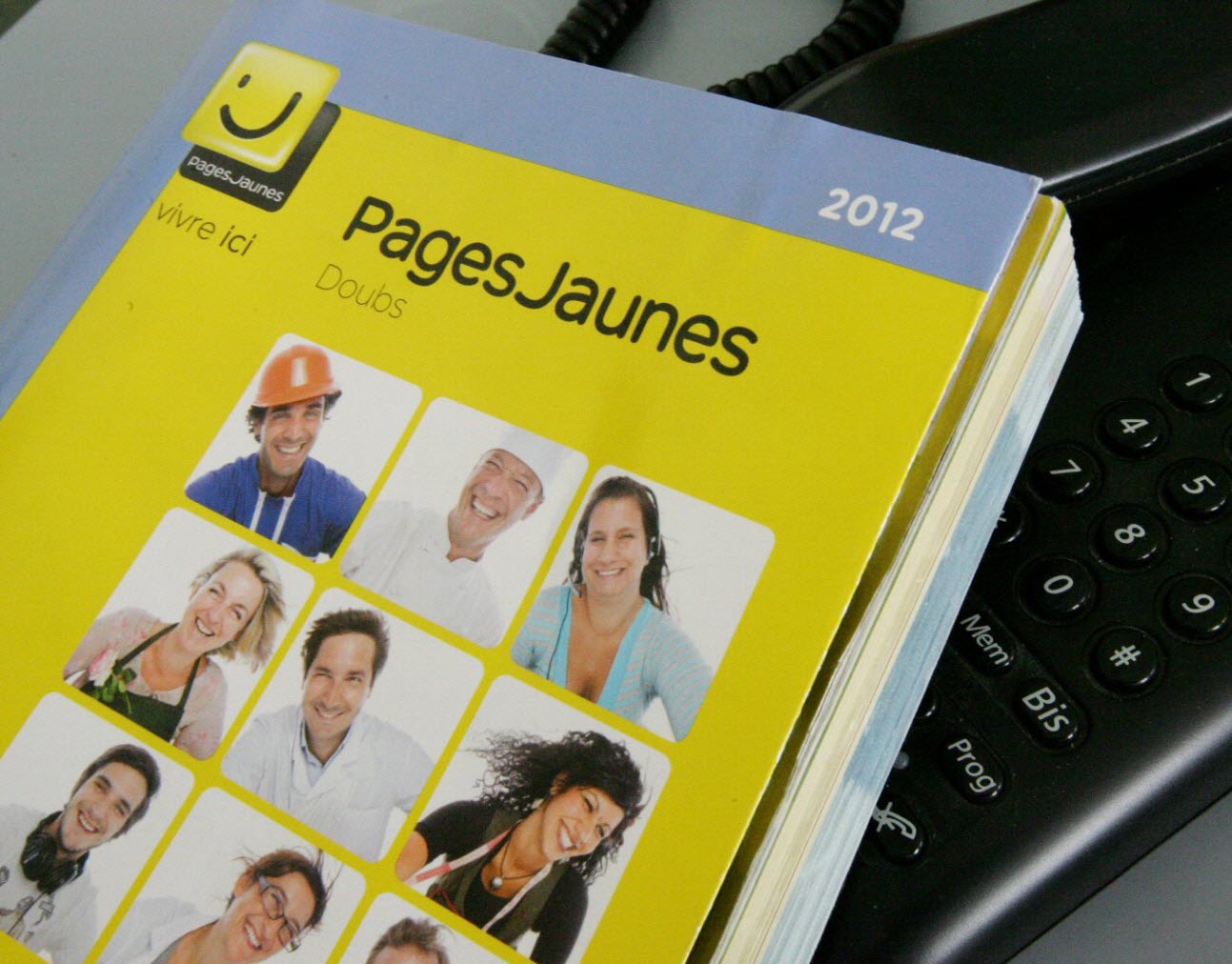
Are you looking to increase your business's visibility and reach more potential customers? Claiming your business on Yellow Pages is a crucial step in boosting your online presence. By verifying and updating your business information on this popular directory, you can ensure that your company is accurately represented to local customers searching for your products or services. In this comprehensive guide, we'll walk you through the process of claiming your business on Yellow Pages, providing you with step-by-step instructions and valuable tips to maximize the impact of your listing. Whether you're a small local business or a larger enterprise, claiming your presence on Yellow Pages can significantly enhance your online visibility and attract more customers to your doorstep. So, let's dive in and discover how to claim your business on Yellow Pages!
Inside This Article
- Understanding Yellow Pages
- Creating a Yellow Pages Account
- Claiming Your Business
- Verifying Your Business Information
- Conclusion
- FAQs
Understanding Yellow Pages
Yellow Pages is a venerable business directory and online platform that helps users find local businesses, products, and services. It has been a trusted resource for consumers and businesses for decades, offering a comprehensive database of contact information, addresses, and detailed business descriptions.
With the advent of the internet, Yellow Pages has transitioned from its traditional printed format to a robust online presence, making it easier for users to search for businesses and services from any location. This shift has not only expanded its reach but also enhanced its functionality, providing users with a wealth of information at their fingertips.
Businesses listed on Yellow Pages gain visibility and accessibility to potential customers who are actively seeking the products or services they offer. This platform serves as a bridge between businesses and consumers, helping to facilitate connections and drive growth for local enterprises.
Understanding how Yellow Pages operates and the benefits it offers can empower businesses to leverage this platform effectively, reaching a broader audience and increasing their online presence.
Creating a Yellow Pages Account
Before you can claim your business on Yellow Pages, you need to create an account. Start by visiting the Yellow Pages website and locating the “Sign Up” or “Create an Account” option. Click on this to begin the registration process.
Once you’ve clicked on the registration link, you’ll be prompted to enter some basic information. This typically includes your name, email address, and a password. Make sure to choose a strong password to secure your account.
After entering your details, you may need to verify your email address by clicking on a link sent to the email you provided. This step is crucial for account security and ensures that you have access to the email account associated with your Yellow Pages profile.
Once your email is verified, you can proceed to log in to your newly created Yellow Pages account. Take the time to review and update your profile information, including your business details, contact information, and any other relevant data to ensure that your listing is accurate and up to date.
Claiming Your Business
Once you’ve found your business on Yellow Pages, the next step is to claim it as your own. Claiming your business allows you to take control of the information displayed and manage how your business appears to potential customers.
To claim your business on Yellow Pages, you’ll need to create an account or sign in if you already have one. Once logged in, you can search for your business using the provided tools and begin the process of claiming it.
After locating your business listing, you’ll need to verify that you are the rightful owner or authorized representative. This may involve providing documentation or other forms of verification to confirm your association with the business.
Once you’ve successfully claimed your business, you can update and customize your business information, including contact details, operating hours, and services offered. This ensures that potential customers have access to accurate and up-to-date information about your business.
Verifying Your Business Information
After claiming your business on Yellow Pages, the next crucial step is to verify your business information. This process ensures that the details provided are accurate and up to date, instilling trust and credibility among potential customers.
Verification typically involves confirming essential details such as your business address, contact information, operating hours, and services offered. This step is vital in preventing misinformation and maintaining the integrity of the Yellow Pages directory.
Once you’ve submitted your business information, Yellow Pages may employ various verification methods, such as sending a verification code to your business address or contacting the listed phone number to confirm the details. This multi-layered approach aims to validate the authenticity of the provided information.
It’s essential to promptly respond to any verification requests from Yellow Pages to expedite the process. Timely action not only demonstrates your commitment to accuracy but also ensures that your business listing remains active and accessible to potential customers.
Verifying your business information on Yellow Pages is a critical step in establishing a reputable online presence. By confirming the accuracy of your details, you can enhance your business’s visibility and trustworthiness, ultimately attracting more customers and driving growth.
Conclusion
Claiming your business on Yellow Pages is a crucial step in enhancing your online presence and reaching potential customers. By following the simple steps outlined in this guide, you can ensure that your business information is accurate and easily accessible to a wide audience. With the increasing reliance on online search directories, claiming your business on Yellow Pages can significantly boost your visibility and credibility. Remember to keep your information updated and engage with customer reviews to further establish your brand. Embracing the digital landscape through platforms like Yellow Pages can open up new opportunities for your business and help you stay ahead in today’s competitive market.
FAQs
1. How do I claim my business on Yellow Pages?
To claim your business on Yellow Pages, start by visiting the Yellow Pages website and searching for your business. Once you’ve found your listing, click on the “Claim This Business” link and follow the prompts to verify your ownership and complete the claiming process.
2. Is there a cost to claim a business on Yellow Pages?
Claiming your business on Yellow Pages is typically free. However, there may be premium features or advertising options available for a fee. Be sure to review the terms and conditions during the claiming process to understand any associated costs.
3. What information do I need to claim my business on Yellow Pages?
When claiming your business on Yellow Pages, you may need to provide details such as your business name, address, phone number, website, and other relevant information to verify your ownership. Additionally, you may be required to complete a verification process to confirm your association with the business.
4. How long does it take to claim a business on Yellow Pages?
The time it takes to claim a business on Yellow Pages can vary. After submitting your claim, the verification process may take a few days to complete. Yellow Pages will communicate the status of your claim via email, so be sure to check your inbox regularly for updates.
5. What are the benefits of claiming my business on Yellow Pages?
Claiming your business on Yellow Pages can enhance your online presence and make it easier for potential customers to find and connect with your business. By managing your business listing, you can ensure that accurate information is displayed, respond to customer reviews, and take advantage of additional features to promote your products or services.
