When it comes to iOS devices, users often face various system glitches and issues that can be both frustrating and disruptive. From commonplace problems like frozen screens and unresponsive buttons to more intricate issues affecting the overall iOS functionality, users seek a reliable tool to rectify these without compromising their valuable data.
In this comprehensive Tenorshare ReiBoot review, we explore a powerful solution that claims to address these concerns with remarkable efficiency. As we assess the effectiveness of Tenorshare ReiBoot, we will also address the pressing question many users have: is ReiBoot legit? Join us on this exploration of a tool that promises to fix iOS system issues without data loss.
What Scenarios Require Tenorshare ReiBoot?
When encountering multiple iOS glitches, Tenorshare ReiBoot emerges as a versatile solution catering to a spectrum of scenarios. It proves invaluable when faced with iPhone/iPad screen maladies, encompassing frozen, black, and blue screens, and modes like recovery loop or connection to iTunes screen.
The software extends its prowess to resolve iOS mode-stuck issues, navigating through recovery mode, DFU mode, zoom mode, shuffle mode, restore mode, and beyond. Tackling persistent bugs, ReiBoot adeptly addresses concerns like being stuck on the Apple Logo, startup problems, disabled iPhones, and issues during the verification update process. Charging troubles and other perplexing iOS bugs find resolution within the capabilities of Tenorshare ReiBoot.
ReiBoot positions itself at the forefront as technology marches forward, seamlessly facilitating updates to the latest iOS versions, including the Beta releases such as iOS 15/16, with a mere click, in this exploration of scenarios requiring Tenorshare ReiBoot, its multifaceted approach shines, cementing its role as a comprehensive and reliable reiboot iOS system repair tool.
What is Tenorshare ReiBoot?
Tenorshare ReiBoot stands as a comprehensive iOS system repair tool, offering a panacea for many issues plaguing Apple devices. With a user-friendly interface and a set of powerful features, it stands out as a go-to solution for users seeking to restore their devices to optimal functionality.
Key Features:
- Fix All Kinds of iOS System Issues:
Tenorshare ReiBoot distinguishes itself by its ability to address a wide array of iOS system issues. Whether it’s a frozen screen, black screen, or problems during startup, ReiBoot promises a seamless resolution without compromising user data. This all-encompassing approach aligns with the diverse challenges users may encounter in their iOS devices.
- Enter/Exit Recovery Mode/DFU Mode with One Click:
A standout feature of ReiBoot is its simplicity in maneuvering iOS modes. With a single click, users can effortlessly enter or exit Recovery Mode and DFU Mode. This swift and hassle-free process streamlines tasks that might otherwise require intricate steps, catering to both novice and experienced users.
- Reset Your iDevices Without iTunes:
Breaking away from the conventional reliance on iTunes, ReiBoot allows users to reset their iDevices without the need for Apple’s media player. This feature not only enhances convenience but also provides an alternative avenue for users who prefer more autonomy in managing their iOS devices.
- Update/Downgrade iOS Without Data Loss:
Tenorshare ReiBoot empowers users to manage iOS versions seamlessly. Users can update or downgrade iOS versions without risking data loss, offering flexibility and control over the device’s operating system. This includes the ability to download the iOS 17 Beta without the need for a developer account, showcasing ReiBoot’s commitment to staying ahead of iOS updates.
In addition to its robust paid version, Tenorshare ReiBoot also offers a reiboot free version that gives users a glimpse into its capabilities without any upfront cost. This allows users to experience ReiBoot’s functionalities and decide on its suitability for their specific needs.
How to Use Tenorshare ReiBoot?
Harnessing the capabilities of Tenorshare ReiBoot to address system issues or manage iOS modes is a straightforward process. Here’s a guide on how to navigate the software’s functionalities seamlessly:
Steps to Repair System Issues
Step 1: Connect your iOS device to your computer – whether it’s a PC or Mac. Click on the “Repair Operating System” button within ReiBoot to initiate the system repair process.
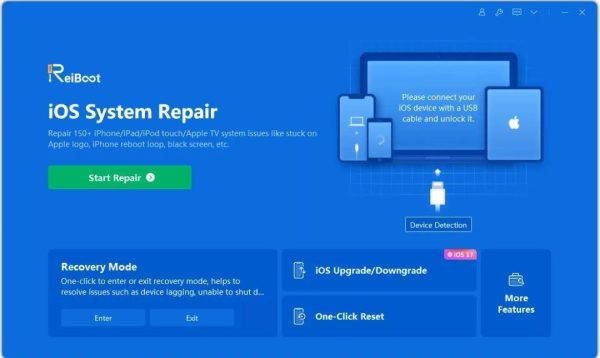
Step 2: The software will proceed to download the necessary firmware package tailored to your specific device on a Mac.
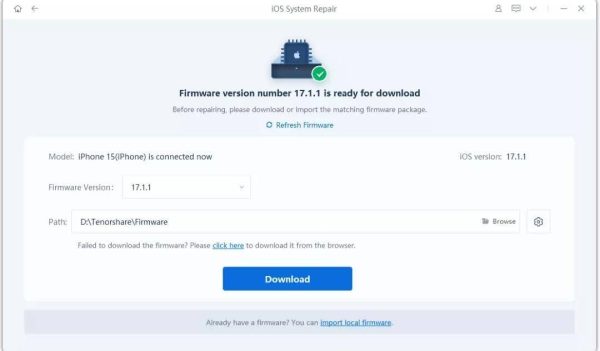
Step 3: Once the firmware package is successfully downloaded, click on “Start Repair” to commence the repair process.
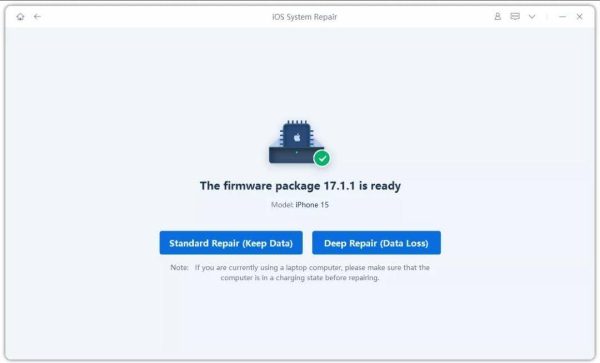
Step 4: Upon completion of the repair process, your iOS device will automatically reboot, ensuring that your data remains secure throughout the operation.
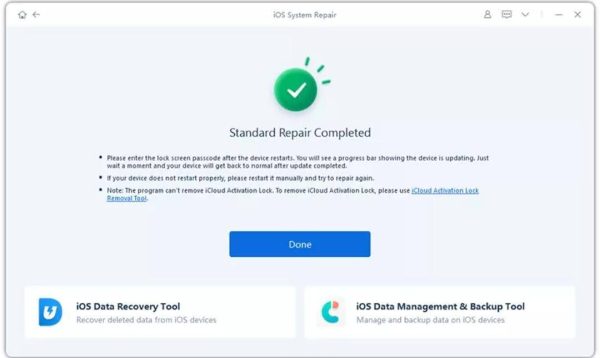
Steps to Enter/Exit iDevices Recovery Mode:
Step 1: Connect your iOS device to your computer using the provided USB cable.
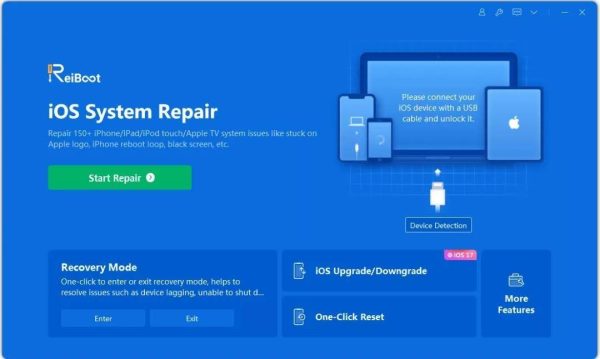
Step 2: Click on the “Enter Recovery Mode” option within ReiBoot. Within a matter of minutes, your device will enter recovery mode seamlessly.
Step 3: If your iPhone becomes stuck in recovery mode, you can utilize the “Exit Recovery Mode” option. After a brief duration, your device will exit the recovery mode loop.
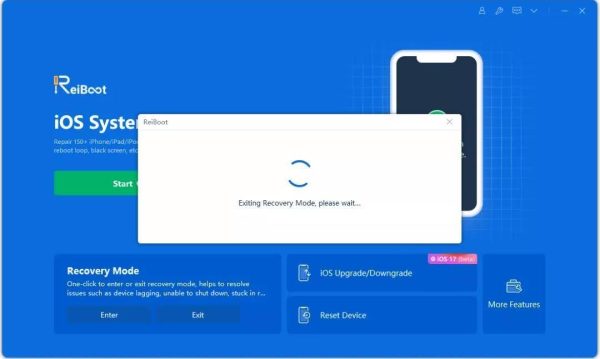
Steps to Update/Downgrade iOS:
Step 1: Establish a connection between your iOS device and ReiBoot on your PC or Mac. Then select the iOS Upgrade/Downgrade option.
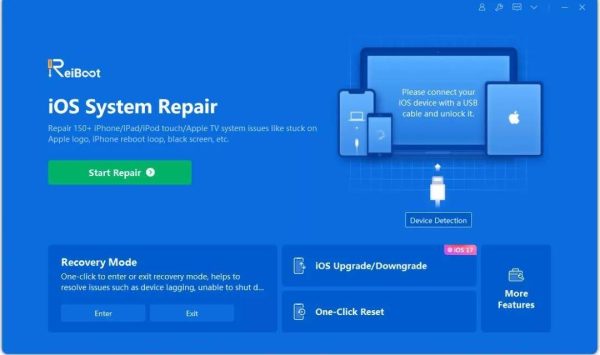
Step 2: Within ReiBoot, choose the “Upgrade” option to initiate the iOS version management process.
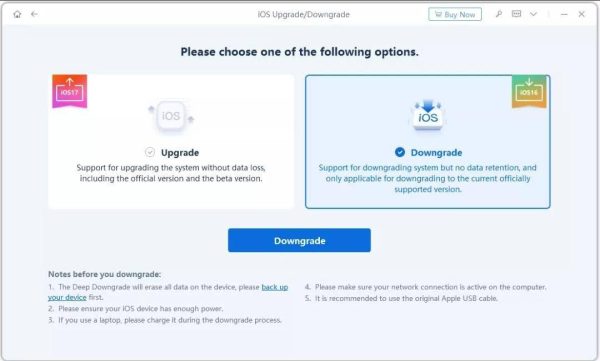
Step 3: Download the firmware package suitable for the selected iOS version.
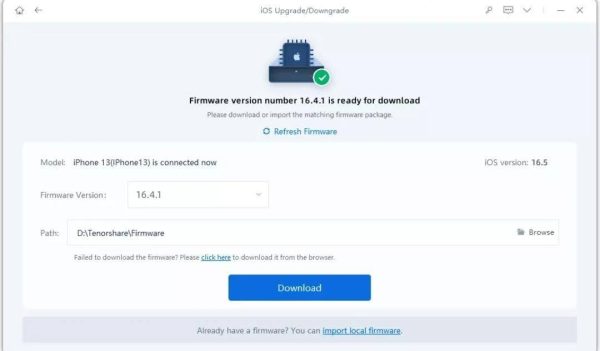
Step 4: Initiate the upgrade process by clicking on the respective button.
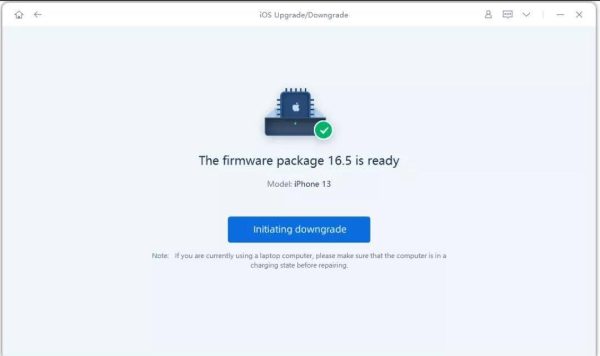
Step 5: The software will upgrade your iOS version seamlessly.
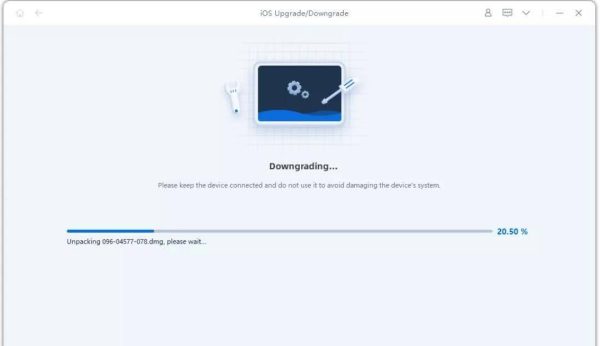
Watch the following video for a detailed guide:
Why Choose Tenorshare ReiBoot?
Tenorshare ReiBoot stands out as a preferred choice for iOS users, offering a blend of user-friendly design, high customer ratings, powerful features, and affordability. Its intuitive interface makes it easy to use, while a substantial customer rating attests to its reliability. The software balances robust functionality and an affordable price point, making it accessible to a broad user base.
When comparing the free and Pro versions, ReiBoot Pro, though requiring a cost, justifies its expense with enhanced capabilities, emphasizing that the investment is worthwhile. Explore the benefits with a free download and discover why Tenorshare ReiBoot is recognized as a reputable and efficient solution.
Conclusion
Tenorshare ReiBoot emerges as a reliable and user-friendly solution for addressing diverse iOS system issues. Its seamless repair process, straightforward navigation, and powerful features make it a standout choice for users seeking effective solutions. Whether entering or exiting recovery modes, fixing system glitches, or managing iOS updates, ReiBoot proves its mettle. Experience the efficiency yourself with a Free Download of Tenorshare ReiBoot for Mac & Windows.
FAQs
Is Tenorshare ReiBoot safe?
Tenorshare ReiBoot is considered a safe and reliable tool for iOS system repair. It has gained a positive reputation in addressing various issues without compromising user data, ensuring a secure and efficient repair process.
What is the success rate of ReiBoot?
ReiBoot boasts an impressive success rate, particularly excelling in resolving common iOS issues such as the iPhone being stuck on the Apple logo or in recovery mode. With a success rate exceeding 90%, it stands as a highly effective solution for users facing these challenges.
