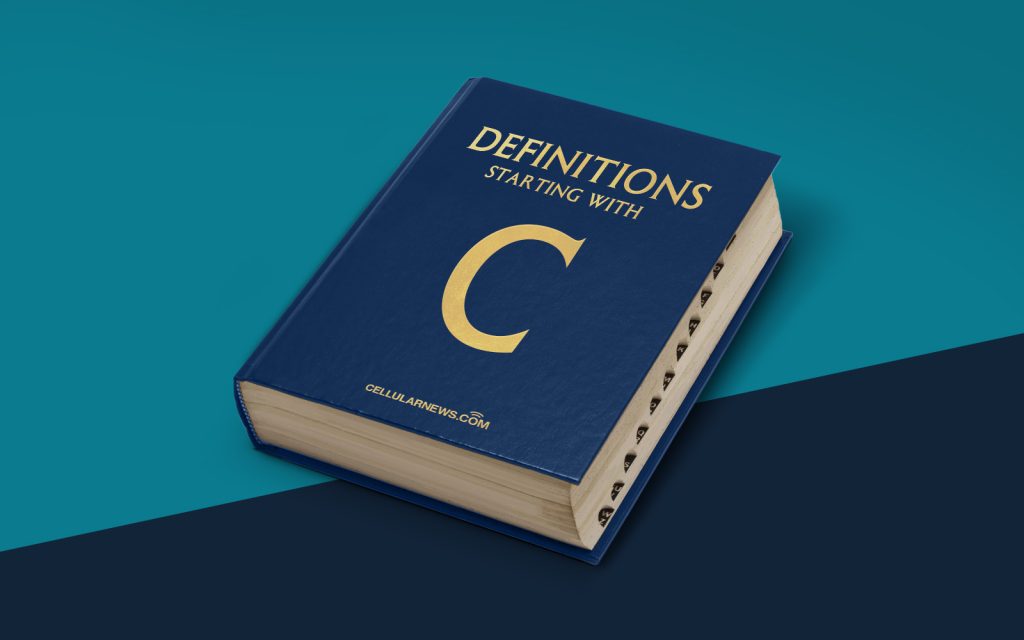
All You Need to Know About CPU Sockets
Are you curious about the inner workings of your computer? Have you ever wondered how the central processing unit (CPU) fits into the motherboard? Look no further, as we delve into the world of CPU sockets and uncover what they are, why they matter, and how they impact your computer’s performance.
Key Takeaways
- CPU sockets are physical connectors on the motherboard that hold the CPU in place and allow it to communicate with other components.
- The type of CPU socket determines the compatibility between the CPU and the motherboard, making it crucial to choose compatible components when building or upgrading a computer.
What is a CPU Socket?
A CPU socket is a physical connector on the motherboard that houses the central processing unit (CPU). It acts as a bridge between the CPU and the rest of the computer’s components, including the memory, graphics card, and storage devices. Think of it as the point of contact that allows important signals and data to flow seamlessly between the CPU and other parts of the computer.
The CPU socket also plays a vital role in dissipating the heat generated by the CPU. It typically features multiple pins or contacts that establish an electrical connection with the CPU, ensuring efficient communication and power delivery.
Why Do CPU Sockets Matter?
CPU sockets are designed to accommodate specific types of CPUs, ensuring compatibility between the CPU and the motherboard. Here’s why CPU sockets matter:
- Compatibility: Each CPU socket has a unique pin layout and size, which means only CPUs with the matching socket type can be installed on a particular motherboard. Choosing the right CPU socket is essential when building or upgrading a computer to ensure that the CPU will fit and function properly with the other components.
- Upgradeability: CPU sockets also determine the upgrade options available to you in the future. As CPU technology advances, manufacturers introduce newer socket designs to support the latest processors. By selecting a motherboard with a compatible socket, you can easily upgrade your CPU without having to replace the entire motherboard.
Common CPU Socket Types
There are several common CPU socket types, and each one is typically associated with a specific CPU manufacturer or generation. Here are a few widely-used CPU socket types:
- LGA (Land Grid Array): LGA sockets are commonly used by Intel processors. They feature pins on the motherboard that correspond to a grid of contacts on the underside of the CPU.
- PGA (Pin Grid Array): PGA sockets, often used by AMD processors, have pins on the CPU that fit into holes on the motherboard. These sockets are generally older and less common in modern systems.
- Socket AM4: Socket AM4 is a popular AMD socket used in their Ryzen processors. It offers compatibility with different generations of CPUs, providing options for future upgrades.
- Socket LGA 1151: Socket LGA 1151 is an Intel socket commonly found in mainstream desktop motherboards. It supports a range of Intel Core processors.
In Conclusion
So, there you have it – a closer look at CPU sockets and their importance in the world of computer hardware. CPU sockets not only provide a physical connection for your CPU but also determine the compatibility and upgrade options of your system. When building or upgrading your computer, it’s crucial to choose a motherboard with a compatible CPU socket to ensure optimal performance and future-proof your system.
Now that you understand the significance of CPU sockets, you’ll be better equipped to make informed decisions when it comes to selecting the right CPU and motherboard for your computer needs. Happy building!
