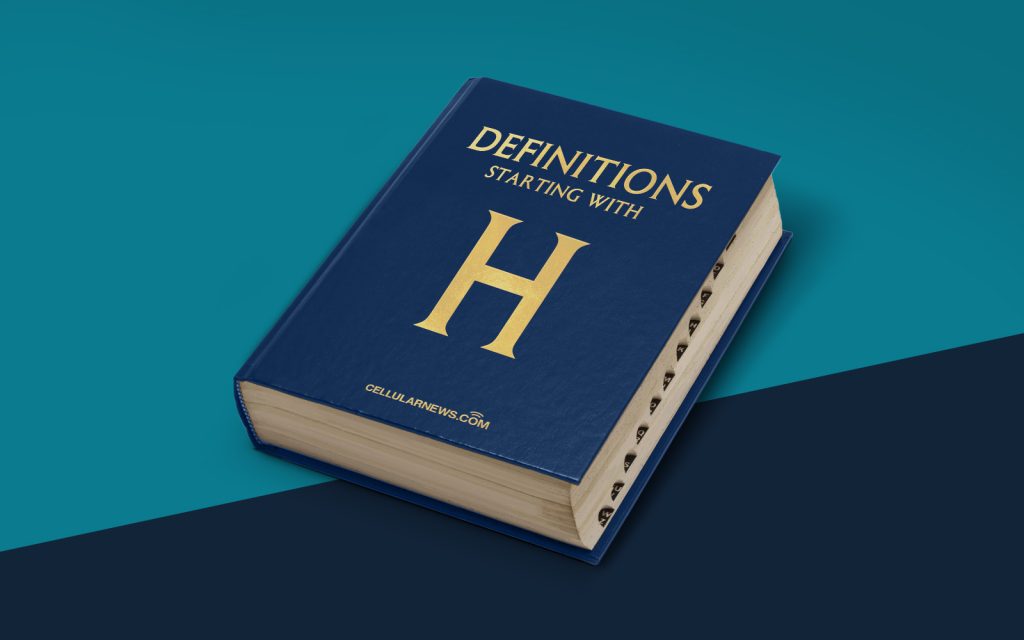
Understanding Hardware Monitors: Keeping an Eye on Your Devices
Have you ever wondered what happens inside your computer or electronic device while you’re using it? How does it manage to stay cool and prevent overheating? The answer lies in a vital component called a hardware monitor.
Key Takeaways
- A hardware monitor is a software tool that monitors and displays data about the performance and health of your computer’s hardware components.
- It provides real-time information about temperatures, voltage levels, fan speeds, and other parameters, helping you identify potential issues and take appropriate action.
In simple terms, a hardware monitor is a piece of software that keeps track of the health and performance of your computer’s hardware components. It acts as a watchful eye, constantly monitoring and displaying data about various parameters, such as temperatures, voltage levels, fan speeds, and more. This information helps you ensure that everything is functioning properly and allows you to take necessary actions to prevent any potential issues.
Why is a Hardware Monitor Important?
Now that we understand what a hardware monitor is, let’s explore why it is an essential tool for computer enthusiasts, gamers, and even everyday users:
- Overheating Prevention: Heat is the biggest enemy of electronic devices. A hardware monitor keeps a close watch on your computer’s temperature sensors and alerts you if they reach critical levels. This early warning allows you to take immediate action like improving ventilation or adjusting fan speeds to prevent overheating, which can cause performance degradation or even system failures.
- Performance Optimization: A hardware monitor helps you fine-tune your system by providing insight into its performance. By monitoring parameters like CPU usage, clock speeds, and memory usage, you can identify any bottlenecks or limitations in your system. This information allows you to make informed decisions when upgrading components or optimizing software settings, ultimately improving the overall performance of your computer.
Types of Hardware Monitors
Hardware monitors come in various forms, ranging from basic software utilities to more advanced dedicated hardware devices. Here are a few common types:
- Software-based Monitors: These are software applications that you can install on your computer and run in the background. They utilize sensors built into your hardware components or rely on the operating system’s built-in monitoring capabilities to gather data on temperatures, fan speeds, and other parameters.
- BIOS/UEFI Monitors: Some computer systems come with built-in monitoring features accessible via the system’s BIOS (Basic Input Output System) or UEFI (Unified Extensible Firmware Interface). These monitors provide basic information on critical hardware parameters and can be helpful for diagnosing hardware-related issues.
- Stand-Alone Hardware Monitors: These are physical hardware devices that you can connect to your computer externally. They offer more advanced monitoring capabilities, often displaying real-time data on an LCD screen. Stand-alone hardware monitors are popular among overclockers and enthusiasts who require precise and detailed hardware performance data.
Conclusion
A hardware monitor plays a crucial role in keeping your computer and electronic devices in optimal condition. By constantly monitoring vital metrics and providing real-time information, it ensures that your hardware stays within safe operating parameters, preventing overheating and optimizing performance. Whether you’re a casual user or a performance enthusiast, having a hardware monitor can help you make informed decisions and prolong the lifespan of your devices.
