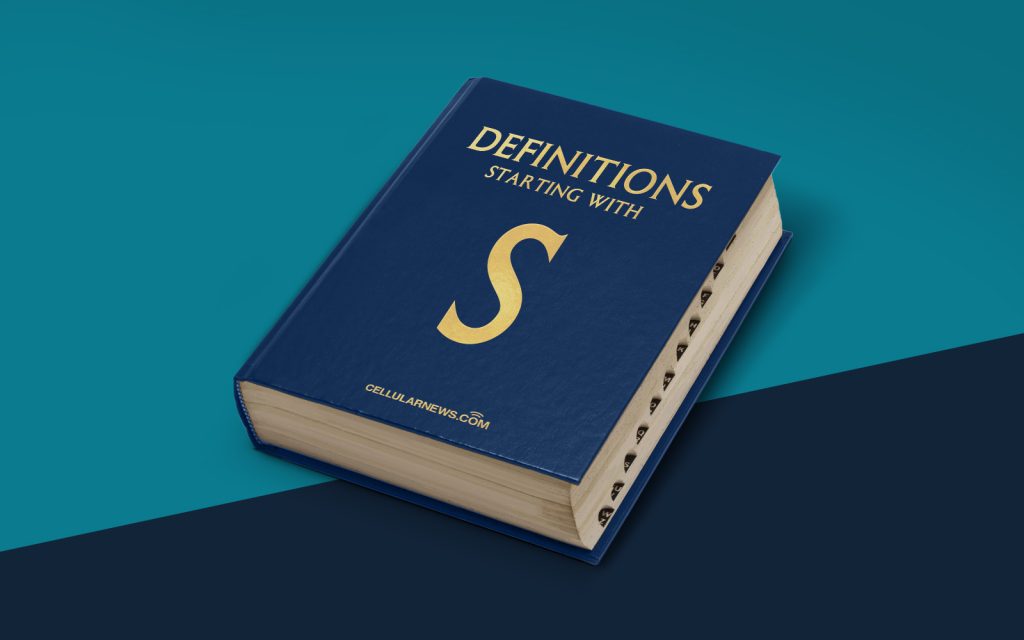
Welcome to the fascinating world of spaghetti diagrams!
Key Takeaways:
- A spaghetti diagram is a visual representation of the flow of movement within a process or system.
- It helps identify inefficiencies, bottlenecks, and areas for improvement by mapping out the path and timing of each step.
If you’ve ever wanted to delve into the world of process improvement or lean manufacturing, you may have come across the term “spaghetti diagram.” But what exactly is a spaghetti diagram? And how does it relate to making processes more efficient? Let’s dive in and find out!
So, What is a Spaghetti Diagram?
A spaghetti diagram, also known as a spaghetti chart or spaghetti plot, is a visual representation of the flow of movement within a process or a system. It gets its name from the way the lines in the diagram resemble a plate of tangled spaghetti.
These tangled lines represent the movement of people, materials, or information as they navigate through a given process. By mapping out the path and timing of each step in a process, a spaghetti diagram allows you to identify inefficiencies, bottlenecks, and areas for improvement. It provides a clear visual representation of where things might be getting tangled up, causing delays, wasted effort, or unnecessary movement.
How to Create a Spaghetti Diagram?
Creating a spaghetti diagram is relatively simple and requires no fancy tools or software. Here’s a step-by-step guide to help you get started:
- Select a Process: Choose the process or system you want to analyze. It could be anything from a manufacturing line to a hospital workflow.
- Observe and Map: Observe the movement of people, materials, or information within the chosen process. Use a pen and paper, or draw it digitally, to trace the path taken at each step. Include details like movement distance, time taken, and any potential obstacles.
- Connect the Dots: Once you have mapped out the entire process, connect the dots to create a visual representation. Each line represents the movement of a specific element within the process.
- Analyze and Improve: Now that you have your spaghetti diagram, it’s time to analyze it. Look for areas where there are excessive movement, backtracking, or unnecessary steps. These are potential areas for improvement. Find ways to streamline the process, minimize movement, and reduce wasted time and effort.
So, the next time you find yourself knee-deep in process improvement, remember to use the power of spaghetti diagrams to untangle those messy workflows and turn them into smooth, efficient systems. Your processes will thank you!
