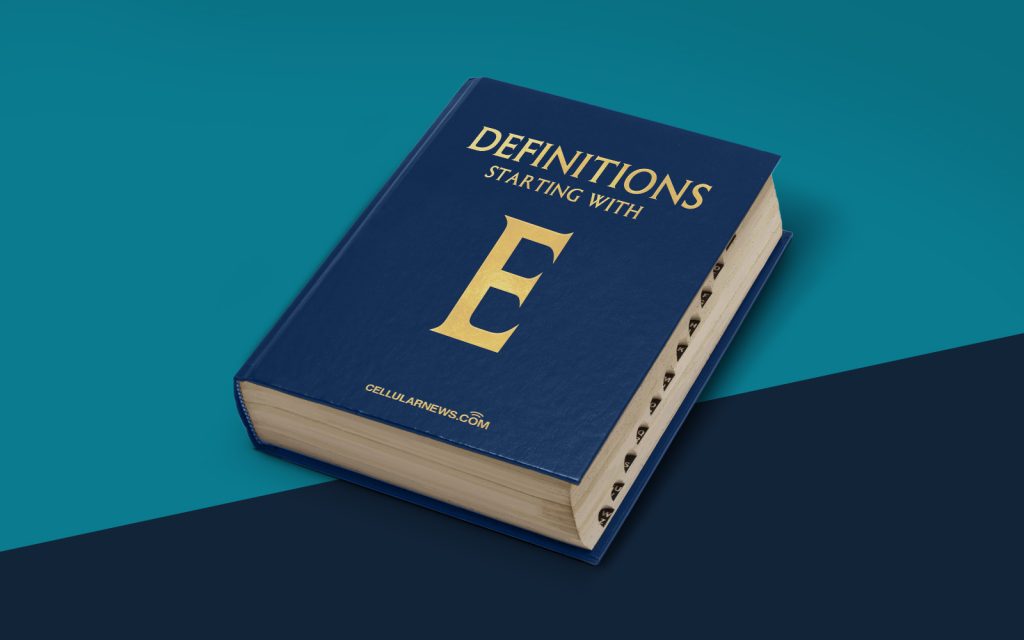
Understanding End-of-Support
As technology continues to evolve at a rapid pace, it’s important to stay up-to-date with the latest advancements and ensure that the tools and systems we rely on are still supported. One term that often comes up in discussions about technology is End-of-Support. But what exactly does it mean?
Key Takeaways:
- End-of-Support refers to the date when a software or hardware product is no longer supported by its manufacturer or vendor.
- After the End-of-Support date, users may no longer receive software updates, security patches, or technical support for the product.
End-of-Support is a concept that applies to various technologies, including operating systems, software applications, and hardware devices. When a product reaches its End-of-Support, it means that the manufacturer or vendor has decided to discontinue providing any further updates, patches, or assistance for that particular product.
So, why does End-of-Support matter, and why should you care? Let’s explore a few key reasons:
- Security Risks: Once a product reaches its End-of-Support, it no longer receives security patches or updates. This leaves the product vulnerable to new security threats and exploits discovered after the support period ends. Continuing to use a product beyond its End-of-Support date puts your data and systems at risk.
- Lack of Compatibility: With technological advancements, new versions of operating systems and software applications are released regularly. These new versions often introduce improved features, performance enhancements, and compatibility with other software and hardware components. If you’re using an outdated product past its End-of-Support, you may face compatibility issues, limiting your ability to work with newer tools and technologies.
The Importance of Planning Ahead
Given the potential risks associated with using products beyond their End-of-Support, it’s crucial to plan ahead and stay informed about the support timelines of the tools and devices you rely on. Here are a few steps you can take:
- Stay Informed: Keep an eye on the official websites and announcements from manufacturers and vendors to stay informed about the support timelines of their products. This will allow you to plan for any necessary upgrades or replacements.
- Perform Regular Updates: While a product is still supported, make sure to install any software updates and security patches as soon as they become available. This will help keep your systems secure and reduce the risks associated with using outdated products.
- Upgrade or Replace: When a product nears its End-of-Support, consider upgrading to a newer version or replacing it with a supported alternative. This ensures that you can continue to benefit from the latest features and security enhancements.
By understanding the concept of End-of-Support and taking the necessary steps to proactively address it, you can safeguard your data, maintain system compatibility, and stay ahead in an ever-changing technological landscape.
