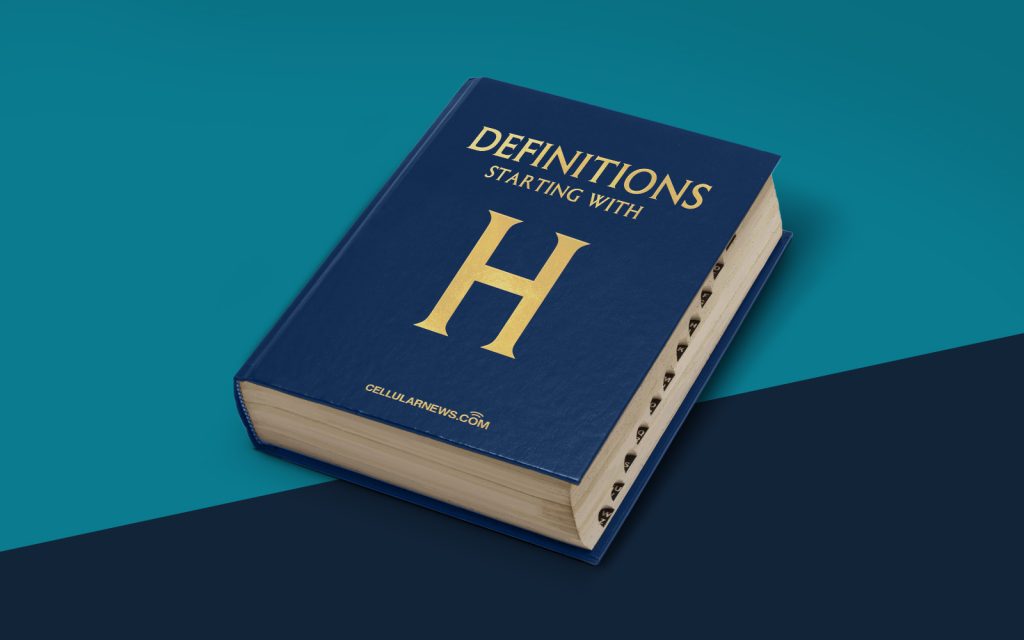
Understanding Hardware Configuration
Welcome to the wonderful world of hardware configuration! If you’ve ever wondered how computer systems are set up and organized, you’re in the right place. Hardware configuration refers to the process of arranging and setting up various hardware components to create a functional computer system. From processors to memory modules, everything must be configured correctly to ensure optimal performance.
Key Takeaways
- Hardware configuration involves the setup and arrangement of various hardware components in a computer system.
- Proper hardware configuration is essential for optimizing performance and efficiency.
Let the Hardware Puzzle Begin!
Imagine hardware configuration as a puzzle, where each piece fits into a specific slot to make the whole system work like a well-oiled machine. Just like assembling a puzzle, hardware configuration requires careful planning, attention to detail, and a thorough understanding of each component’s compatibility and specifications.
Here are some key aspects of hardware configuration that you need to know:
- Choosing the Right Hardware: Hardware configuration starts with selecting the appropriate components for your system. Some key factors to consider include the processor, motherboard, memory, storage, and graphics card. Each component should be chosen based on the specific requirements of the system and compatible with other components.
- Connecting the Components: Once you have all the necessary hardware components, the next step is to connect them properly. This involves plugging in cables, attaching connectors, and securing the components in their respective slots. Paying attention to cable management and ensuring a clean and organized setup can help improve airflow and prevent overheating.
- Configuring BIOS/UEFI Settings: After physically connecting the hardware components, it’s time to power on the system and access the BIOS/UEFI settings. In these settings, you can tweak various parameters, such as boot order, clock speeds, voltages, and more. It’s crucial to understand the impact of these settings on system performance and stability.
- Operating System Installation: Once the hardware configuration is complete, the next step is to install an operating system. This involves formatting and partitioning hard drives, selecting installation options, and customizing settings according to user preferences.
- Driver Installation and Updates: To ensure proper functionality, it’s vital to install the necessary drivers for each hardware component. Drivers act as intermediaries between the hardware and the operating system, allowing them to communicate effectively. Regularly updating these drivers can help improve performance, fix bugs, and enhance compatibility.
Wrap Up
Hardware configuration is the backbone of a properly functioning computer system. Whether you’re building a new system or upgrading an existing one, understanding the process of hardware configuration is essential to ensure optimal performance and efficiency. Remember that each piece of hardware plays a crucial role, and careful planning and attention to detail are key to creating a successful configuration. So, embrace the puzzle, dive into the world of hardware configuration, and let your computer system reach its full potential!
