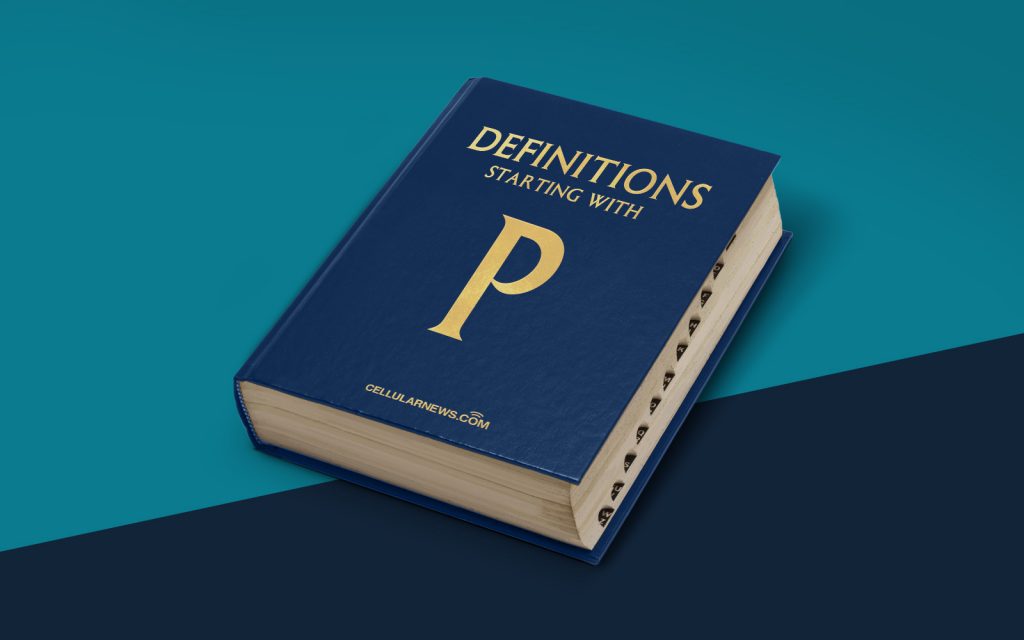
What is Phishing? Understanding the Menace Lurking Behind Your Computer Screen
Have you ever received an email that seemed a little too good to be true or clicked on a link that redirected you to a suspicious website? If so, you may have encountered a phishing attempt. In today’s digital age, it’s crucial to be aware of the danger that phishing poses and understand how to protect yourself. In this blog post, we’ll dive into the depths of phishing, its definition, and how you can stay safe from these online scams.
Key Takeaways:
- Phishing is a type of cyber attack where scammers masquerade as trustworthy entities to trick individuals into revealing sensitive information or downloading malicious software.
- Common phishing methods include deceptive emails, fake websites, and spoofed messages designed to manipulate victims into unknowingly providing their personal or financial data.
Now, let’s explore the depths of what phishing truly entails. At its core, phishing is a malicious cyber attack that aims to deceive individuals into divulging confidential information or tricking them into downloading harmful software. The perpetrators of these attacks typically present themselves as trustworthy individuals or organizations, such as banks, government agencies, or well-known brands.
While the strategies behind phishing attacks can vary, there are a few common methods you should familiarize yourself with to protect your sensitive data:
- Deceptive emails: Phishers often send emails that appear legitimate, complete with company logos and professional language. These messages typically ask recipients to provide account details, passwords, or credit card information by clicking on a link provided within the email.
- Fake websites: Phishing websites are designed to mimic legitimate ones, tricking users into entering their login credentials or other personal information. These sites can be incredibly convincing, often utilizing similar URLs or domain names to deceive their victims.
- Spoofed messages: Sometimes, phishers may attempt to manipulate victims by sending text messages or making phone calls that appear to be from trusted sources. These messages often include urgent requests for sensitive data or prompt victims to call a specific number where scammers pose as customer service representatives.
Now that you have a clearer understanding of how phishing attacks are executed, it’s essential to be proactive in protecting yourself. Here are a few measures you can take to prevent falling victim to these online scams:
- Be vigilant: Exercise caution when opening emails or messages from unknown senders. Look out for any red flags, such as generic greetings, spelling or grammatical errors, and suspicious email addresses or URLs.
- Double-check URLs: Before clicking on any link, hover your mouse over it to reveal the actual URL. Verify that the URL matches the sender or company it claims to be.
- Verify the source: If you receive an email or message requesting sensitive information, contact the sender directly or visit the official website using a trusted source to confirm the legitimacy of the request.
- Update your security software: Keep your antivirus and anti-malware software up to date to ensure it can detect and prevent phishing attempts.
Phishing attacks continue to evolve, becoming increasingly sophisticated and harder to detect. By understanding how these scams work and taking the necessary precautions, you can minimize your risk of falling victim to them. Stay informed, stay vigilant, and protect yourself from the lurking menace behind your computer screen!
