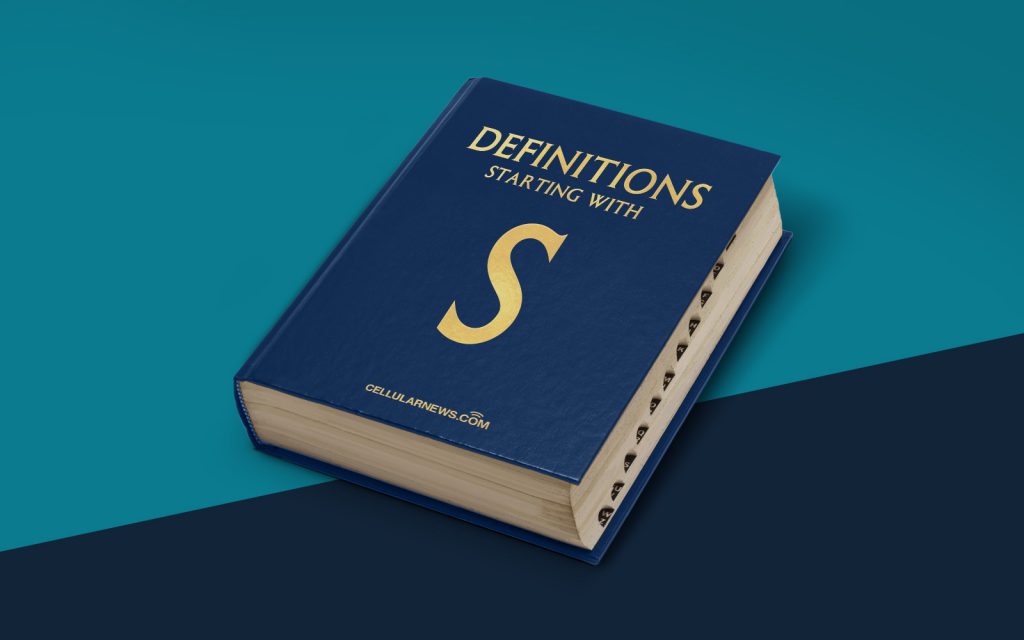
What is System Request (SysRq)?
Welcome to another installment of our “Definitions” series, where we break down complex terms and concepts in a simple and understandable way. Today, we’re diving into the world of computers and exploring the meaning of System Request, often abbreviated as SysRq. So, let’s get started!
System Request, or SysRq for short, is a key combination found on most PC keyboards that provides a way to communicate directly with the operating system. It is also referred to as the “Magic SysRq key” due to its ability to perform powerful and sometimes lifesaving commands when all else seems to have failed.
Key Takeaways:
- SysRq is a key combination found on most PC keyboards.
- It allows users to communicate directly with the operating system for troubleshooting purposes.
Originally designed for use by developers and system administrators, the SysRq key combination provides a set of commands that can be used when a computer is unresponsive, frozen, or experiencing critical errors. These commands are meant to be used as a last resort and can help users regain control over their system or initiate a safe shutdown to prevent potential data loss.
But what kind of commands can you perform using the SysRq key? Here are some examples:
- Take Screenshot: Pressing SysRq + s allows you to capture a screenshot of the current screen and save it to a file for later analysis.
- Kill Processes: SysRq + k is used to kill all processes on the current virtual console, which can help in situations where a program or process has become unresponsive and is causing system instability.
- Sync and Remount Filesystems: Pressing SysRq + s and then SysRq + u performs a sync command followed by an unmount command on all mounted filesystems, ensuring that any pending data is written to disk before safely unmounting them.
- Reboot or Shutdown: The combination of SysRq + r followed by SysRq + e and SysRq + i can initiate a clean reboot or shutdown of the system.
These are just a few examples of the commands that can be executed using the SysRq key combination. The actual commands available may vary depending on the operating system and its configuration.
It’s important to note that while the SysRq key combination can be a powerful tool for troubleshooting, it should be used with caution. Improper use or experimentation without proper knowledge can potentially cause further damage to your system. It’s always a good idea to consult official documentation or seek expert advice before attempting to use SysRq commands, especially in critical situations.
So, the next time your computer freezes or encounters a critical error, remember the SysRq key combination. It might just be the magic key you need to regain control and troubleshoot your system!
If you found this article helpful or have any questions, feel free to leave a comment below. And don’t forget to check out our other posts in the “Definitions” category for more insightful explanations of common tech terms and concepts!
