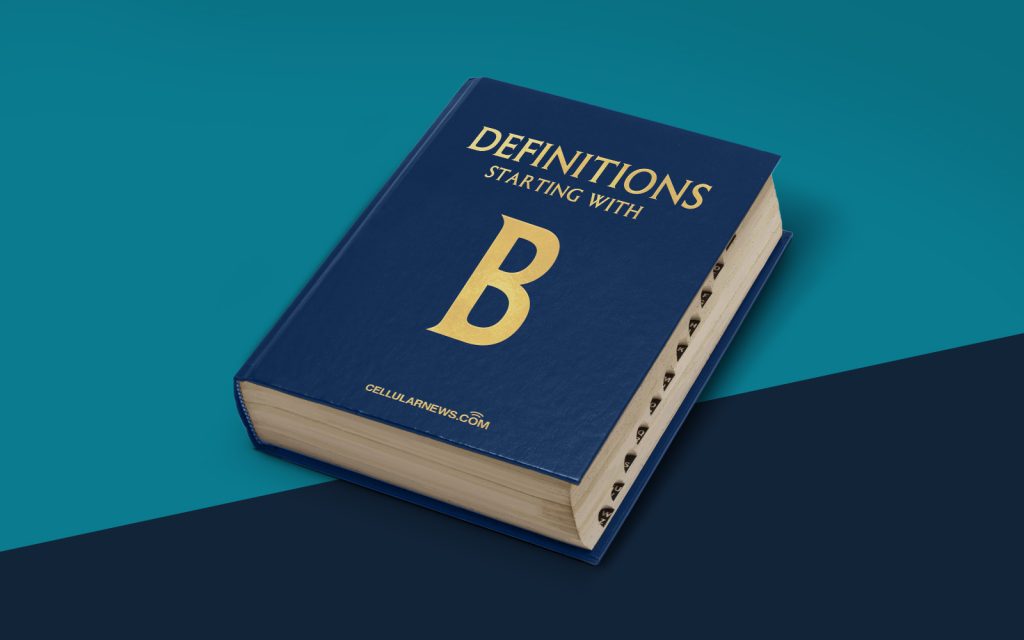
Understanding the Blue Screen of Death (BSoD)
Have you ever encountered a sudden error on your computer that completely freezes your screen and displays a cryptic blue screen? If you’re unfamiliar with the term, this is known as the Blue Screen of Death or BSoD. It is a screen that appears when your computer encounters a critical error that it cannot recover from, resulting in the system shutting down to prevent further damage.
Key Takeaways:
- The Blue Screen of Death (BSoD) is a critical error screen that appears when a computer encounters a system error it cannot recover from.
- It is usually caused by issues such as hardware malfunctions, driver errors, or software conflicts.
What Causes the Blue Screen of Death?
The Blue Screen of Death can be caused by a variety of issues, ranging from hardware malfunctions to software conflicts. Some common causes of BSoD include:
- Hardware Malfunctions: Issues with hardware components, such as faulty RAM or a failing hard drive, can trigger a BSoD.
- Driver Errors: Outdated or incompatible drivers can lead to system crashes and trigger a BSoD. These drivers act as intermediaries between your hardware and operating system, and any issues can result in potential conflicts.
- Software Conflicts: Incompatible or poorly coded software can cause conflicts with the system and trigger a BSoD. This can occur if you have recently installed new software, drivers, or updates.
- Overheating: If your computer’s cooling system fails to regulate the temperature properly, it can cause the system to overheat, leading to a BSoD. This is often seen in laptops or desktops with inadequate ventilation.
- Virus or Malware Infections: Certain viruses or malware can exploit vulnerabilities in your system, leading to a BSoD. It is crucial to have reliable antivirus software installed and regularly updated to protect against these threats.
How to Handle the Blue Screen of Death
Encountering the Blue Screen of Death can be frustrating and alarming, but there are some steps you can take to address the issue:
- Restart Your Computer: In some cases, a simple restart can resolve the issue. The system may automatically recover from the error and boot up normally. If the problem persists, however, further troubleshooting is required.
- Examine Recent Changes: If you recently installed new hardware, software, or updates, the BSoD may be a result of these changes. Uninstall or rollback any recent installations and see if the problem is resolved.
- Check for Hardware Issues: Run hardware diagnostics or test individual components to identify any faulty hardware. If a specific component is causing the problem, it may need to be replaced.
- Update Drivers: Ensure that your drivers are up to date. Visit the manufacturer’s website for your hardware components and download the latest drivers. This can help resolve compatibility issues that may be causing the BSoD.
- Scan for Malware: Perform a thorough scan of your computer using reliable antivirus software to check for viruses or malware that may be causing the BSoD. If any threats are detected, follow the recommended steps to remove them.
- Seek Professional Help: If you are unable to resolve the issue on your own, it is advisable to consult a professional technician who specializes in computer repairs. They can diagnose the problem accurately and provide the necessary solution.
Remember, encountering the Blue Screen of Death does not mean that your computer is completely irreparable. With some troubleshooting and expert assistance if needed, you can often resolve the underlying causes and restore your system’s functionality.
