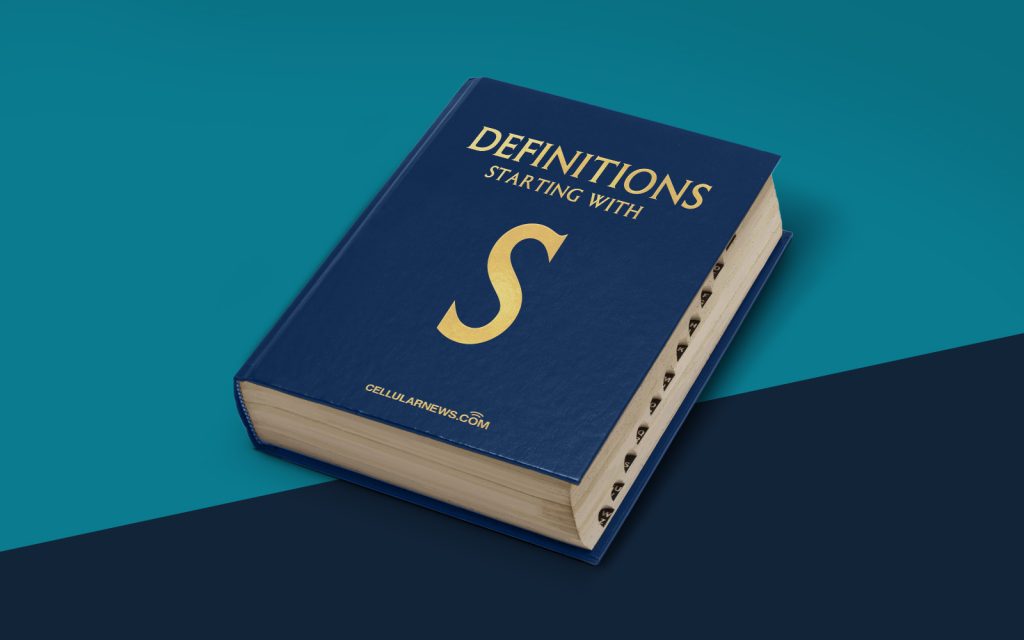
Understanding System Backups: A Definitive Guide
Have you ever wondered what happens if your computer crashes? Or what will you do if your important files are accidentally deleted or lost? With the increasing reliance on technology in both our personal and professional lives, it’s essential to have a solid backup strategy in place. This is where system backups come into the picture.
Key Takeaways
- A system backup is a process of creating a duplicate copy of your entire operating system, including all your files, applications, and settings.
- System backups are crucial for disaster recovery, ensuring data integrity, and minimizing downtime in case of system failures or data loss.
So, what exactly is a system backup? In simple terms, it’s a process of creating a duplicate copy of your entire operating system, including all your files, applications, and settings. A system backup serves as a safety net, allowing you to restore your system to a functional state in the event of a computer crash, accidental file deletion, hardware failure, or any other unforeseen circumstances.
Now that we have a basic understanding of what a system backup is, let’s explore why it’s so important:
1. Disaster Recovery:
Disasters can strike anytime, and when they do, your system and data can be at risk. Whether it’s a virus attack, a hardware failure, or a natural disaster like a fire or flood, having a system backup ensures that you can quickly recover your system and valuable data. Instead of starting from scratch and spending hours reinstalling your operating system, applications, and files, you can simply restore your system backup and get back to work.
2. Data Integrity and Minimized Downtime:
Data integrity is crucial, especially for businesses that rely heavily on technology. Losing important files or sensitive data due to hardware failures or accidental deletions can be a nightmare. By regularly creating system backups, you can ensure that your data remains intact. In case of data loss, you can restore your system to the last backed-up state and minimize downtime by avoiding the time-consuming process of recreating lost files or trying to recover data from unreliable sources.
In addition to disaster recovery and ensuring data integrity, system backups also come with several other benefits:
- Peace of Mind: Knowing that you have a recent system backup allows you to sleep better at night, knowing that your valuable data is safe.
- Flexibility: System backups provide you with the flexibility to experiment, explore, and make changes to your system without the fear of irreversible consequences.
- Easy Migration: If you’re upgrading your computer or switching to a new one, having a system backup makes the migration process significantly easier.
- Cost Savings: System backups can save you a great deal of money by eliminating the need to purchase expensive data recovery services or losing business due to extended downtime.
In conclusion, system backups are a critical component of any comprehensive data protection strategy. They provide the peace of mind that comes with knowing your important files and system settings are secured and can be quickly recovered in case of a disaster. By investing a little time in setting up automated backup solutions or utilizing cloud-based backup services, you can ensure the safety and integrity of your valuable data.
