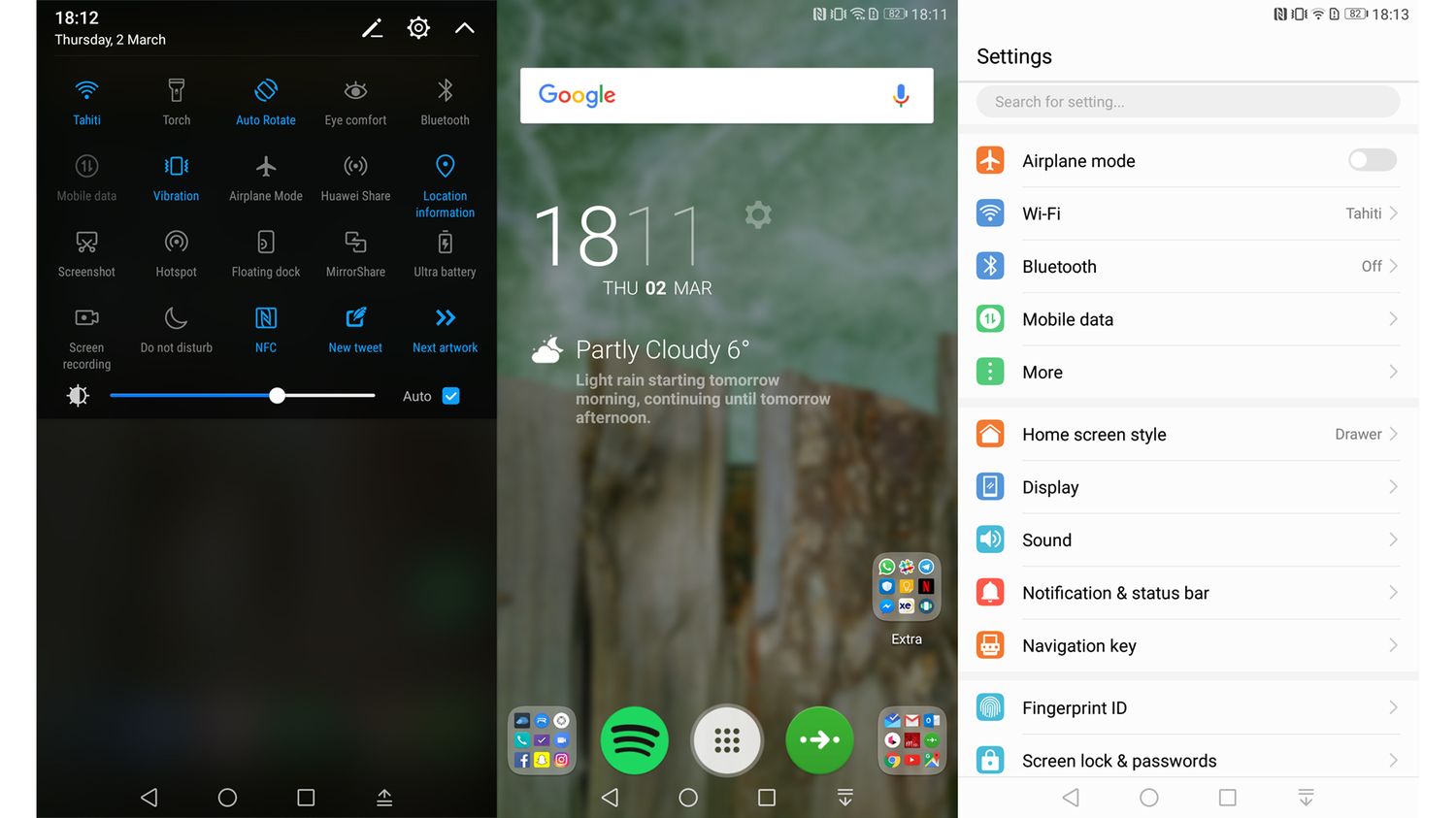
The Huawei Mate SE is a remarkable smartphone known for its impressive features and sleek design. However, some users have reported encountering a vibration issue when scrolling through the device. This problem can be quite frustrating, especially for individuals who rely on their smartphones for various tasks. In this article, we will delve into the potential causes of this vibration issue, explore troubleshooting methods, and provide valuable insights to help users effectively address and resolve this concern. Whether you're a long-time user of the Huawei Mate SE or considering purchasing this device, understanding and resolving the vibration issue when scrolling is essential for a seamless and enjoyable user experience. Let's dive into the details and discover practical solutions to this common concern.
Inside This Article
**
Problem Description
**
Users of the Huawei Mate SE have reported an issue related to the device’s vibration when scrolling through various applications and menus. The problem manifests as an unexpected and excessive vibration, which can be disruptive to the user experience. This issue has led to frustration among users, as it interferes with the smooth navigation and operation of the device.
Furthermore, the vibration problem is not only a nuisance but also raises concerns about the overall functionality and performance of the Huawei Mate SE. It detracts from the seamless interaction that users expect from their smartphones, impacting their ability to fully enjoy and utilize the features of the device.
As a result, addressing this vibration issue is crucial to ensure that users can make the most of their Huawei Mate SE without being hindered by disruptive vibrations during regular usage. This problem has prompted users to seek solutions and assistance to resolve the issue and restore the optimal functionality of their devices.
Potential Causes
There are several potential causes for the vibration issue experienced when scrolling on the Huawei Mate SE. These causes could range from software glitches to hardware malfunctions, all of which can impact the device’s performance and user experience.
The issue might stem from a conflict within the device’s operating system, leading to erratic vibration behavior. Additionally, it could be related to a specific app or feature that triggers the vibration function unexpectedly, causing the disruption during scrolling.
Furthermore, hardware-related factors such as a faulty vibration motor or improper calibration may contribute to the problem. If the vibration motor is not functioning correctly or is misaligned, it can result in irregular vibrations, affecting the device’s overall usability.
Moreover, environmental factors, such as exposure to moisture or physical damage, could also be potential causes of the vibration issue. These external influences might impact the internal components of the device, leading to unexpected vibration patterns during usage.
Troubleshooting Steps
If you’re experiencing a vibration issue when scrolling on your Huawei Mate SE, there are several troubleshooting steps you can take to address the issue. Follow these steps to potentially resolve the problem and enjoy a smoother scrolling experience on your device.
1. Restart Your Device: Begin by restarting your Huawei Mate SE. This simple step can often resolve minor software glitches that may be causing the vibration issue when scrolling.
2. Check for Software Updates: Ensure that your device’s operating system and apps are up to date. Sometimes, software updates include bug fixes that can address issues such as unexpected vibrations during scrolling.
3. Adjust Vibration Settings: Navigate to the device settings and review the vibration settings. You may be able to adjust the vibration intensity or disable certain vibration feedback that could be causing the issue.
4. Clear App Cache: If the vibration issue appears to be specific to certain apps, try clearing the cache for those apps. This can help eliminate any temporary data that might be contributing to the problem.
5. Safe Mode: Boot your Huawei Mate SE into safe mode to determine if a third-party app is causing the vibration problem. If the issue doesn’t occur in safe mode, it’s likely that a recently installed app is the culprit.
6. Factory Reset: As a last resort, consider performing a factory reset on your device. This will erase all data and settings, so be sure to back up important information before proceeding. A factory reset can often resolve persistent software issues.
By following these troubleshooting steps, you can potentially identify and resolve the vibration issue when scrolling on your Huawei Mate SE. If the problem persists after attempting these steps, it may be necessary to seek assistance from a professional technician or Huawei support.
Certainly! Here's the conclusion for the article:
html
Conclusion
As a Huawei Mate SE user, encountering vibration issues while scrolling can be frustrating. However, by following the troubleshooting steps and considering the potential causes, you can effectively address and resolve this issue. Remember to check your device’s settings, update the software, and consider contacting Huawei’s support for further assistance. By taking these steps, you can enhance your overall user experience and continue to enjoy the impressive features and capabilities of the Huawei Mate SE without the inconvenience of unwanted vibrations during scrolling.
Sure, here's the FAQ section with the requested HTML formatting:
html
FAQs
Q: What is the Huawei Mate SE?
A: The Huawei Mate SE is a mid-range smartphone known for its large display, impressive battery life, and robust performance.
Q: What causes the vibration issue when scrolling on the Huawei Mate SE?
A: The vibration issue when scrolling on the Huawei Mate SE can be caused by software glitches, outdated system software, or conflicting apps.
Q: How can I fix the vibration issue when scrolling on my Huawei Mate SE?
A: You can try troubleshooting steps such as updating the system software, clearing the cache, or performing a factory reset to resolve the vibration issue when scrolling on your Huawei Mate SE.
Q: Is the vibration issue common in Huawei Mate SE devices?
A: While the vibration issue when scrolling may not be widespread, some users have reported experiencing this issue on their Huawei Mate SE devices.
Q: Can I seek assistance from Huawei customer support to address the vibration issue on my Mate SE?
A: Yes, you can reach out to Huawei’s customer support for guidance and assistance in troubleshooting and resolving the vibration issue when scrolling on your Mate SE.
