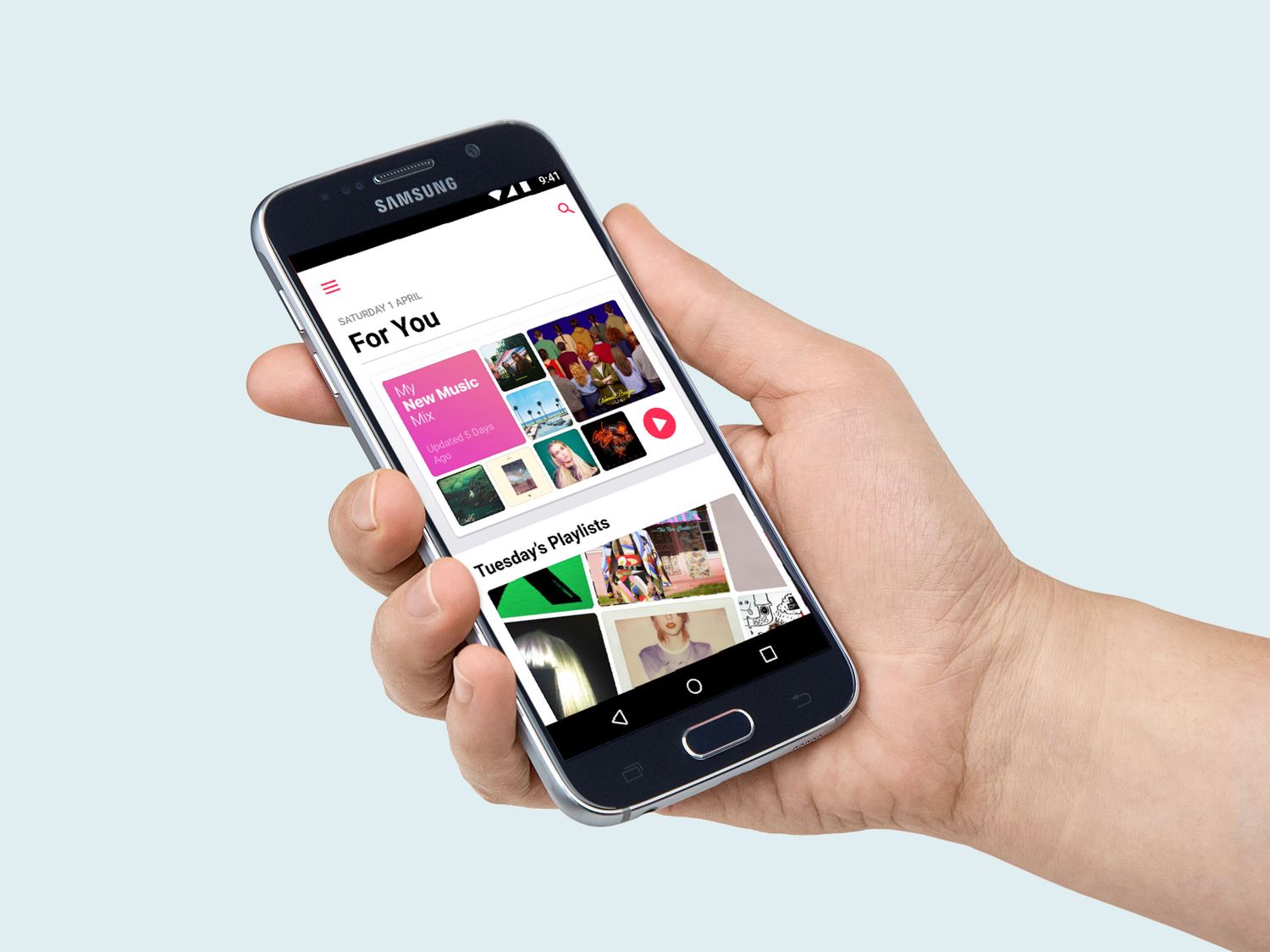
Apple recently made waves in the tech world when it announced a major redesign of its popular music streaming app, Apple Music, specifically for Android users. This move marks a significant shift for the tech giant, as it aims to provide a seamless and user-friendly experience for Android users who have embraced Apple’s services.
The redesigned Apple Music app for Android boasts a sleek and modern interface, with improved navigation and enhanced features. Android users can now seamlessly access their favorite songs, playlists, and albums, and enjoy a seamless integration with Apple’s vast collection of music.
With this redesign, Apple is embracing cross-platform compatibility, making it easier than ever for Android users to enjoy the rich and diverse music library offered by Apple Music. Whether you’re an Android user or an Apple loyalist, Apple Music has something for everyone, delivering a delightful music streaming experience on any device.
Inside This Article
- Redesigned User Interface: Improved Navigation and User Experience, New Layout and Design Elements, Enhanced Visuals and Animations
- Enhanced Music Discovery: Curated Playlists, Personalized Recommendations, and Simplified Browsing
- Upgraded Features and Functionality
- Social Sharing and Interactions
- Conclusion
- FAQs
Redesigned User Interface: Improved Navigation and User Experience, New Layout and Design Elements, Enhanced Visuals and Animations
Apple has recently unveiled a major redesign of its Apple Music app for Android, introducing a fresh and intuitive user interface that greatly enhances navigation and user experience. With this redesign, Apple has focused on improving usability and providing a seamless and enjoyable music streaming experience for Android users.
The first notable improvement in the redesigned user interface is the enhanced navigation. Apple Music now features a more streamlined and intuitive menu system, making it easier for users to browse through their favorite genres, playlists, and artists. With a few taps, users can effortlessly access their liked songs or albums, ensuring quick and easy access to their favorite music.
Moreover, the new layout and design elements add a touch of elegance and sophistication to the overall look and feel of the app. Apple has incorporated clean lines, modern typography, and a visually appealing color scheme, creating a visually pleasing user interface. The redesigned app also makes effective use of space, allowing for easy navigation without cluttering the screen.
In addition to the improved navigation and layout, Apple Music for Android now boasts enhanced visuals and animations that elevate the overall user experience. The graphics and animations are smooth and fluid, making interactions with the app feel effortless and engaging. Whether users are browsing through playlists, exploring recommended music, or creating their customized library, the visual enhancements add a level of delight to the music streaming experience.
The redesigned user interface of Apple Music for Android is a testament to Apple’s commitment to delivering a consistent and enjoyable user experience across platforms. By listening to user feedback and integrating the best design practices, Apple has successfully transformed the app into a more user-friendly and visually appealing interface.
As Android users embark on their music discovery journey through Apple Music, they can now enjoy improved navigation, interact with a revamped layout and design elements, and be delighted by enhanced visuals and animations. With this redesign, Apple has ensured that the Android experience of Apple Music is on par with its iOS counterpart, offering a seamless and enjoyable music streaming experience for all users.
Enhanced Music Discovery: Curated Playlists, Personalized Recommendations, and Simplified Browsing
Apple Music’s recent redesign for Android brings a host of exciting features aimed at enhancing the music discovery experience for users. From curated playlists and personalized recommendations to simplified browsing and searching, the updated app offers a seamless and tailored experience for music enthusiasts.
One of the standout features of the redesign is the introduction of curated playlists and recommendations based on user preferences. The app’s algorithms analyze your listening habits, favorite genres, and artists to curate playlists that suit your musical tastes. Whether you’re into rock, hip-hop, classical, or any other genre, Apple Music has got you covered with a wide range of expertly curated playlists to suit every mood and occasion.
Another highlight of the redesign is the “Personalized For You” section, which takes music recommendations to the next level. This section serves up a handpicked selection of songs, albums, and playlists tailored specifically to your individual tastes. It’s like having your very own music curator, always ready to provide you with fresh and relevant content that matches your preferences.
The browsing and searching experience has also been significantly improved in the latest update. Users can now easily find their favorite songs, albums, and artists with simplified navigation and intuitive search functionality. Whether you’re looking for a specific track, exploring an artist’s discography, or discovering new music, the redesigned interface makes it a breeze to navigate through the vast music library.
Gone are the days of scrolling endlessly to find what you’re looking for. With advanced search filters and category-based browsing, you can quickly explore different genres, browse through popular playlists, and discover hidden gems. Apple Music’s redesigned Android app ensures that music discovery is easy, efficient, and enjoyable.
Upgraded Features and Functionality
When it comes to mobile apps, performance and stability are critical factors that can make or break the user experience. Apple Music has taken significant steps to ensure that the Android version of the app delivers top-notch performance and rock-solid stability. With the recent redesign, Apple has optimized the codebase, resulting in a more responsive and fluid user experience.
One of the standout features of Apple Music is its seamless integration with the broader Apple ecosystem. While the app is available on Android devices, it effortlessly syncs with other Apple devices, such as iPhones, iPads, and Macs. This integration allows users to access their music library and preferences across multiple platforms, providing a consistent and convenient experience.
Accessibility is a key consideration for any modern app, and Apple Music recognizes the importance of inclusivity. The app offers a range of accessibility features, such as VoiceOver support for visually impaired users and caption options for those with hearing impairments. Additionally, Apple Music ensures compatibility and optimization for various Android devices, ensuring a smooth experience regardless of the phone or tablet model.
With its upgraded features and functionality, Apple Music has positioned itself as a robust and user-friendly app for Android users. The focus on improving performance and stability, seamless integration with the broader Apple ecosystem, and commitment to accessibility make it an attractive option for music lovers on the Android platform.
Social Sharing and Interactions
One of the key features of the redesigned Apple Music for Android is its enhanced social sharing and interaction capabilities. With this update, users are provided with a multitude of options to share their favorite music with friends and followers.
Firstly, the app allows users to easily share their favorite songs, albums, and playlists with their friends and followers. Whether it’s a catchy tune or an entire playlist that resonates with them, users can simply tap a button to share it via various social media platforms, instant messaging apps, or email.
Furthermore, the redesigned Apple Music for Android also enables users to create and follow playlists from other users. Users can discover curated playlists from fellow music enthusiasts, renowned artists, or even their friends. This fosters a sense of community and allows users to explore new music styles and genres.
Additionally, the enhanced social features in Apple Music for Android enable users to connect with artists directly. Users can follow their favorite artists and receive updates on new releases, concert dates, and exclusive content. This brings users closer to the music they love and creates a more immersive and personalized music experience.
Moreover, the app provides a platform for users to engage with artists and explore their content. Users can leave comments, like songs, and share their thoughts on the artist’s latest tracks. This not only allows users to express their appreciation, but also encourages artists to interact with their fans and gain valuable feedback.
The redesigned Apple Music for Android recognizes the importance of social sharing and interactions in today’s digital age. By offering options to share music, create and follow playlists, and connect with artists, the app enhances the overall music experience and fosters a vibrant and engaging community of music lovers.
Conclusion
In conclusion, Apple’s redesign of Apple Music for Android is a step forward in providing a seamless and user-friendly experience for Android users. By incorporating a fresh and intuitive interface, improved performance, and enhanced features, Apple has shown its commitment to catering to a wider audience beyond its own ecosystem.
This redesign reflects Apple’s recognition of the growing popularity of Android devices and the importance of providing a high-quality music streaming experience across platforms. The revamped Apple Music app for Android demonstrates Apple’s dedication to delivering a consistent and enjoyable user experience, regardless of the operating system.
Whether you’re an Apple enthusiast with an Android device or simply a music lover looking for a new streaming service, the redesigned Apple Music app for Android offers a compelling option. With its sleek design, powerful features, and vast library of music, Apple Music continues to be a prominent player in the mobile music streaming industry.
FAQs
1. Can I use Apple Music on an Android device?
Yes, Apple Music is available for Android devices. Apple has redesigned the Apple Music app specifically for Android users to provide them with a seamless and user-friendly music streaming experience.
2. What are the benefits of using Apple Music on Android?
By using Apple Music on your Android device, you gain access to a vast library of over 75 million songs, music recommendations, personalized playlists, and exclusive content not available on other music streaming platforms. Additionally, you can sync your Apple Music library across multiple devices, including your Android phone.
3. How do I download the Apple Music app on my Android device?
To download the Apple Music app on your Android device, simply visit the Google Play Store and search for “Apple Music.” Tap on the app from the search results, then click on the “Install” button to download and install it on your device. Once installed, you can sign in with your Apple ID or create a new account.
4. Can I use Apple Music on multiple Android devices?
Yes, you can use Apple Music on multiple Android devices. After downloading and installing the Apple Music app on each device, sign in with your Apple ID, and you will be able to access your account and sync your music library across all your Android devices.
5. Can I transfer my existing music library to Apple Music on Android?
Yes, you can transfer your existing music library to Apple Music on Android. The app provides a feature called “Add Your Music” that allows you to upload your personal music files to your Apple Music library. You can upload up to 100,000 songs from your Android device, making it easy to enjoy your entire music collection alongside Apple Music’s streaming catalog.
