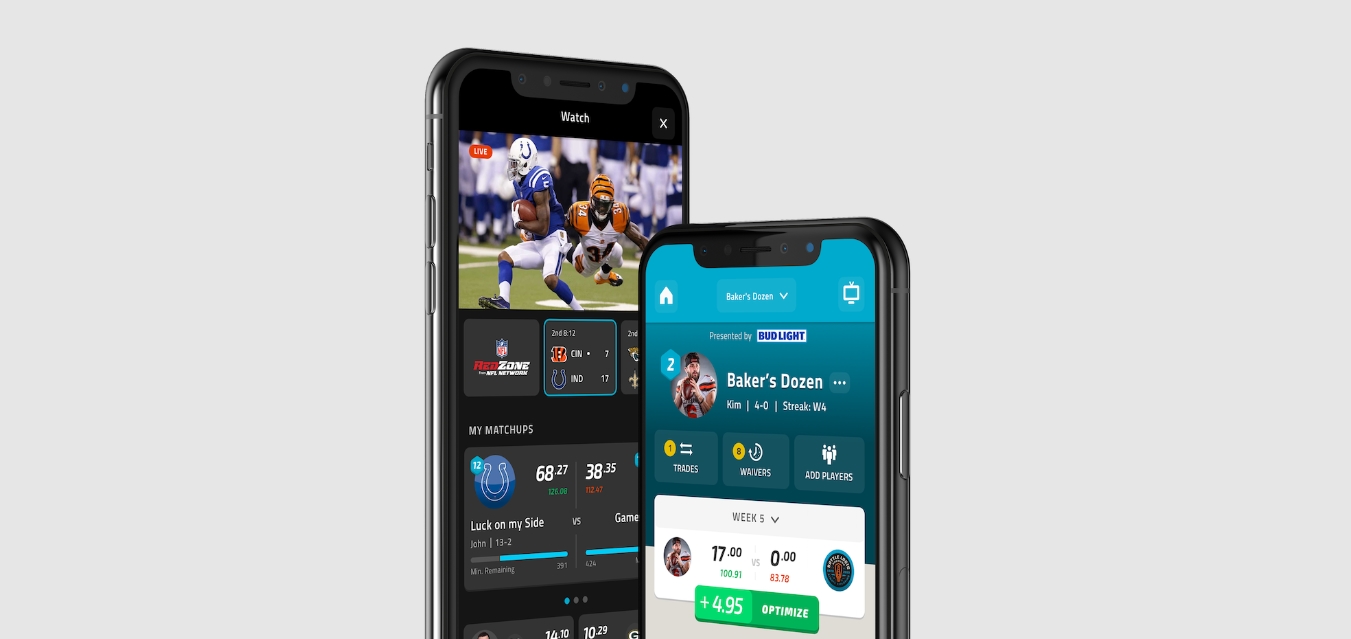
Are you ready to cut ties with your current fantasy football league in the NFL Fantasy Mobile app? Whether it’s due to changing interests, scheduling conflicts, or simply wanting to join a different league, leaving a league can be a necessary step for many fantasy football enthusiasts. But how exactly do you go about leaving a league in the NFL Fantasy Mobile app? In this article, we will provide you with a step-by-step guide on how to smoothly exit your current league. From accessing the league settings to confirming your departure, we’ve got you covered. So, let’s dive in and learn how to leave a league in the NFL Fantasy Mobile app.
Inside This Article
- Section 1: Understanding the League Settings
- Section 2: Accessing the NFL Fantasy Mobile App
- Section 3: Leaving a League in NFL Fantasy Mobile
- Section 4: Considerations and Consequences of Leaving a League
- Conclusion
- FAQs
Section 1: Understanding the League Settings
Before you dive into the process of leaving a league in NFL Fantasy Mobile, it’s important to first understand the league settings. These settings determine the rules, scoring system, and overall structure of your fantasy league. Familiarizing yourself with the league settings will help you make well-informed decisions and navigate the app more effectively.
League settings can vary significantly from league to league. Some common settings you might encounter include:
- Scoring System: This determines how points are awarded for different player performances. It could be standard scoring, point per reception (PPR), or even a custom scoring system established by the league commissioner.
- Number of Teams: The number of teams participating in your league affects the competitiveness and the number of players available in the draft.
- Draft Type: The draft type can be either a snake draft, auction draft, or even an offline draft conducted separately.
- Positions and Lineups: The number and types of positions, such as quarterbacks, running backs, wide receivers, and flex positions, dictate the composition of your starting lineup.
- Trade Rules: Understanding the trade rules of your league will help you navigate the trading process with other teams.
By familiarizing yourself with these league settings, you can better understand the dynamics of your league and make strategic decisions throughout the season.
Section 2: Accessing the NFL Fantasy Mobile App
Once you’ve set up your NFL Fantasy league and created your team, it’s time to dive into the world of mobile gaming. The NFL Fantasy Mobile app allows you to manage your team on the go, making it easier than ever to stay connected and make crucial decisions.
To access the NFL Fantasy Mobile app, you’ll need to download it onto your smartphone or tablet. Simply head to the app store for your device (whether it’s the Apple App Store or Google Play Store) and search for “NFL Fantasy Football.”
Once you’ve found the app, click on the download button and wait for it to install on your device. Once the installation is complete, you’ll be ready to launch the app and log in to your NFL Fantasy account.
If you’re already logged in to your NFL Fantasy account on your computer, you can simply enter the same login credentials on the mobile app. This will sync your team and league information across all devices, allowing you to seamlessly transition between playing on your computer and your mobile device.
Once you’re logged in to the NFL Fantasy Mobile app, you’ll be greeted with a user-friendly interface that displays all the relevant information about your team and league. You can navigate through different tabs and menus to access features such as player rankings, league standings, and the waiver wire.
The NFL Fantasy Mobile app also offers real-time scoring updates, game highlights, and news alerts to keep you informed about your team’s performance and the latest happenings in the NFL. This ensures that you’re always in the loop and can make informed decisions about your lineup and player acquisitions.
Whether you’re on a train, at work, or simply want to manage your team from the comfort of your couch, the NFL Fantasy Mobile app is a must-have for any serious fantasy football manager. It provides the convenience and flexibility to stay engaged with your league no matter where you are.
Section 3: Leaving a League in NFL Fantasy Mobile
Leaving a league in NFL Fantasy Mobile is a straightforward process that allows users to part ways with a league they no longer wish to be a part of. Whether you want to join a different league, take a break from fantasy football, or simply don’t enjoy the dynamics of your current league, the app provides an easy way to leave. Follow these steps to exit a league and explore other options:
1. Open the NFL Fantasy Mobile app on your mobile device. Ensure that you are logged in to your account.
2. Once you are inside the app, navigate to the “Leagues” section. This area typically displays a list of the leagues you are part of.
3. Find the specific league you want to leave from the list. Tap on the league to access its settings and details.
4. Within the league settings, look for the option to “Leave League” or a similar prompt. This option may be located under a submenu labelled “League Actions” or “Manage League.”
5. Tap on the “Leave League” option. You will likely be prompted with a confirmation message asking if you are sure you want to leave the league. Read the message carefully and confirm your decision.
6. Once you confirm, you will be successfully removed from the league. Make sure to review the message or notification that confirms your departure.
Please note that leaving a league may have consequences depending on the league’s rules and settings. Some leagues may have restrictions on rejoining or require you to forfeit any team or player picks. Consider these factors before making your decision to leave.
If you are leaving a league mid-season, keep in mind that you might not be able to edit your team’s lineup or make any roster changes once you leave the league. Therefore, it is advisable to finalize your team’s lineup and any necessary adjustments before proceeding with the departure.
Leaving a league can also impact your league’s dynamics, especially if it affects the number of teams in the league. Ensure you communicate your decision with your league members and commissioner, if necessary, to avoid any confusion or disruption.
As you explore new leagues or take a break from fantasy football altogether, the NFL Fantasy Mobile app provides a user-friendly experience with various customization options and features. Enjoy the flexibility to immerse yourself in new leagues or return to the excitement of fantasy football in the future.
Section 4: Considerations and Consequences of Leaving a League
Leaving a league in NFL Fantasy Mobile is a decision that should be carefully considered, as it can have various consequences. Here are some important considerations to keep in mind before making the decision to leave a league:
1. Impact on League Dynamics: When you leave a league, it not only affects your team but also impacts the overall balance of the league. Your departure may lead to an uneven number of teams, which can disrupt the scheduling and fairness of the league. It’s important to think about the potential repercussions on your fellow league members and the league itself.
2. Losing Connectivity with Friends: One of the enjoyable aspects of participating in a fantasy football league is the opportunity to connect and interact with friends or fellow league members. Leaving a league means losing that connection and missing out on the camaraderie and friendly competition. Consider the value you place on these relationships before deciding to leave.
3. Impact on League Finances: Some fantasy football leagues involve monetary transactions, such as entry fees or prize pools. Leaving a league midway can create financial implications, especially if you have already contributed to the league’s funds. Take into account any financial commitments and obligations you have within the league before making your decision.
4. Repercussions on Your Reputation: Leaving a league abruptly or without valid reasons can tarnish your reputation as a reliable and committed fantasy football player. Other league members may perceive your departure as disrespectful or irresponsible, potentially affecting your chances of being invited to future leagues or joining other leagues within your social circle.
5. Missing out on the Season: Leaving a league means forfeiting the opportunity to follow the entire season and experience the ups and downs of fantasy football. You will miss out on the excitement of managing your team, making trades, and competing against other owners. Consider the enjoyment and personal growth you derive from being a part of the league before deciding to leave.
While there may be valid reasons for leaving a league, it’s essential to weigh the potential consequences and reflect on the impact it may have on yourself and others. Make sure to communicate your decision respectfully and provide adequate notice to the league commissioner and your fellow league members. With proper consideration, you can make an informed choice that aligns with your personal priorities and respects the integrity of the league.
Conclusion
Leaving a league in NFL Fantasy Mobile can be a straightforward process that allows you to either take a break from the game or join a different league that better suits your preferences. By following the steps outlined in this article, you can easily navigate the app and leave a league without any hassle.
Remember, it’s important to check the league settings and understand the implications of leaving before proceeding. Communicate with your league members to inform them of your decision and ensure a smooth transition. Taking the time to find the right league and actively participating in NFL Fantasy Mobile can greatly enhance your overall gaming experience.
So go ahead and refresh your fantasy football journey by employing these simple steps to leave a league in NFL Fantasy Mobile. Embrace new opportunities, find a league that matches your interests, and continue enjoying the excitement of fantasy football on the go.
FAQs
**FAQ 1: How do I leave a league in NFL Fantasy Mobile?**
To leave a league in NFL Fantasy Mobile, follow these steps:
1. Open the NFL Fantasy Mobile app on your smartphone or mobile device.
2. Log in to your account using your username and password.
3. Once logged in, navigate to the “Leagues” tab located at the bottom of the screen.
4. Find the league you wish to leave and tap on it to enter.
5. Within the league page, look for the “Settings” or “Manage” option.
6. Tap on the “Settings” or “Manage” option to access the league settings.
7. Scroll down and locate the “Leave League” button.
8. Tap on the “Leave League” button.
9. A confirmation pop-up may appear, asking if you’re sure you want to leave the league. Confirm your decision.
10. Once confirmed, you will be successfully removed from the league.
**FAQ 2: Can I leave a league in the middle of the season?**
Yes, you can leave a league in the middle of the NFL Fantasy Mobile season. However, keep in mind that leaving a league mid-season may have consequences depending on the specific league rules and settings. It’s always a good idea to communicate with the league commissioner and inform them of your decision to leave.
**FAQ 3: Will leaving a league affect my rankings or standings?**
When you leave a league in NFL Fantasy Mobile, your team will be removed, and your points and rankings will be adjusted accordingly. However, the impact on the overall league standings may vary based on the specific league rules and settings. It’s important to check the league rules or consult with the commissioner to understand the exact impact of leaving on the standings.
**FAQ 4: What happens to my players if I leave a league?**
If you leave a league in NFL Fantasy Mobile, your players will be released back into the player pool for other managers to pick up. You will no longer have control or access to those players once you leave the league. Remember to remove any players you want to keep from your lineup before leaving the league to prevent losing them.
**FAQ 5: Can I rejoin a league after leaving?**
In most cases, once you leave a league in NFL Fantasy Mobile, you will not be able to rejoin the same league. However, you can join other leagues or create a new one if you wish to continue playing fantasy football. If you have a change of heart and want to rejoin the same league, it’s best to reach out to the league commissioner and see if they can make an exception.
