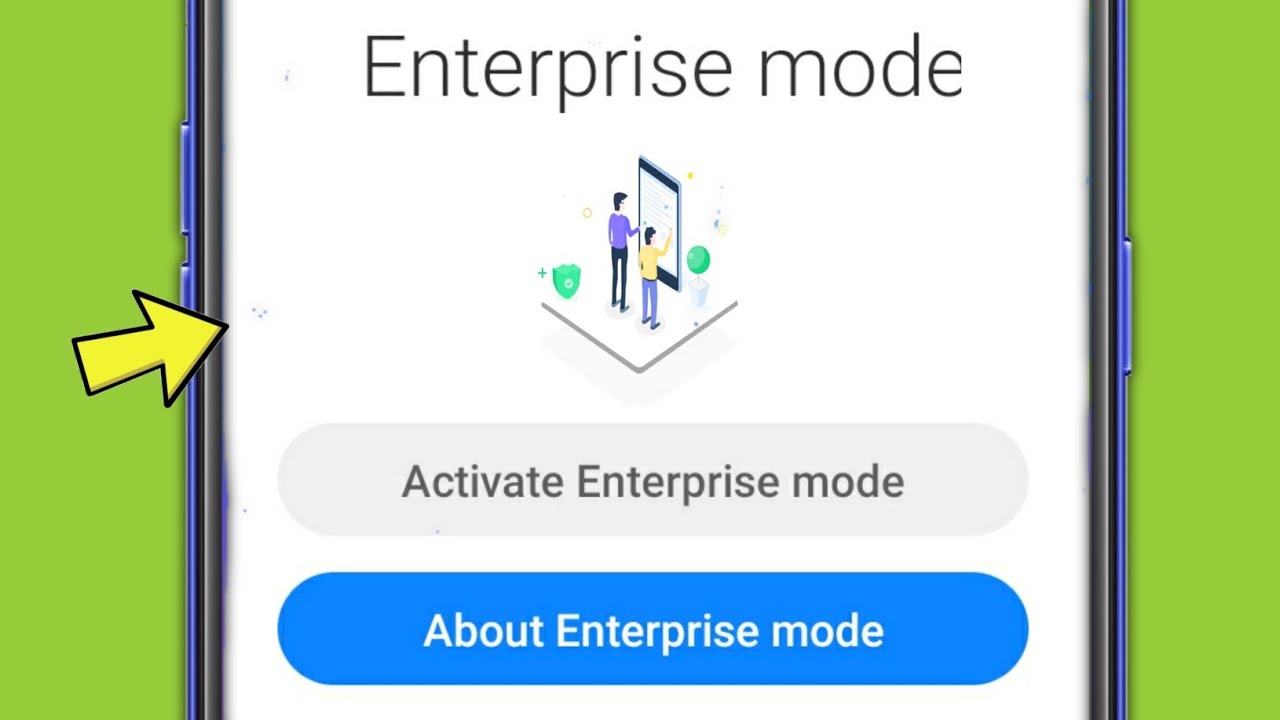
When it comes to mobile phones, Xiaomi has established itself as a prominent player in the market. With their innovative features and cutting-edge technology, Xiaomi phones have gained a loyal customer base. One of the features that sets Xiaomi apart is the Enterprise Mode. But what exactly is Enterprise Mode in Xiaomi phones?
Enterprise Mode is a specialized feature that caters to the needs of businesses and organizations. It provides a range of security and management options that allow companies to optimize the usage of Xiaomi devices in a corporate environment. In simpler terms, it offers a set of tools and settings that enhance data protection, device management, and network connectivity for enterprise users.
In this article, we will delve deeper into the concept of Enterprise Mode in Xiaomi phones, exploring its benefits, functionalities, and how businesses can leverage this feature to improve productivity and enhance security.
Inside This Article
- Enterprise Mode Functionality
- Benefits of Enterprise Mode in Xiaomi
- How to Enable Enterprise Mode in Xiaomi
- Limitations and Considerations of Enterprise Mode
- Conclusion
- FAQs
Enterprise Mode Functionality
Enterprise Mode is a powerful feature available in Xiaomi smartphones that provides enhanced functionality for users in a professional or business setting. This mode allows individuals to seamlessly transition between personal and work-related tasks, creating a secure and efficient environment for productivity.
One of the key functions of Enterprise Mode is the ability to segregate work-related applications and data from personal ones. This ensures that sensitive information remains protected and isolated within a dedicated workspace. Users can easily switch between their personal apps and the enterprise apps without any interference or crossover.
In addition, Enterprise Mode provides advanced security measures to safeguard corporate data. It allows for the implementation of strict security policies such as device encryption, data loss prevention, and remote management capabilities. This ensures that sensitive information is secure even if the device gets lost or stolen.
Another advantage of Enterprise Mode is the ability to customize the device settings specifically for work purposes. Users can configure their device to prioritize work-related notifications, restrict certain applications or features, and enforce stricter password policies. This allows for a focused work environment and minimizes distractions from personal apps and notifications.
Furthermore, Enterprise Mode enables seamless integration with enterprise productivity tools and platforms. It offers compatibility with business email clients, collaboration software, and other productivity apps commonly used in professional settings. Users can access their work emails, calendar, and documents with ease, ensuring smooth communication and collaboration with colleagues.
Overall, Enterprise Mode in Xiaomi smartphones provides a comprehensive solution for individuals who need to balance work and personal tasks on the same device. It offers enhanced security, productivity features, and seamless integration with enterprise tools, making it a valuable tool for professionals in today’s mobile-centric workplace.
Benefits of Enterprise Mode in Xiaomi
Enterprise Mode is a feature in Xiaomi smartphones that offers several benefits to users, especially those who use their devices for work or business purposes. Let’s delve into the advantages of enabling Enterprise Mode on your Xiaomi device.
1. Enhanced Security: One of the major benefits of Enterprise Mode is the heightened level of security it provides. When you enable this mode, you gain access to additional security features such as advanced encryption, secure boot, and remote device management. These features help safeguard your sensitive information and protect your device from potential threats.
2. Separation of Work and Personal Data: Enterprise Mode allows you to create separate profiles for personal and work-related data. This segregation helps maintain privacy and ensures that your personal information remains separate from your professional data. This is particularly useful for people who use their Xiaomi devices for both personal and business purposes.
3. Increased Productivity: With Enterprise Mode, you can optimize your device for work-related tasks, thereby increasing productivity. You can utilize various productivity apps, organize your work-related files and documents effectively, and easily switch between different work profiles. Additionally, you can set specific work-related restrictions to minimize distractions and focus on important tasks.
4. Seamless Collaboration: If you work in a team or collaborate with colleagues, Enterprise Mode can streamline the collaboration process. You can easily share files, calendars, and contacts within the work profile, ensuring smooth communication and coordination. This feature can be especially beneficial for businesses or organizations where teamwork and collaboration are essential.
5. Enhanced Device Management: Enterprise Mode provides administrators with better control over device management. IT departments can remotely manage and configure device settings, implement security policies, and distribute business applications seamlessly. This centralized management ensures uniformity and reduces the administrative burden for organizations.
6. App Whitelisting and Blacklisting: With Enterprise Mode, you have the option to whitelist or blacklist specific applications within the work profile. This allows you to restrict access to certain apps, ensuring that only approved and secure applications are used within the work environment. This feature adds an extra layer of security and prevents unauthorized access to sensitive data.
7. Enhanced Data Protection: Another key benefit of Enterprise Mode is the enhanced protection of your data. This mode enables features like data encryption, VPN support, and secure storage, ensuring that your confidential information remains secure, both in transit and at rest. This enhanced data protection is crucial for individuals and businesses that deal with sensitive data on a daily basis.
8. Regulatory Compliance: Enterprise Mode helps organizations meet various regulatory compliance requirements, especially for industries with strict data protection regulations. By utilizing the security features and management capabilities of Enterprise Mode, businesses can ensure compliance with regulations such as GDPR, HIPAA, and ISO standards.
How to Enable Enterprise Mode in Xiaomi
Enabling Enterprise Mode in Xiaomi is a straightforward process that allows users to optimize their device for business purposes. Whether you’re a professional looking to separate work and personal activities or an organization wanting to secure employee devices, Enterprise Mode on Xiaomi devices offers a range of features to meet your needs.
To enable Enterprise Mode on your Xiaomi device, follow these simple steps:
- Open the settings on your Xiaomi device.
- Scroll down and tap on the “Additional settings” option.
- Look for the “Enterprise Mode” setting and tap on it.
- Toggle the switch to enable Enterprise Mode.
- A prompt will appear informing you about the features and limitations of Enterprise Mode. Read through it and tap on “OK” to proceed.
- You will be prompted to set a password for Enterprise Mode. Choose a strong password and confirm it.
- After setting the password, you can start customizing the Enterprise Mode settings according to your preferences.
Once you have completed these steps, Enterprise Mode will be successfully enabled on your Xiaomi device. You can now enjoy the enhanced privacy, security, and productivity features that it offers.
It’s important to note that enabling Enterprise Mode may require administrative privileges, so make sure you have the necessary permissions before attempting to enable it. Additionally, the availability of Enterprise Mode may vary depending on the specific Xiaomi device model and the version of the MIUI user interface.
If you encounter any issues or have trouble locating the Enterprise Mode setting on your Xiaomi device, refer to the device’s user manual or reach out to Xiaomi customer support for further assistance.
Now that you know how to enable Enterprise Mode in Xiaomi, take advantage of its robust functionality and make the most of your device for business purposes.
Limitations and Considerations of Enterprise Mode
While Enterprise Mode in Xiaomi phones offers a host of benefits, it is essential to recognize its limitations and consider certain factors before enabling it. Here are some key considerations:
1. Limited App Availability: Enterprise Mode restricts access to the Google Play Store and other consumer-focused applications. This can be a significant limitation if you rely heavily on specific apps that may not be available in the enterprise app store.
2. Compatibility Issues: Some apps may not work properly in Enterprise Mode due to compatibility issues or restrictions imposed by the enterprise policies. It is crucial to test essential applications before enabling Enterprise Mode to ensure they function as expected.
3. Reduced Device Functionality: Enterprise Mode restricts certain device functionalities to protect sensitive data and ensure compliance with enterprise security policies. Features like camera usage, file transfers, and social media access may be limited or disabled entirely.
4. Increased Management Overhead: Enabling and managing Enterprise Mode requires additional administration and oversight. IT departments need to invest time and resources to configure and maintain the mode, including managing device policies and security settings.
5. Potential Performance Impact: With increased security measures, there may be a performance impact on the device. Depending on the device specifications and the level of security enforced in Enterprise Mode, users may experience slower app launch times or overall device performance.
6. Compatibility with Third-Party Solutions: If your organization utilizes third-party mobile device management (MDM) or enterprise mobility management (EMM) solutions, it is essential to ensure that Enterprise Mode is compatible with these solutions. Incompatibility may lead to conflicts or limitations in managing the device effectively.
7. User Experience Trade-Offs: Enterprise Mode prioritizes security and compliance over user convenience and customization. Users may find certain restrictions or limitations frustrating if they are accustomed to personalizing and customizing their devices extensively.
Before enabling Enterprise Mode, organizations and individuals need to carefully evaluate these limitations and considerations to determine if the benefits outweigh the potential drawbacks. It is crucial to strike a balance between enhanced security and usability to ensure a smooth and productive user experience in an enterprise environment.
Conclusion
In conclusion, Enterprise Mode in Xiaomi is a valuable feature that offers enhanced security and management capabilities for businesses and organizations. It provides a seamless and flexible solution for managing devices, applications, and data in a corporate environment.
With Enterprise Mode, businesses can enjoy greater control and customization options, ensuring that devices are optimized for productivity and compliance with organizational policies. It enables the implementation of advanced security measures, such as data encryption and secure boot, to protect sensitive information from unauthorized access.
Furthermore, Enterprise Mode simplifies the management of applications and updates, allowing system administrators to effortlessly deploy, control, and update business applications across a fleet of Xiaomi devices. This streamlines operations and minimizes downtime, fostering a more efficient work environment.
Overall, Enterprise Mode is a valuable tool for companies and organizations that rely on Xiaomi devices. It empowers businesses to maximize productivity, enhance security, and efficiently manage their mobile devices, paving the way for success in today’s fast-paced digital landscape.
FAQs
Q: What is Enterprise Mode in Xiaomi?
Enterprise Mode in Xiaomi is a feature that allows users to transform their Xiaomi mobile phones into powerful business tools. It provides a range of functionalities and settings that cater specifically to the needs of businesses and enterprises.
Q: How can I activate Enterprise Mode on my Xiaomi phone?
To activate Enterprise Mode on your Xiaomi phone, go to the phone’s settings and navigate to the “Enterprise mode” option. Tap on it and follow the prompts to set up and configure the enterprise features and settings according to your requirements. Note that this feature may vary depending on the Xiaomi model and operating system version.
Q: What features does Enterprise Mode offer?
Enterprise Mode offers multiple features that enhance the phone’s functionality for business use. Some of the common features include secure business email setup, mobile device management (MDM) integration, VPN configuration, enhanced security settings, and access to enterprise apps and tools.
Q: Can I still use my phone for personal use while in Enterprise Mode?
Yes, you can still use your Xiaomi phone for personal use while in Enterprise Mode. Although the focus of Enterprise Mode is on providing a secure and efficient business environment, you can switch between work and personal profiles with ease. This allows you to keep your personal data separate from your work-related apps and information.
Q: Is Enterprise Mode only available for Xiaomi phones?
No, Enterprise Mode is not exclusive to Xiaomi phones. Other smartphone brands also offer similar enterprise-oriented features and settings, often under different names. It is always advisable to check the specific features and capabilities of your device’s operating system to see if it provides enterprise functionality.
