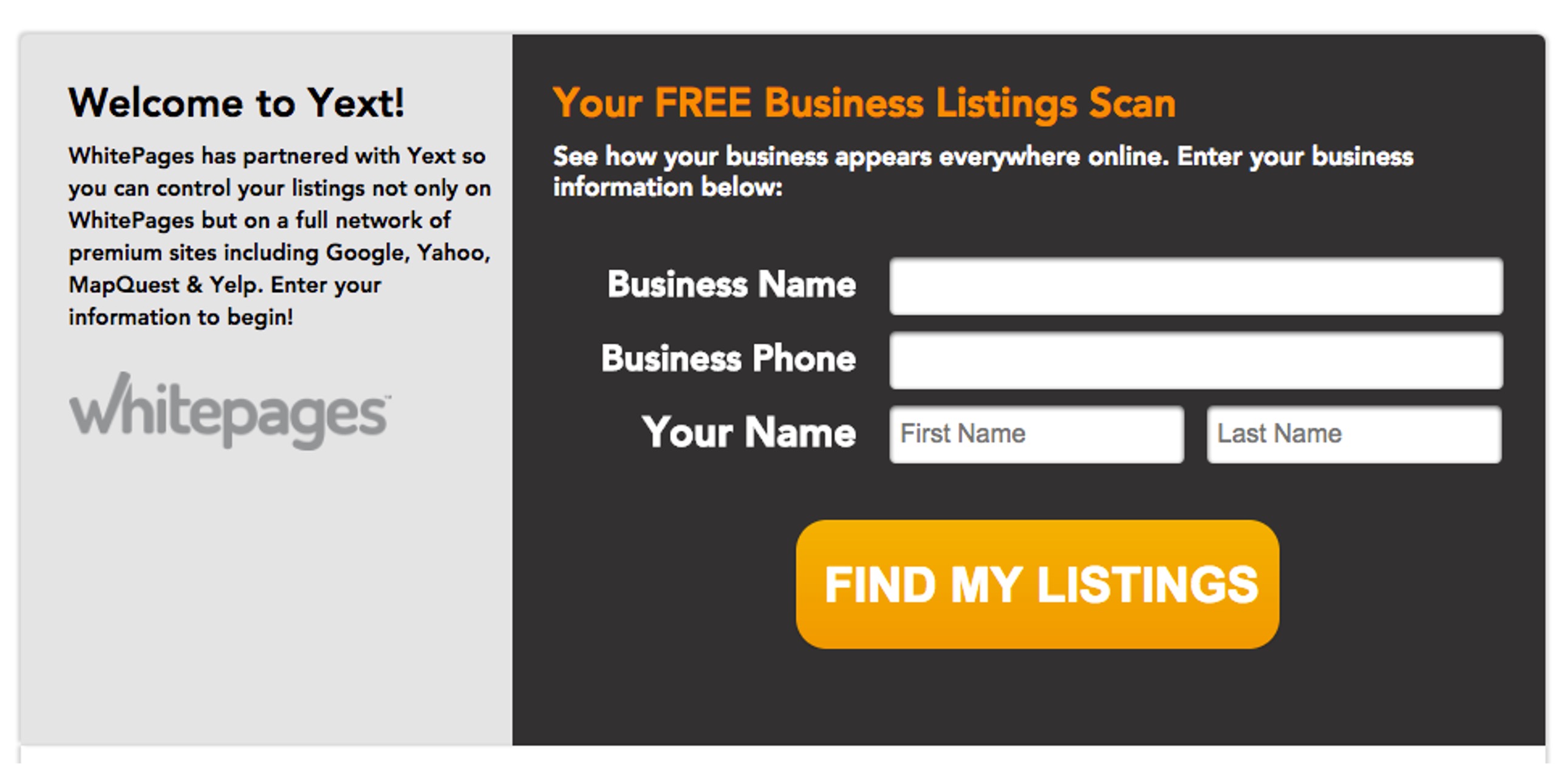
Adding your business to Whitepages is a crucial step in enhancing its online visibility and reaching potential customers. With millions of users relying on Whitepages for contact information and business details, ensuring that your business is listed on this platform can significantly boost your online presence. In this article, we'll delve into the process of adding your business to Whitepages, providing you with valuable insights and step-by-step guidance. Whether you're a small local enterprise or a growing company, leveraging Whitepages can amplify your reach and connect you with individuals seeking your products or services. Let's explore the steps to seamlessly add your business to Whitepages and harness the power of online visibility.
Inside This Article
- Understanding Whitepages
- Creating a Whitepages Account
- Adding Your Business to Whitepages
- Verifying Your Business Information
- Conclusion
- FAQs
Understanding Whitepages
Whitepages is a renowned online directory that allows users to search for contact information, including phone numbers, addresses, and business details. It serves as a valuable resource for individuals and businesses seeking to connect with others or promote their services. With its extensive database and user-friendly interface, Whitepages has become a go-to platform for those in need of accurate and up-to-date contact information.
One of the key features of Whitepages is its comprehensive database, which contains a vast array of contact details for individuals and businesses. This includes landline and mobile phone numbers, email addresses, and physical addresses. Additionally, Whitepages provides access to business information such as operating hours, services offered, and customer reviews, making it a valuable tool for consumers and businesses alike.
Moreover, Whitepages offers a range of services beyond basic contact information. Users can access background checks, reverse phone lookups, and people search features, adding a layer of depth to the platform. These services can be particularly useful for individuals and businesses looking to verify the credibility of potential contacts or customers.
Creating a Whitepages Account
Before you can add your business to Whitepages, you need to create an account. Creating a Whitepages account is a simple process that starts with visiting the Whitepages website. Once there, you can locate the “Sign Up” or “Create Account” option, usually found at the top right corner of the page. Click on this option to begin the account creation process.
When creating your Whitepages account, you will be prompted to provide certain details such as your name, email address, and a password. It’s important to ensure that the information you provide is accurate and up-to-date, as this will be used to manage your business listing and communicate with Whitepages.
After entering your details, you will typically need to verify your email address. This is a standard security measure to ensure that the account is being created by a legitimate user. Once you have verified your email, your Whitepages account will be active and ready for you to add your business information.
Sure, I can help with that. Here's the content for "Adding Your Business to Whitepages":
Adding Your Business to Whitepages
Adding your business to Whitepages is a crucial step in expanding your online presence and reaching potential customers. By listing your business on Whitepages, you can ensure that your contact information, address, and other essential details are readily available to consumers searching for products or services in your area.
Start by visiting the Whitepages website and navigating to the “Add a Business” or “Claim Your Business” section. If your business is already listed, claiming the existing listing is the initial step. However, if your business is not listed, you can proceed directly to adding your business details.
Provide accurate and comprehensive information about your business, including the name, address, phone number, website, and a brief description of your products or services. Ensure that the details you provide are consistent with your other online listings to maintain credibility and trustworthiness.
Choosing the appropriate category for your business is vital. This helps users to easily locate your business when they search within a specific category. Additionally, including relevant keywords in your business description can improve the visibility of your listing in search results.
Once you have submitted your business details, Whitepages may require verification to ensure the accuracy of the information provided. This verification process typically involves confirming your ownership or authorization to manage the business listing.
After your business is successfully added to Whitepages, regularly monitoring and updating your listing is essential. Keeping your business information current and engaging with customer reviews can significantly enhance your online reputation and attract more potential customers.
By effectively adding and managing your business on Whitepages, you can maximize your online visibility and establish a strong digital presence within your local community and beyond.
Verifying Your Business Information
After adding your business to Whitepages, the next crucial step is verifying your business information. This verification process is essential for ensuring the accuracy and legitimacy of the details you’ve provided. Whitepages employs this step to maintain the integrity of its database and to enhance trust between businesses and consumers.
Once you’ve submitted your business information, Whitepages will typically initiate the verification process by sending a verification code to the physical address of your business. This code serves as a confirmation that the business is located where it claims to be and that the information provided is accurate. It’s important to ensure that the address you’ve listed is correct to avoid any delays in receiving the verification code.
Upon receiving the verification code, you’ll need to log into your Whitepages account and enter the code in the designated area to complete the verification process. This step is crucial for ensuring that your business listing is authenticated and visible to potential customers who rely on Whitepages for accurate information.
Verifying your business information not only enhances the credibility of your listing but also instills confidence in potential customers who may be seeking your products or services. It signifies to consumers that your business is legitimate and reliable, ultimately contributing to increased visibility and trust within your target market.
Conclusion
Adding your business to Whitepages can significantly enhance its visibility and accessibility to potential customers. By leveraging the platform’s extensive database and user-friendly interface, you can establish a strong online presence and connect with a broader audience. Incorporating accurate and detailed information about your business on Whitepages can also improve its credibility and trustworthiness, ultimately driving more traffic and potential leads. As a result, taking advantage of Whitepages’ business listing feature can be a valuable strategy for expanding your reach and boosting your overall marketing efforts. By following the steps outlined in this guide, you can seamlessly add your business to Whitepages and leverage its numerous benefits to propel your business forward.
FAQs
Q: How do I add my business to Whitepages?
A: To add your business to Whitepages, you can use the "Add a Business" feature on the Whitepages website. Simply navigate to the Whitepages website, locate the "Add a Business" option, and follow the prompts to create a listing for your business.
Q: Is adding my business to Whitepages free?
A: Yes, adding your business to Whitepages is free of charge. Whitepages offers a basic listing option at no cost, allowing you to showcase essential information about your business to potential customers.
Q: What information do I need to add my business to Whitepages?
A: When adding your business to Whitepages, you will typically need to provide details such as your business name, address, phone number, website (if applicable), and a brief description of your products or services.
Q: How long does it take for my business to appear on Whitepages after adding it?
A: Once you submit your business listing on Whitepages, it may take a few days for the information to be processed and appear on the platform. However, this timeframe can vary based on the verification process and other factors.
Q: Can I edit or update my business listing on Whitepages after adding it?
A: Yes, you can edit and update your business listing on Whitepages at any time. Simply log in to your Whitepages account, access your business profile, and make the necessary changes to keep your listing accurate and up to date.
