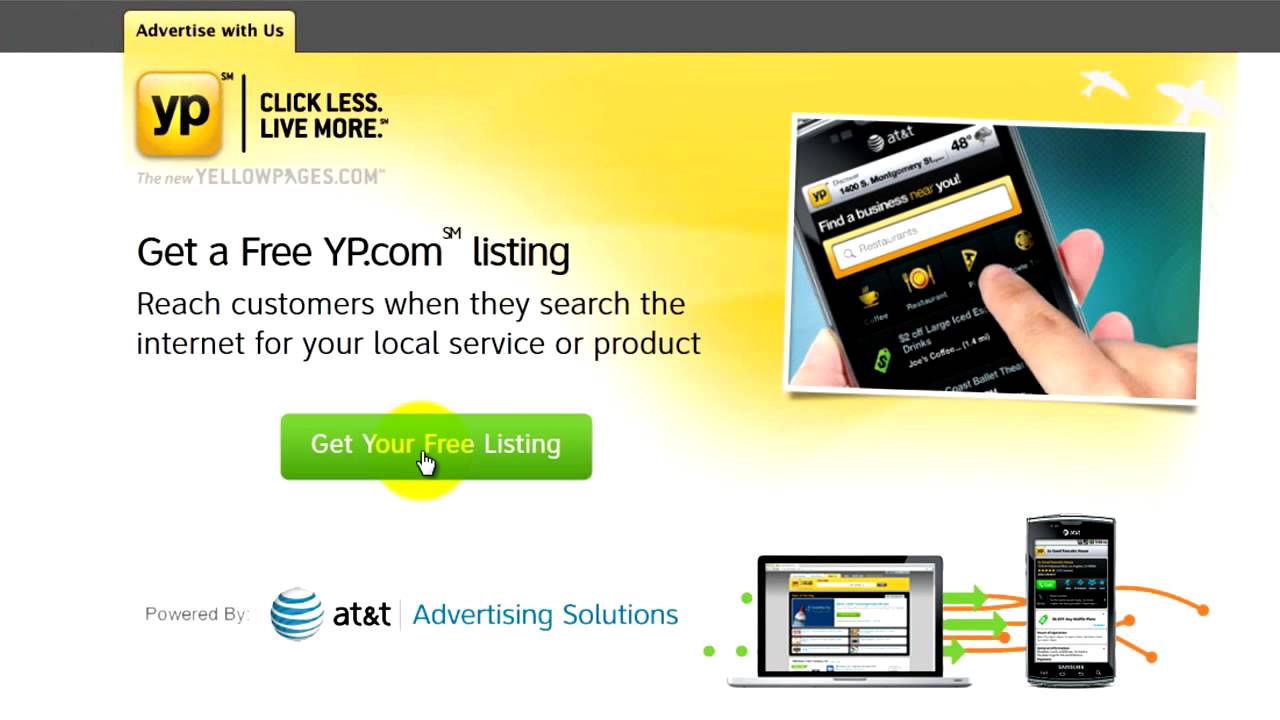
Are you looking to increase your business's visibility and reach more potential customers? Adding your business to Yellow Pages USA can significantly boost your online presence and help you connect with local consumers. In this article, we'll guide you through the process of adding your business to Yellow Pages USA, providing you with valuable insights and tips to maximize the impact of your listing. Whether you're a small local enterprise or a growing company, harnessing the power of Yellow Pages USA can elevate your brand and attract new opportunities. Let's dive into the steps to seamlessly integrate your business into this influential directory and unlock its full potential. With our expert guidance, you'll be well-equipped to harness the benefits of Yellow Pages USA and propel your business to new heights.
Inside This Article
- Step 1: Accessing the Yellow Pages Website
- Step 2: Creating an Account
- Step 3: Adding Business Information
- Step 4: Verifying and Submitting the Listing
- Conclusion
- FAQs
Step 1: Accessing the Yellow Pages Website
Accessing the Yellow Pages website is the first step to adding your business to their directory. To begin, open your preferred web browser on your computer or mobile device. Once the browser is open, navigate to the Yellow Pages website by entering “www.yellowpages.com” into the address bar and pressing Enter. Alternatively, you can search for “Yellow Pages” in your preferred search engine and click on the official website link in the search results.
Upon reaching the Yellow Pages website, you will be presented with a user-friendly interface that allows you to easily navigate through the various sections and features. The homepage typically features a search bar where users can look up businesses, services, or products. Additionally, you may find options to create an account or log in if you already have one. Take a moment to familiarize yourself with the layout and available options to prepare for the next steps in adding your business to the Yellow Pages directory.
Step 2: Creating an Account
Once you’ve accessed the Yellow Pages website, the next vital step is creating an account. This account will serve as your portal for managing your business listing, ensuring that all details are accurate and up to date.
Begin by locating the “Sign Up” or “Create Account” option on the Yellow Pages website. You’ll be prompted to provide essential details such as your name, email address, and a secure password. It’s crucial to use a valid email address as this will be the primary mode of communication for account-related notifications.
After entering your details, you may need to verify your email address by clicking on a confirmation link sent to the provided email. This is a standard security measure to ensure the authenticity of the account and to protect against unauthorized access.
Once your email is verified, you can proceed to log in to your newly created Yellow Pages account. This will grant you access to the dashboard where you can begin managing your business listing and leveraging the platform’s features to enhance your online presence.
Step 3: Adding Business Information
Once you have created an account on Yellow Pages USA, the next step is to add your business information. This is a crucial step as it provides potential customers with essential details about your business, such as contact information, operating hours, and a brief description of your products or services.
Start by logging into your Yellow Pages account and navigating to the “Add a Business” section. Here, you will be prompted to enter your business name, address, phone number, website, and other pertinent details. It’s important to ensure that the information you provide is accurate and up-to-date, as this will directly impact how customers perceive and interact with your business.
Additionally, you will have the opportunity to select relevant categories and keywords that best represent your business. This step is crucial for ensuring that your business appears in relevant search results when potential customers are looking for products or services similar to yours.
While adding your business information, consider including a compelling and concise description that effectively communicates what sets your business apart. This description should highlight your unique selling points and convey the value that your business offers to customers. Remember, this is an opportunity to make a strong first impression and attract potential customers.
Step 4: Verifying and Submitting the Listing
After entering all the necessary details about your business, the next crucial step is to verify and submit the listing. This final step ensures that the information provided is accurate and up to date, offering potential customers reliable insights into your business.
Upon completing the listing information, Yellow Pages typically requires verification to confirm the legitimacy of the business. This verification process is essential for maintaining the integrity of the directory and ensuring that only authentic businesses are listed.
Once the verification process is initiated, you may receive a verification code via mail, email, or phone call, depending on the platform’s specific procedures. This code serves as a confirmation of your business’s existence and authorizes the listing to be published on Yellow Pages.
After receiving the verification code, you will need to enter it into the designated area on the Yellow Pages website to validate your listing. This step is crucial as it demonstrates your commitment to maintaining accurate and reliable information for potential customers.
Upon successful verification, you can proceed to submit the listing. This final action officially adds your business to Yellow Pages, making it accessible to users searching for products or services that your business offers. It’s a significant milestone that expands your business’s online presence and accessibility to a wider audience.
**
Conclusion
**
Adding your business to Yellow Pages USA can significantly enhance its online visibility and accessibility to potential customers. By leveraging the platform’s extensive reach and user-friendly interface, businesses can effectively connect with local and national audiences. Furthermore, the comprehensive nature of Yellow Pages USA ensures that businesses from diverse industries can benefit from its services, making it a valuable tool for expanding your customer base. With the simple and straightforward process of adding a business to Yellow Pages USA, entrepreneurs can take a proactive step towards boosting their online presence and attracting more customers. Embracing the digital era by utilizing platforms such as Yellow Pages USA is essential for staying competitive in today’s market. By incorporating your business into this prominent directory, you can maximize its exposure and pave the way for sustained growth and success.
FAQs
**Q: How do I add my business to Yellow Pages USA?**
A: To add your business to Yellow Pages USA, you can visit their official website and look for the "Add a Business" or "Get Listed" option. Follow the prompts to provide the necessary information about your business, such as the name, address, phone number, website, and category.
Q: Is there a cost associated with adding a business to Yellow Pages USA?
A: Yellow Pages USA offers both free and paid options for businesses to be listed. The free listing typically includes basic information, while paid options may offer additional features and visibility.
Q: What are the benefits of adding my business to Yellow Pages USA?
A: Adding your business to Yellow Pages USA can increase its online visibility, making it easier for potential customers to find and contact you. It also provides a platform for showcasing your products or services to a wider audience.
Q: Can I update my business information on Yellow Pages USA after it has been added?
A: Yes, you can update your business information on Yellow Pages USA at any time. This is essential for keeping your listing accurate and ensuring that potential customers have access to the most current details about your business.
Q: How long does it take for a business to appear on Yellow Pages USA after being added?
A: The time it takes for a business to appear on Yellow Pages USA after being added can vary. Generally, it may take a few days for the information to be processed and displayed on the platform.
