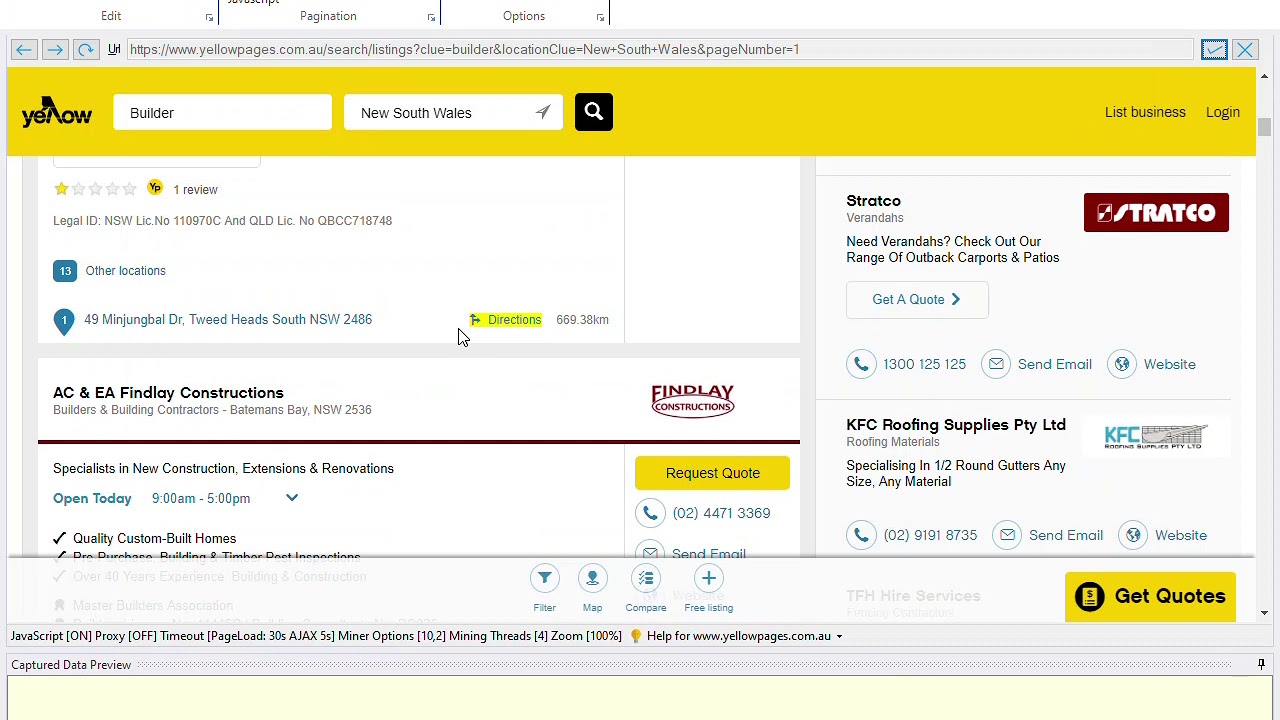
Are you concerned about your personal information being listed on Yellow Pages and want to know how to remove your address from the platform? Whether you’ve recently moved, value your privacy, or have other reasons for wanting to keep your address private, it’s important to understand the steps involved in removing your address from Yellow Pages. In this comprehensive guide, we’ll explore the various methods you can use to ensure that your address is no longer publicly available on Yellow Pages. From understanding the privacy policies to taking the necessary steps to safeguard your personal information, we’ve got you covered. Let’s delve into the process of removing your address from Yellow Pages and regaining control over your privacy.
Inside This Article
- Find Your Listing
- Contact the Yellow Pages
- Opt Out of Printed Directories
- Opt Out of Online Directories
- Conclusion
- FAQs
**
Find Your Listing
**
If you’re concerned about your personal information being listed on Yellow Pages, the first step is to locate your listing. Start by visiting the Yellow Pages website and entering your name, address, or phone number in the search bar. This will help you identify the specific listing that you want to remove. Additionally, you can perform a Google search using your details to check if your information appears on other online directories or websites associated with Yellow Pages.
Once you’ve identified your listing, review the details to ensure they are accurate. It’s crucial to have the correct information before proceeding with the removal process. If you find any inaccuracies, note them down as you may need to provide this information when contacting Yellow Pages to request removal.
Another way to find your listing is by reaching out to Yellow Pages customer support. They can assist you in locating your listing and guide you through the steps to opt out of their directories. Having a clear understanding of where your information is listed is essential for a successful removal process.
Contact the Yellow Pages
Once you’ve located your listing and gathered the necessary information, it’s time to reach out to the Yellow Pages to request the removal of your address. The Yellow Pages typically provide contact information or a specific process for opting out of their directories, whether in print or online. You can usually find this information on their website or by contacting their customer service department.
If you’re looking to opt out of the printed directories, you may need to call the Yellow Pages’ customer service number and speak with a representative. They will guide you through the process and may require some verification to ensure that you are indeed the owner of the listing. Be prepared to provide the details of your listing and any other information they may request to facilitate the removal process.
For online directory listings, the Yellow Pages may offer an online opt-out form or a specific email address for removal requests. Follow the instructions provided on their website or reach out to their support team via email. When contacting them, be sure to clearly state your request for address removal and provide all the necessary details, such as the specific listing and any additional information required for identification purposes.
Opt Out of Printed Directories
If you prefer not to have your address listed in printed directories, you can take proactive steps to opt out. While Yellow Pages and other directory publishers strive to provide comprehensive listings, they also respect individuals’ privacy preferences. By opting out of printed directories, you can ensure that your personal information remains private and is not distributed to a wide audience without your consent.
To initiate the process of opting out of printed directories, you can directly contact the Yellow Pages or the specific directory publisher responsible for the listings. This can typically be done through their official website or by reaching out to their customer service team via phone or email. When reaching out, be sure to provide your full name, address, and any other pertinent details to facilitate the removal process.
Upon receiving your request, the directory publisher will take the necessary steps to exclude your address from future printed directories. It’s important to note that while the removal process is typically efficient, it may take some time for the changes to be fully implemented across all editions of the printed directories. Additionally, it’s advisable to verify the success of the opt-out request by checking subsequent directory editions to ensure that your address has been omitted.
Opt Out of Online Directories
Opting out of online directories is crucial in ensuring that your personal information is not easily accessible to the public. Here are the steps you can take to remove your address from Yellow Pages and other online directories:
1. Locate the Directory’s Opt-Out Page: Start by visiting the website of the online directory from which you wish to remove your information. Look for a section related to privacy, data management, or contact information.
2. Review the Opt-Out Process: Once you’ve found the relevant section, review the instructions for opting out of the directory. Some directories may have a specific opt-out form, while others might require you to send an email or make a request through their online contact form.
3. Submit Your Opt-Out Request: Follow the specified process to submit your opt-out request. This may involve providing your name, address, and any other details necessary for the directory to locate and remove your listing.
4. Confirm the Removal: After submitting your opt-out request, the directory may send a confirmation email or message to verify your request. Be sure to follow any additional steps outlined in the confirmation message to complete the removal process.
5. Monitor Your Information: Periodically check the online directory to ensure that your information has been successfully removed. If you find that your listing still appears after the specified removal period, follow up with the directory to address the issue.
By following these steps, you can effectively remove your address from online directories, safeguarding your privacy and controlling the visibility of your personal information.
Conclusion
In conclusion, removing your address from Yellow Pages is a straightforward process that involves contacting the directory directly and requesting the removal of your listing. By following the steps outlined in this guide, you can safeguard your privacy and ensure that your personal information is not publicly accessible through this platform. Remember to stay vigilant about your online presence and regularly review your listings on various directories to maintain control over your personal data. Taking proactive measures to manage your information online empowers you to protect your privacy and security in the digital age.
FAQs
1. How do I remove my address from Yellow Pages?
To remove your address from Yellow Pages, you can typically request the removal directly through the Yellow Pages website or by contacting their customer support. Additionally, you may need to provide verification of your identity and ownership of the listing to ensure the accurate removal of your address.
2. Will removing my address from Yellow Pages affect my business listing?
Removing your address from Yellow Pages may impact your business listing, especially if your business relies on local visibility. It’s advisable to consider the potential consequences and evaluate alternative strategies, such as updating the address or utilizing other online directories, to maintain your business’s online presence.
3. Can I remove my address from Yellow Pages without affecting my contact information?
In some cases, you may be able to remove your address from Yellow Pages while retaining your contact information, such as phone number and website. However, the process and impact may vary based on the specific requirements and policies of Yellow Pages. It’s recommended to review their guidelines or seek assistance from their support team for personalized assistance.
4. How long does it take to remove my address from Yellow Pages?
The duration for removing your address from Yellow Pages can vary depending on their internal processes and the specific request. While some changes may take effect relatively quickly, it’s advisable to follow up on the removal request and monitor your listing to ensure the timely and accurate update of your information.
5. Are there any alternatives to removing my address from Yellow Pages?
If removing your address from Yellow Pages poses challenges or concerns, exploring alternative options such as updating the address to a more general location (e.g., city or region) or modifying the visibility settings of your listing may offer viable solutions. Additionally, leveraging other online platforms and directories for business promotion and visibility can complement your overall online presence.
