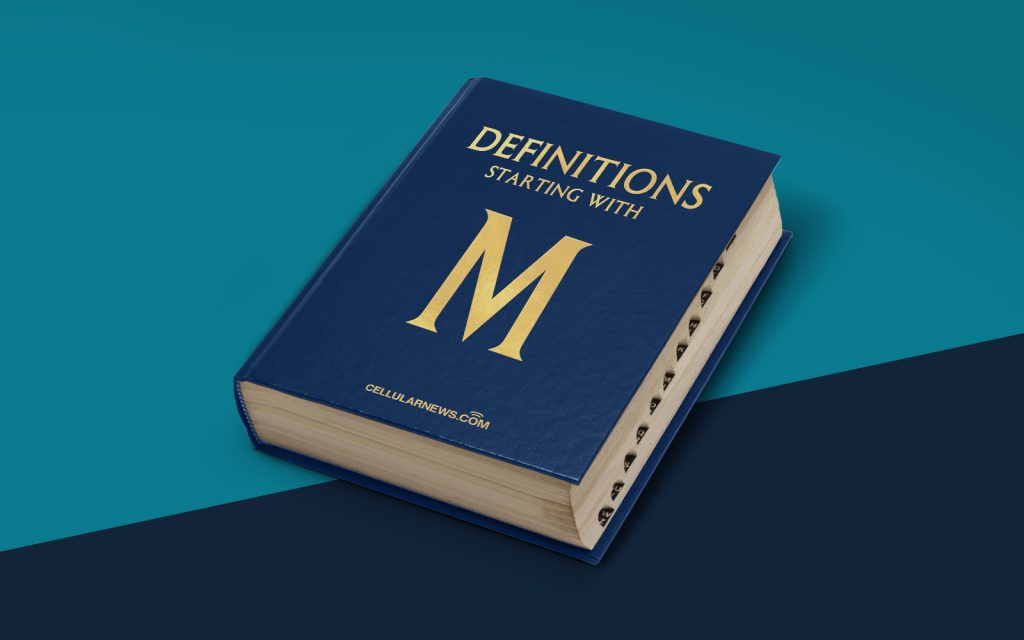
What is a Monitor?
When it comes to computers and technology, one key component that you’ll find on every desk is the monitor. But what exactly is a monitor and what does it do? In this post, we’ll explore the definition of a monitor, its features, and its role in the computing world.
Key Takeaways
- A monitor is a visual display unit that allows users to view and interact with the output from a computer.
- Monitors come in various sizes and resolutions, offering different levels of image quality and screen real estate.
A monitor, also known as a display or screen, is an electronic device that presents visual information generated by a computer system. It serves as the primary interface between the user and the computer, allowing users to view and interact with the output produced by various software applications and the operating system.
Here are some key features and characteristics of monitors:
- Size: Monitors come in various sizes, ranging from small portable screens to large widescreen displays. The size of a monitor is typically measured diagonally from one corner of the screen to the opposite corner.
- Resolution: The resolution of a monitor refers to the number of pixels it can display. Higher resolutions offer sharper and more detailed images. Common monitor resolutions include HD (1280×720), Full HD (1920×1080), and 4K (3840×2160).
- Aspect Ratio: The aspect ratio of a monitor determines the width and height proportions of the screen. The most common aspect ratios are 16:9 and 16:10, which are widely used in modern displays.
- Refresh Rate: The refresh rate of a monitor indicates how many times the image on the screen is refreshed per second. Higher refresh rates result in smoother motion and reduced screen tearing, making them ideal for gaming and fast-paced activities.
- Connectivity: Monitors can be connected to a computer or other devices using various ports, such as HDMI, DisplayPort, VGA, or USB. The choice of connectivity depends on the available ports on both the monitor and the computer.
Monitors play a crucial role in various fields, including gaming, design, programming, and office work. They allow users to visualize and manipulate data, view multimedia content, and perform tasks efficiently.
In conclusion, a monitor is an essential component of any computer setup. It provides the visual interface that allows users to interact with the digital world. With their varying sizes, resolutions, and features, monitors offer a wide range of options to suit different needs and preferences. So next time you sit down at your computer, take a moment to appreciate the power and versatility of your monitor.
