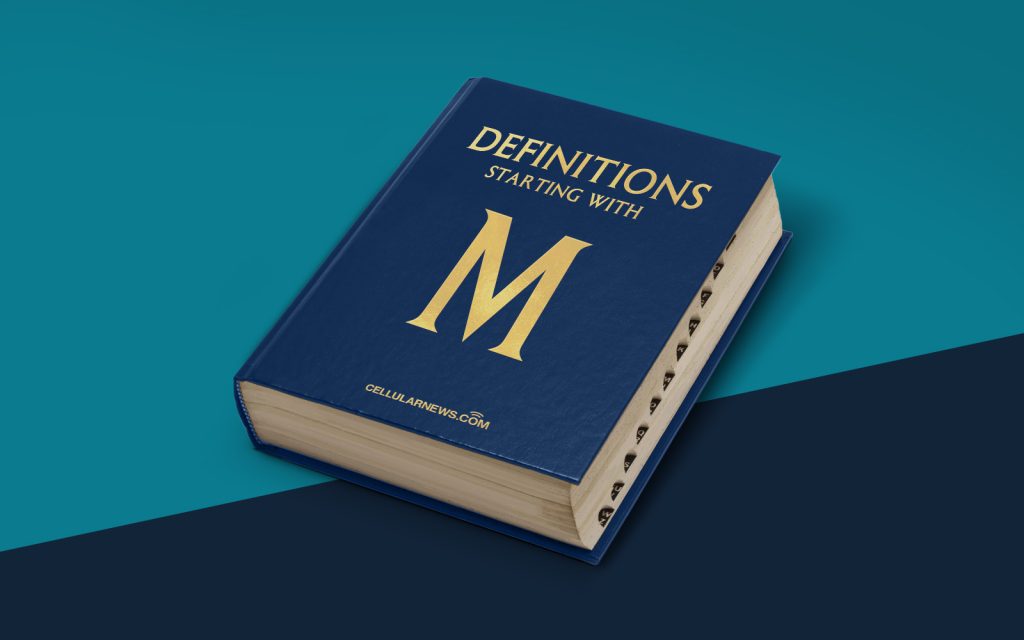
Understanding Megabits per Second (Mbps): A Beginner’s Guide
Have you ever wondered what those three letters – Mbps – mean when it comes to your internet speed? In this article, we’ll dive into the world of megabits per second (Mbps) and unravel the mysteries behind this commonly used measure.
Key Takeaways
- Megabits per second (Mbps) is a unit used to measure the speed of internet connections.
- Mbps measures how much data can be transmitted per second over your internet connection.
Now, let’s break down the concept of Mbps in a way that anyone can understand.
What are Megabits per Second?
Simply put, Mbps is a unit of measurement used to describe the speed of your internet connection. It specifies how many megabits (Mb) of data can be transmitted per second. To put it into perspective, think of Mbps as the rate at which your internet can deliver information to your device.
It’s essential to note that “Mbps” refers to the download and upload speeds of your internet connection. Download speed is the rate at which data can be received from the internet, while upload speed is the rate at which data can be sent out from your device to the internet. Together, these speeds determine the overall quality of your internet experience.
Understanding different internet speeds is crucial, whether you’re choosing an internet service provider (ISP) or troubleshooting a slow connection. Let’s explore some common Mbps ranges and their typical uses:
- 1-10 Mbps: This speed range suits basic internet activities like web browsing, email, and light streaming.
- 10-50 Mbps: With this faster speed, you can enjoy streaming high-definition (HD) videos, online gaming, and video conferencing.
- 50-100 Mbps: This range provides ample bandwidth for homes with multiple devices, enabling smooth streaming on several devices simultaneously.
- 100+ Mbps: If you’re a power user or have a large household with heavy internet usage, speeds above 100 Mbps will cater to your needs, allowing for seamless browsing, gaming, and video streaming on multiple devices.
Remember that the ideal Mbps range for you will depend on your specific internet usage habits and the number of devices connected to your network.
How to Measure Mbps
Now that you understand what Mbps signifies, you might be curious about how to measure your own internet speed. Fortunately, there are many online tools available for testing your internet connection speed. These speed tests typically provide you with the download and upload speeds in Mbps.
When conducting a speed test, it’s important to consider a few factors that may affect your actual speed:
- Network Congestion: The number of users and devices accessing the internet simultaneously in your area can impact the speed.
- Distance from the ISP: The farther your location is from the internet service provider, the greater the potential for slower speeds.
- Hardware Limitations: Older or less advanced routers and modems may not be capable of supporting higher Mbps speeds.
By understanding these factors and measuring your Mbps, you can determine whether your internet connection is delivering the speed you’re paying for. If you notice significant discrepancies between the expected and actual Mbps, reaching out to your ISP’s customer support may be necessary.
In Conclusion
Now that you’ve gained a basic understanding of Mbps, you can confidently navigate the world of internet connections. Remember that Mbps serves as a measure of your internet speed, allowing for faster and smoother internet experiences. Whether you’re choosing an internet plan or troubleshooting a slow connection, keeping Mbps in mind will help you make informed decisions.
So, the next time you see those three letters – Mbps – you’ll have a better understanding of what they actually mean for your online activities.
