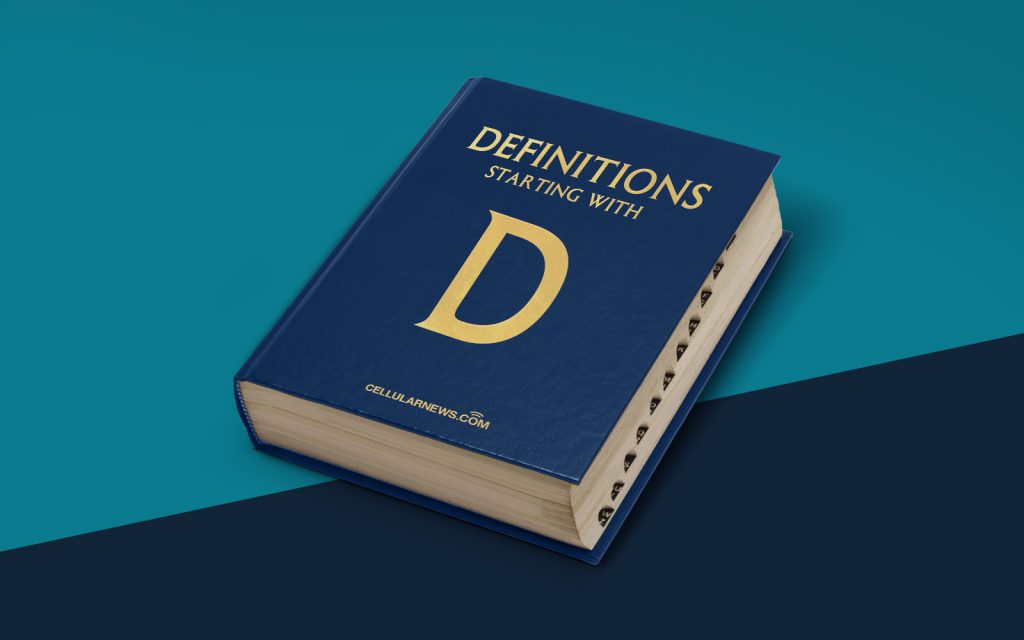
Understanding the Ins and Outs of Drive Bays
Have you ever wondered what a drive bay is and how it plays such a crucial role in your computer? Well, wonder no more! In this article, we will dive deep into the world of drive bays, exploring what they are, why they are important, and how they can benefit you. So let’s buckle up and get ready to explore the wonderful world of drive bays!
Key Takeaways
- A drive bay is a space inside a computer case that is specifically designed for holding various storage devices such as hard disk drives (HDDs), solid-state drives (SSDs), and optical drives.
- Drive bays are essential for expanding the storage capacity of your computer and allowing for easy installation and removal of those storage devices.
What is a Drive Bay?
Imagine a computer case as a house and drive bays as rooms within that house! A drive bay is essentially a space or slot inside your computer case that is specifically designed to hold various storage devices. These storage devices can include hard disk drives (HDDs), solid-state drives (SSDs), and even optical drives.
You may be wondering, “Why do I need a drive bay when the storage devices can simply be mounted directly onto the motherboard?” Well, here’s where the magic of drive bays comes into play!
Drive bays offer several benefits to computer users. They provide a dedicated space for storage devices, allowing for easy installation, removal, and replacement. Additionally, drive bays provide better airflow within the computer case, which helps prevent overheating and maintain optimum performance. Furthermore, drive bays make it easier to organize and manage your storage devices, making the overall maintenance of your computer a breeze.
But that’s not all! Drive bays also facilitate the upgrade process. If you are running out of storage space or wish to upgrade to a faster or larger storage device, you can simply install it into an available drive bay, without the need to tinker with the internals of your computer or mess with complex cables. This convenience alone is reason enough to appreciate the convenience and practicality of drive bays.
Types of Drive Bays
Not all drive bays are created equal! There are different types of drive bays designed to accommodate specific storage devices. Here are the most common types you might come across:
- 3.5-inch Drive Bay: This type of drive bay is primarily used for traditional hard disk drives (HDDs), which are generally larger in size.
- 2.5-inch Drive Bay: As the name suggests, this drive bay is specifically designed for smaller storage devices, such as solid-state drives (SSDs).
- 5.25-inch Drive Bay: This drive bay is meant for optical drives, such as CD/DVD drives or Blu-ray drives.
With different sizes and capacities, these drive bays ensure that you have the flexibility to choose the right storage device for your needs and fit it seamlessly into your computer case.
Conclusion
Now that you understand what a drive bay is and its importance in your computer, you can truly appreciate the convenience and functionality it offers. Drive bays provide a dedicated and efficient space for your storage devices, making installation, removal, and upgrading a piece of cake. So, the next time you’re looking to expand your computer’s storage or improve its performance, take a peek inside those drive bays and unlock a world of possibilities!
