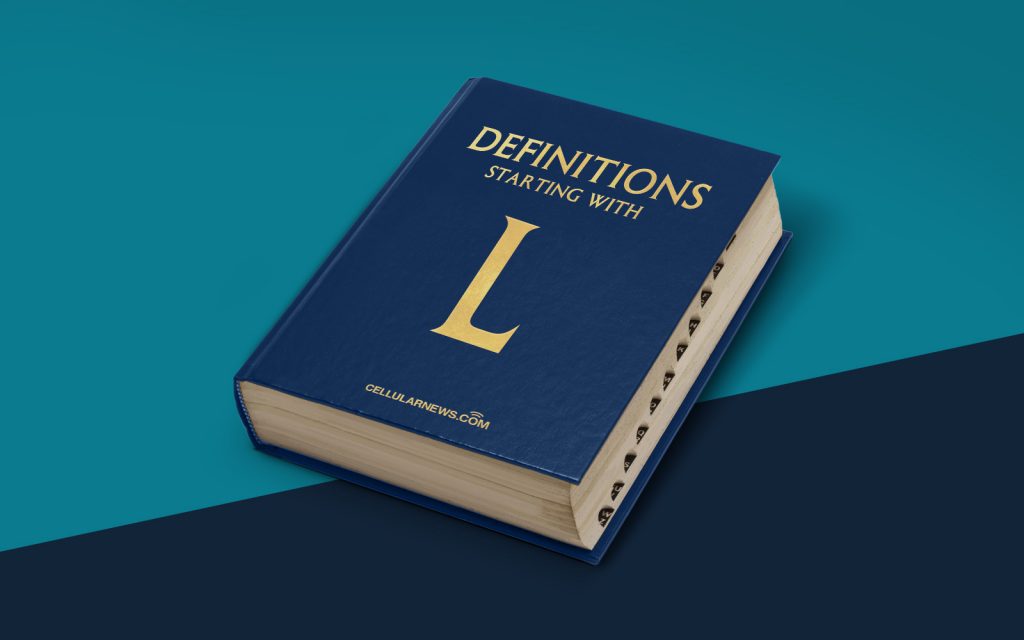
What is a Loopback Test?
Welcome to the “DEFINITIONS” category, where we explore and explain various technical terms in a simple and easy-to-understand manner. In this post, we will unravel the mystery surrounding the loopback test. So, if you’ve ever wondered what a loopback test is all about, keep reading!
Key Takeaways:
- A loopback test is a diagnostic procedure used to check the functionality of a computer system or network component.
- It involves sending signals from the output of a device back to its input to verify the integrity of the communication path.
Now, let’s dive into the world of loopback tests!
Imagine you’re driving a car and suddenly notice that the speedometer is acting strange. You might suspect a malfunction with the speedometer, but how can you be sure? This is where a loopback test comes into play.
A loopback test is a diagnostic tool used in computer networks and systems to verify the functionality of a component. It involves sending signals from the output of a device back to its input, effectively creating a loop. By doing so, we can ensure that the communication path is intact and that the device is working as intended.
To perform a loopback test, a loopback plug or cable is typically used. This device plugs into a port or connector on a computer or network device, allowing the signals to be sent back to the originating device. The test can be conducted on various components, such as network adapters, serial ports, or even sound cards.
So, what are the key takeaways from this definition?
- A loopback test is a diagnostic procedure used to check the functionality of a computer system or network component.
- It involves sending signals from the output of a device back to its input to verify the integrity of the communication path.
Now that you have a better understanding of what a loopback test is, you might be wondering why it is important. Here are a couple of reasons:
- Identifying Hardware or Software Issues: By performing a loopback test, you can quickly determine if a hardware or software component is causing any problems. If the test fails, it indicates that there may be an issue with the device or its drivers.
- Testing Communication Path: Communication is essential in any computer system or network. A loopback test verifies if the communication path is functional, ensuring that data can be sent and received without any interruptions.
Loopback tests are often used by technicians and IT professionals to troubleshoot and diagnose issues in a wide range of scenarios. By narrowing down the problem to a specific component, they can devise a targeted solution and get things up and running smoothly.
In conclusion, a loopback test is a powerful diagnostic tool that helps in identifying and resolving issues in computer systems and network components. It verifies the functionality and integrity of the communication path, serving as a crucial step in troubleshooting. So, the next time you encounter a problem with your computer or network, consider giving the loopback test a try!
