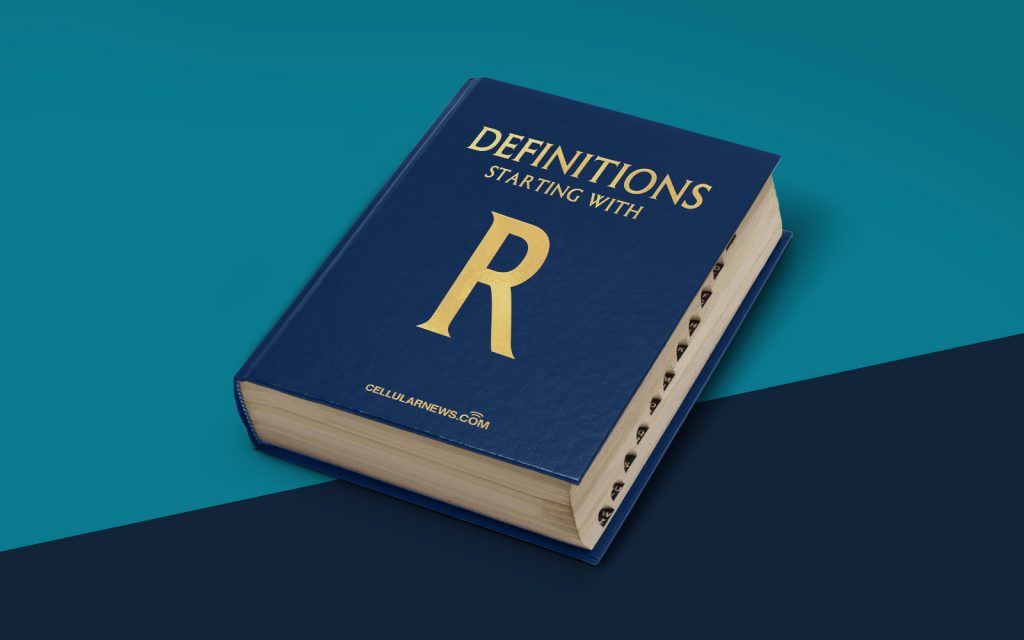
What is a Runtime Error?
Welcome to our DEFINITIONS category, where we dive into the various technical terms and concepts that you may come across in your digital journey. In this blog post, we’ll be exploring the definition of a runtime error and why it matters to the world of programming.
Have you ever encountered a situation where you run a program, and it abruptly crashes with an error message popping up on your screen? That’s where a runtime error comes into play. When a program encounters an error while it is running, it is referred to as a runtime error. These errors typically cause the software to terminate unexpectedly, resulting in frustration and confusion for both developers and users.
Key Takeaways:
- A runtime error occurs in a program while it is running, causing it to crash or terminate abruptly.
- These errors are often associated with flaws or mistakes in the program’s logic or functionality.
Runtime errors can occur due to a variety of reasons, including incorrect input values, insufficient memory allocation, or incompatible operations. When the program code encounters an unexpected situation or an operation it doesn’t know how to handle, it throws a runtime error to alert the user or developer.
Unlike compile-time errors, which are usually caught during the program’s compilation stage, runtime errors are not always easily detected. They might go unnoticed during the testing phase and only appear when the program is running in a real-world environment. Therefore, it becomes essential for developers to thoroughly test their programs, run them with different input scenarios, and handle potential runtime errors effectively.
So, how do you deal with a runtime error? Here are a few steps you can take:
- Identify the error message: Look for any specific error codes or messages associated with the runtime error. They can provide valuable insights into the nature of the problem.
- Review the code: Go through the relevant sections of the program’s source code to spot any potential mistakes, logical errors, or incorrect syntax that could be causing the runtime error.
- Debugging: Utilize debugging tools and techniques to trace the error back to its source. By stepping through the code and checking the program’s state at various breakpoints, you can pinpoint the exact location of the issue.
- Fix the problem: Once you have identified the cause of the runtime error, make the necessary corrections to the code. This could involve rewriting a specific function, handling input validation more robustly, or addressing memory allocation issues.
- Testing: Finally, test the modified code thoroughly to ensure the runtime error has been resolved. Run the program with different scenarios and inputs to verify its stability and performance.
Runtime errors may be intimidating at first, but with proper debugging techniques and attention to detail, they can be resolved effectively. As you gain more experience in programming, you’ll become better equipped to handle and prevent runtime errors, enhancing the overall quality and reliability of your software.
We hope this blog post has shed some light on the concept of runtime errors. Stay tuned for more informative content in our DEFINITIONS category, where we’ll continue to explore and simplify the fascinating world of technology and programming.
