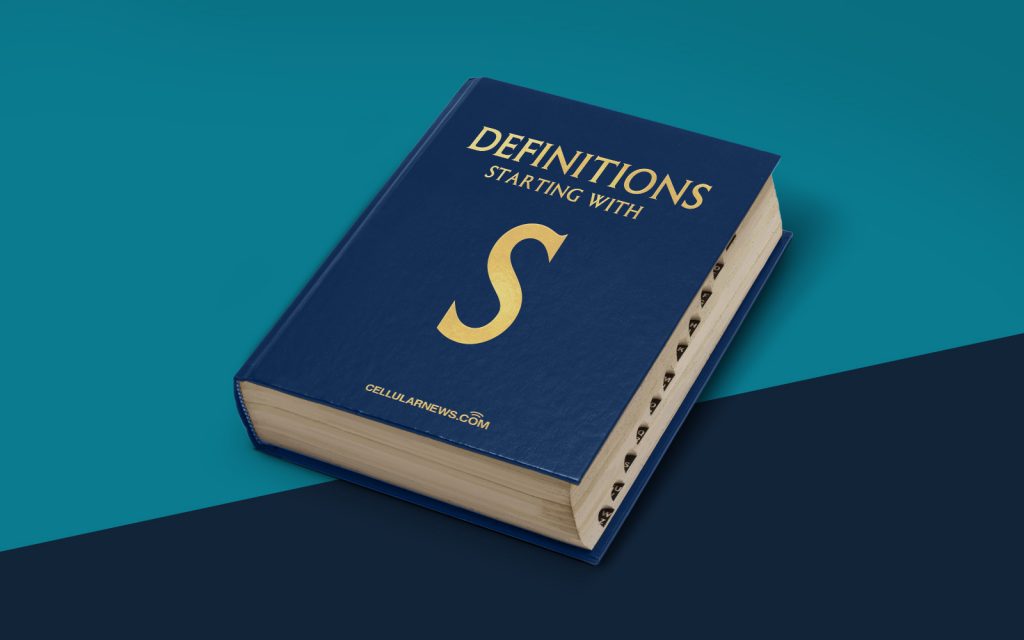
What is a Service Pack (SP)?
Welcome to our “Definitions” blog series, where we dive into various tech terms and concepts to help you understand them better. In today’s post, we will explore the meaning and significance of a Service Pack (SP). So, let’s get started!
Introduction to Service Packs (SPs)
Have you ever noticed that your computer or software occasionally receives updates and patches? Well, these updates are often bundled together in what is known as a Service Pack (SP). Service Packs are comprehensive collections of updates, fixes, and enhancements released by software developers to improve the functionality, performance, and security of their software.
A Service Pack consolidates all the previously released updates and patches into a single package, making it convenient for users to keep their software up to date. This eliminates the need to install multiple individual updates, simplifying the process and ensuring that your system remains robust and secure.
Key Takeaways:
- Service Packs are comprehensive collections of updates, fixes, and enhancements released by software developers.
- They consolidate all the previously released updates and patches into a single package, simplifying the installation process.
Why are Service Packs important?
Now that we understand what a Service Pack is, let’s explore why they are important:
- Improved Functionality: Service Packs often introduce new features and functionalities to the software, enhancing its usability and user experience. These additions can range from cosmetic changes to significant improvements in performance and functionality.
- Bug Fixes and Security Patches: Developers use Service Packs to fix any bugs, errors, or vulnerabilities that have been identified since the release of the software. These updates ensure that your software remains stable and secure, protecting you from potential cybersecurity threats.
- Compatibility: In some cases, Service Packs address compatibility issues between the software and other systems or devices. Installing the latest Service Pack ensures that your software works seamlessly with other applications and hardware components.
Wrap Up
In conclusion, a Service Pack is a collection of updates, fixes, and enhancements released by software developers to improve the functionality, performance, and security of their software. Service Packs make it easier for users to keep their software up to date by consolidating all the updates into a single package.
So, the next time you receive a prompt to install a Service Pack, remember that it’s an opportunity to improve your software’s functionality, fix bugs, enhance security, and ensure compatibility with other systems and devices. Embrace the update and enjoy the benefits it brings!
