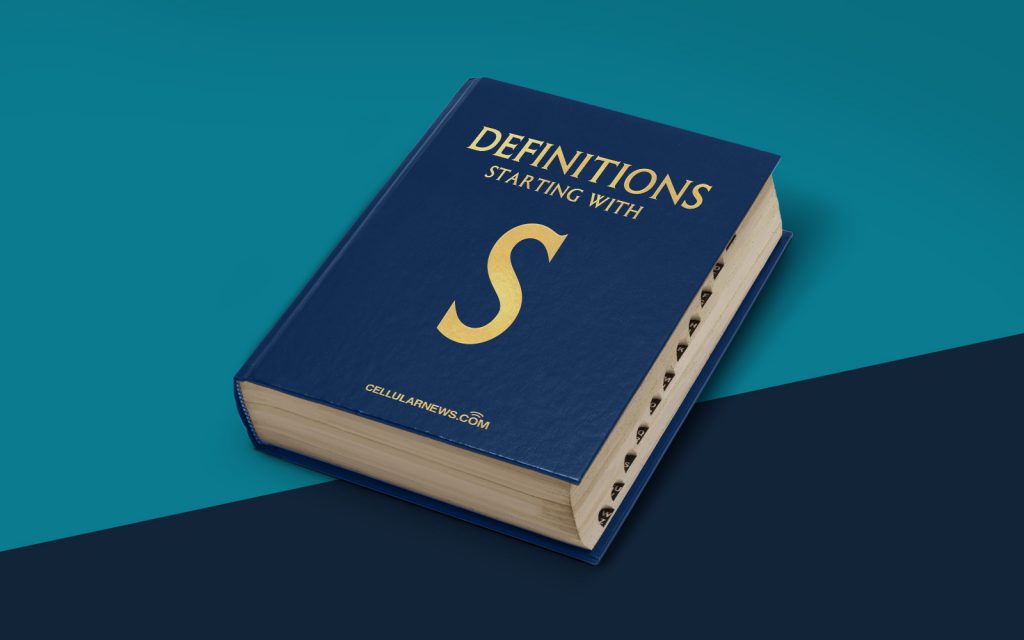
What is a System Migration?
Welcome to another installment of our “DEFINITIONS” series, where we dive into the world of tech terminology and break it down for you. In this edition, we’ll be demystifying the concept of system migration. So, grab a cup of coffee and get ready to expand your knowledge!
Key Takeaways:
- A system migration involves transferring data, applications, and infrastructure from one technology system to another.
- Proper planning, thorough testing, and ongoing support are key to a successful system migration.
System migration, also known as technology migration or infrastructure migration, is the process of transferring data, applications, and infrastructure from one technology system to another. It typically involves moving from an older or outdated system to a new and more advanced one, or transitioning between different platforms or environments.
So, why would a business or organization need to undergo a system migration? Well, there are several possible reasons:
- Upgrading technology: As technology evolves, older systems may become obsolete or inefficient. Migrating to a newer, more advanced system allows businesses to take advantage of modern features and capabilities.
- Consolidating systems: In some cases, organizations may have multiple systems that serve different purposes. A system migration can help combine these separate systems into a unified platform, reducing complexity and improving efficiency.
- Changing vendors: If a company decides to switch technology vendors or service providers, a system migration is necessary to ensure a smooth transition and minimize disruptions in operations.
Now that we understand why system migrations are essential, let’s explore the key steps involved in the process:
- Planning: A successful migration starts with a detailed plan. This includes defining project objectives, determining a timeline, assessing resource requirements, and identifying potential risks and challenges.
- Data migration: Transferring data from the old system to the new one is one of the most critical aspects of a system migration. It involves extracting, transforming, and loading data while ensuring its integrity and accuracy.
- Application migration: If the new system requires different applications or software, migrating these components becomes necessary. This step involves installing and configuring software, transferring customizations, and ensuring compatibility with the new environment.
- Infrastructure migration: Moving beyond just software, system migration may also involve transferring hardware and infrastructure components. This includes servers, network configurations, storage devices, and any other physical resources required for the system to function.
- Testing and validation: Thoroughly testing the new system before going live is crucial. This helps identify and resolve any issues or discrepancies that could impact performance or usability.
- Training and support: Providing training to end-users and offering ongoing support post-migration ensures a smooth transition and helps users adapt to the new system seamlessly.
It’s important to note that system migration should be approached with caution and meticulous attention to detail. Any missteps during this process can result in data loss, downtime, or other disruptions that may harm the business. Engaging experts and experienced professionals can greatly minimize these risks and ensure a successful migration.
Now that you have a clearer understanding of system migration, you can appreciate its significance and the efforts involved in a smooth transition. Remember to always plan, assess, and seek expert assistance when necessary to make your system migration journey a successful one.
