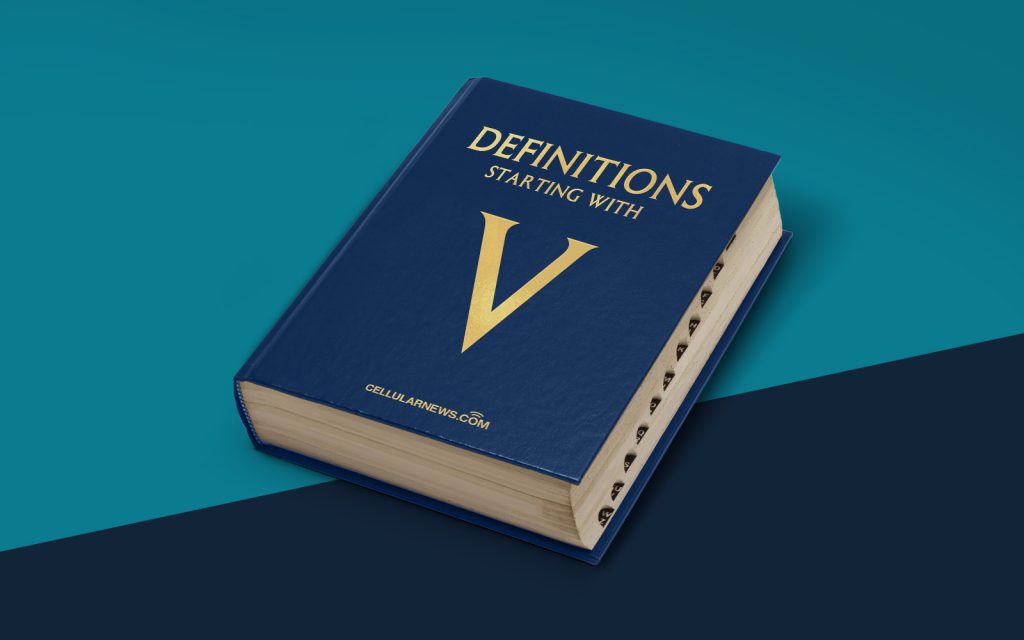
Understanding the Virtual Desktop Infrastructure Cloud
Imagine a world where you can access your computer desktop from anywhere, at any time, using any device. Sounds like science fiction, right? Well, thanks to the Virtual Desktop Infrastructure (VDI) Cloud, this futuristic concept is now a reality. In this article, we will explore what a VDI Cloud is, how it works, and why it has become a game-changer in the world of technology.
Key Takeaways
- A Virtual Desktop Infrastructure Cloud is a virtualized computing environment that allows users to access their desktops remotely.
- VDI Cloud helps businesses centralize their IT infrastructure, providing enhanced flexibility, security, and scalability.
What is a Virtual Desktop Infrastructure Cloud?
A Virtual Desktop Infrastructure Cloud, also known as VDI Cloud, is a virtualized computing environment that enables users to access their desktops remotely. Unlike traditional desktop setups, where the operating system and applications are installed directly on the user’s local computer, a VDI Cloud stores the desktop environment, including the operating system and applications, on a remote server or data center.
Essentially, a VDI Cloud creates a virtual machine for each user, allowing them to access their personalized desktop from any device with an internet connection. Whether you’re using a desktop computer, laptop, tablet, or even a smartphone, you can log in to your VDI Cloud and have the same desktop experience regardless of the device you’re using.
How Does a VDI Cloud Work?
Now that we have a basic understanding of what a VDI Cloud is, let’s delve into how it actually works. Here are the key components and mechanisms behind a VDI Cloud:
- Virtualization Technology: The foundation of a VDI Cloud relies on virtualization technology, which allows multiple virtual machines to run on a single physical server.
- Connection Broker: The connection broker is responsible for authenticating users and connecting them to their assigned virtual machines. It ensures that users are directed to their correct virtual desktops and manages the allocation of server resources.
- Remote Desktop Protocol: The remote desktop protocol enables the transfer of user interface information from the virtual machine to the user’s local device. It also facilitates the back-and-forth communication between the client device and the VDI Cloud infrastructure.
- Virtual Desktops: Each user is assigned a virtual desktop, which is a personalized computing environment stored on a remote server. The virtual desktop provides the same functionality as a traditional desktop, including access to applications, files, and network resources.
- Data Center: The VDI Cloud infrastructure is housed in a data center, which consists of servers, storage systems, networking equipment, and other infrastructure components necessary to support the virtual desktop environment.
By utilizing these components, a VDI Cloud enables users to access their personalized desktops remotely while providing a seamless and consistent user experience across different devices.
Why is VDI Cloud a Game-Changer?
The Virtual Desktop Infrastructure Cloud has emerged as a game-changer in the world of technology, offering numerous benefits for businesses and individuals alike. Here are some key advantages of implementing a VDI Cloud:
- Flexibility: With a VDI Cloud, users have the freedom to access their desktops from anywhere, at any time, using any device. This flexibility enables remote work, enhances productivity, and promotes collaboration.
- Centralized Management and Security: In a VDI Cloud, the desktop environments are centralized in a data center, making it easier for IT administrators to manage and secure the infrastructure. Updates and patches can be deployed across all virtual desktops simultaneously, reducing the maintenance burden.
- Scalability: As businesses grow, the demand for computing resources also increases. The VDI Cloud allows for easy scalability, as new virtual machines can be added to the infrastructure to accommodate additional users or workloads.
- Cost Savings: By adopting a VDI Cloud, businesses can potentially reduce hardware costs, as the virtual desktops are hosted on centralized servers. Additionally, the centralized management and maintenance of the infrastructure can lead to operational cost savings over time.
- Disaster Recovery: In the event of a local device failure or disaster, a VDI Cloud ensures that critical data and applications are safely stored in the data center, minimizing downtime and facilitating efficient recovery.
As technology continues to advance, the Virtual Desktop Infrastructure Cloud offers a new level of flexibility, security, and scalability for individuals and businesses. Whether you’re a remote worker, a small business owner, or a large enterprise, exploring the potential of a VDI Cloud can unlock a world of possibilities for your computing needs.
