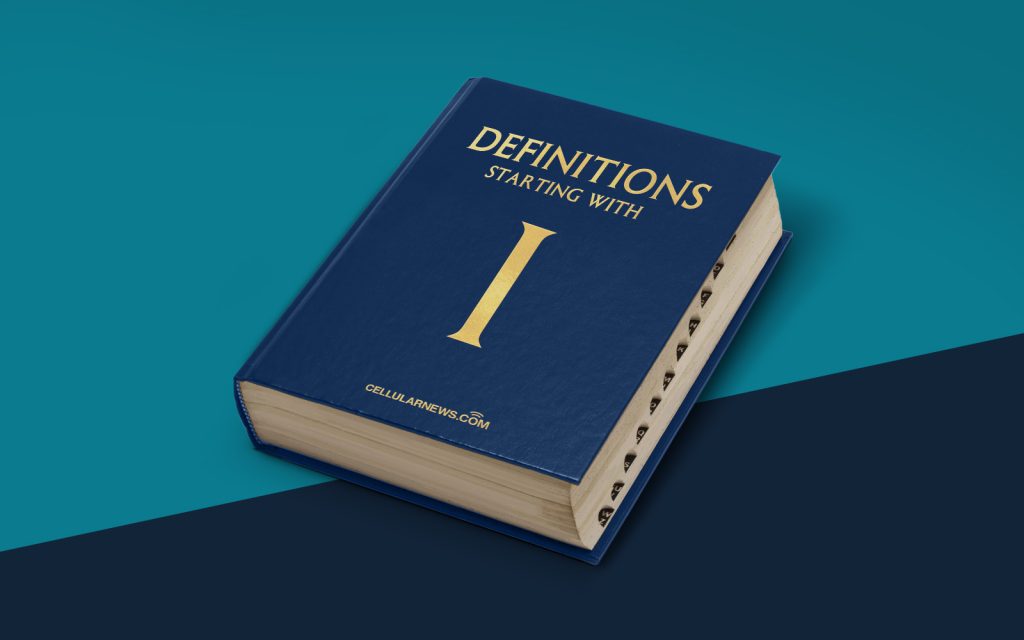
In-Service Software Upgrade (ISSU): Unlocking the Power of Seamless Updates
Have you ever wondered how software updates can be seamlessly integrated into a network without causing downtime or disruptions? The answer lies in an innovative solution called an In-Service Software Upgrade (ISSU). Today, we dive deep into the world of ISSUs and explore their significance in keeping networks up and running smoothly.
Key Takeaways:
- An In-Service Software Upgrade (ISSU) enables seamless software updates without interrupting network services.
- ISSUs are essential for maintaining network reliability, security, and performance.
What is an In-Service Software Upgrade (ISSU)?
An In-Service Software Upgrade (ISSU) refers to the process of updating or upgrading the software running on a network device or system without any interruption in its service. It allows for continuous operation and minimizes downtime, making it an invaluable tool for enterprises and service providers.
With an ISSU, network administrators can implement crucial updates and improvements on-the-fly, ensuring that their networks remain secure, optimized, and efficient, without jeopardizing ongoing operations. This results in increased uptime and a smoother overall user experience.
How Does an ISSU Work?
Successfully performing an ISSU requires careful planning and a network architecture that supports it. Here is a simplified step-by-step process of how an ISSU typically works:
- Pre-Upgrade Checks: Network administrators perform a series of tests and checks to ensure that the device or system is ready for the upgrade.
- Prepare for the Upgrade: The network is put into a state where it can handle the interruption caused by the upgrade process. This may involve redistributing traffic or rerouting it through redundant paths.
- Trigger the Upgrade: The network administrator initiates the upgrade process, usually by loading the new software image onto the device or system.
- Controlled Switchover: The network switches traffic from the old software version to the new version in a controlled manner, ensuring that data packets continue to flow without interruption.
- Verification and Rollback: The system verifies the successful installation of the new software version and monitors its performance. In case of any issues or errors, the network can be rolled back to the previous version to maintain service continuity.
- Post-Upgrade Checks: Network administrators conduct a final round of checks to ensure that the upgrade was successful and that the system is operating optimally.
The Benefits of ISSUs
In-Service Software Upgrades offer numerous benefits to businesses and service providers:
- Minimal Downtime: ISSUs ensure that network services remain operational throughout the upgrade process, minimizing disruptions to end-users.
- Enhanced Network Reliability: By allowing continuous operation, ISSUs reduce the risk of service outages, enabling organizations to meet their uptime commitments.
- Improved Network Security: Regular software updates are essential for patching security vulnerabilities. ISSUs make it easier to keep networks secure and protected against evolving threats.
- Optimized Network Performance: Upgrading software can introduce performance enhancements and optimizations. ISSUs enable organizations to take advantage of these improvements without service interruptions.
- Cost and Time Savings: ISSUs eliminate the need for lengthy maintenance windows and system reboots, leading to significant cost and time savings for organizations.
Overall, In-Service Software Upgrades are a game-changer in the world of networking. They allow for seamless updates that keep networks secure, reliable, and performing at their best. By adopting ISSUs, organizations can stay ahead in a rapidly evolving digital landscape while ensuring uninterrupted service delivery to their customers.
