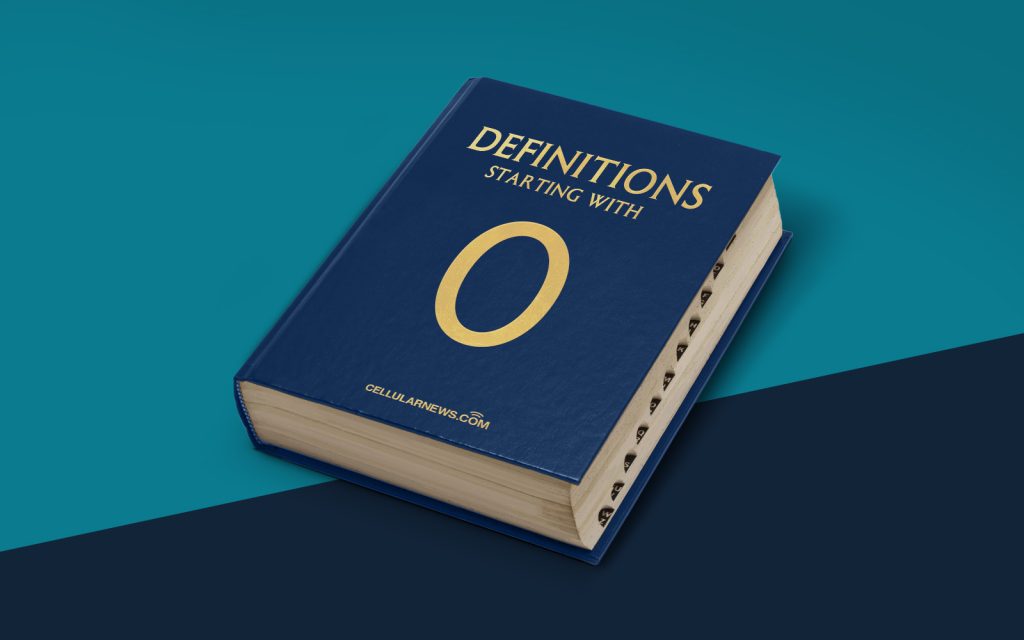
Introduction
Have you ever wondered what makes your computer display images, play videos, or print documents? The answer lies in a crucial component known as an output device. In this blog post, we will delve into the world of output devices, exploring what they are and how they function. So, let’s dive right in and demystify the world of output devices!
Key Takeaways:
- Output devices are essential components of computer systems that provide information or results to the users in the form of text, images, sound, or video.
- Common examples of output devices include monitors, printers, speakers, and projectors.
Defining Output Devices
In the world of computer systems, an output device is any hardware component that allows data or information to be presented to the user in a tangible or perceivable form. It takes the digital information processed by the computer and converts it into a format that we can see, hear, or otherwise interpret.
Output devices are responsible for displaying the processed data, whether it’s in the form of text, images, sound, or video. Without output devices, the information processed by the computer would remain inaccessible to the user.
Examples of Output Devices
Now that we have a basic understanding of what output devices are, let’s explore some common examples:
- Monitors: Monitors are the most familiar and widely used type of output device. They display visual output generated by the computer, allowing users to interact with various software and applications.
- Printers: Printers produce physical copies of digital documents, images, or other types of data. They are indispensable for tasks such as printing reports, photos, or important documents.
- Speakers: Speakers are output devices that produce sound or audio output. They enable us to hear music, videos, or any other type of auditory output from our computer systems.
- Projectors: Projectors display images and videos on a larger screen or projection surface, making them an ideal choice for presentations, movie screenings, or any situation requiring a larger visual display.
How Output Devices Work
Output devices work by converting the digital signals processed by the computer into a form that we can perceive. Let’s take a closer look at the general process:
- The computer’s central processing unit (CPU) receives data and instructions from the user or other input devices.
- The CPU processes the data and generates digital signals based on the instructions.
- The digital signals are then sent to the output device.
- The output device interprets these signals and converts them into a form that we can perceive.
For example, when you send a print command to a printer, the printer receives the digital data and instructions from the computer. It then processes this information and translates it into a physical copy on paper.
Conclusion
Output devices play a crucial role in our interactions with computers, bringing the digital world to life. They allow us to see, hear, and interact with the results of our digital endeavors. From monitors to printers and speakers to projectors, output devices enable us to engage with our computer systems in meaningful and tangible ways. So, the next time you marvel at a stunning image on your monitor or print out an important document, remember the indispensable role played by the output devices in these experiences.
