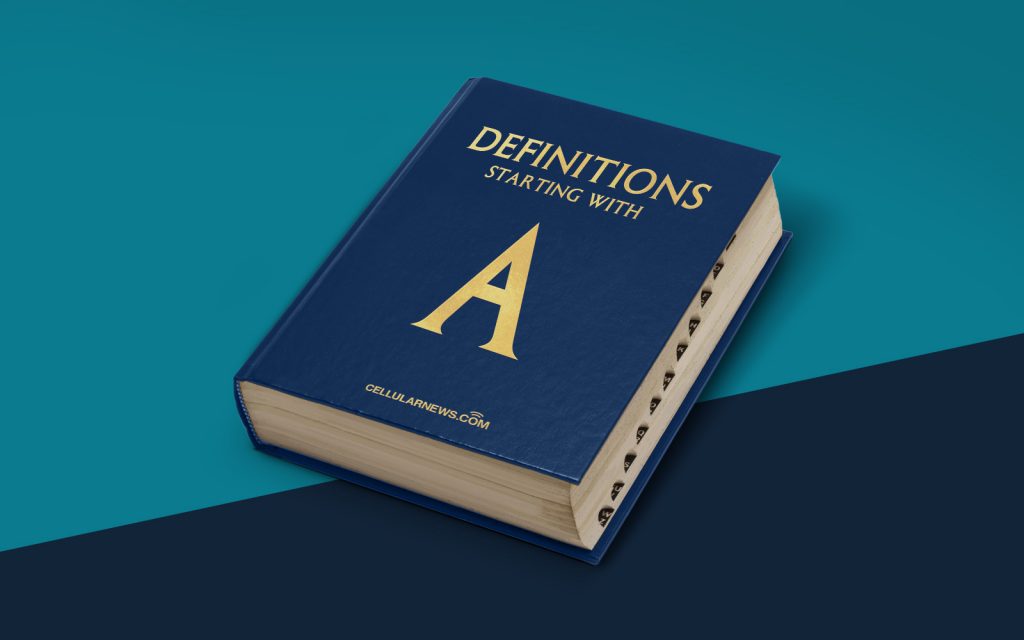
What is Anchor?
When it comes to navigating the vast ocean of the internet, anchors are like steadfast buoys directing users to specific destinations. But what exactly is an anchor and how does it work? In this blog post, we’ll dive deep into the exciting realm of HTML and explore the wonders of this essential website element.
The Basics of Anchors
At its core, an anchor is an HTML element that creates a link (“hyperlink”) to another web page, a specific section within a page, or even an external source like a document or email. Anchors are typically represented by underlined text or clickable icons, and when clicked, they transport users to their intended destinations.
So how do anchors actually work? Well, it’s all thanks to the power of HTML and a little something called an anchor tag (<a>). This tag is used to define the anchor, and it contains the href attribute, which specifies the target location of the link.
Key Takeaways:
- An anchor is an HTML element that creates a clickable link to another web page, a specific section on a page, or an external source.
- The anchor tag (
<a>) is used in HTML to define the anchor and specify the target location using thehrefattribute.
But wait, there’s more to anchors than just basic links. Anchors can also be used within a single web page to create internal links. By assigning IDs to different sections of a page, you can create anchors that bring users directly to those specific sections.
For example, suppose you have a lengthy blog post divided into different sections. By assigning unique IDs to each section and then using anchors, your visitors can jump directly to the section they’re interested in, saving them time and enhancing their user experience.
Moreover, anchors can be utilized to create smooth scrolling effects on web pages. By applying some CSS and JavaScript magic, you can make the transition between different sections of your web page appear seamless and visually appealing.
So, whether you’re linking to other web pages, specific sections within a page, or simply enhancing user experience on your website, anchors are invaluable tools that make navigation a breeze.
In Conclusion
Anchors play a vital role in website navigation and usability. By creating clickable links, they allow users to easily access specific web pages, sections, or external sources. With the use of anchor tags in HTML, you have the power to direct users to desired destinations and provide an enhanced browsing experience.
Key Takeaways:
- Anchors can be used to create internal links within a single web page, allowing users to jump directly to specific sections.
- Anchors can be combined with CSS and JavaScript to create smooth scrolling effects on web pages.
So go ahead, embrace the power of anchors and sail smoothly through the vast sea of the internet!
