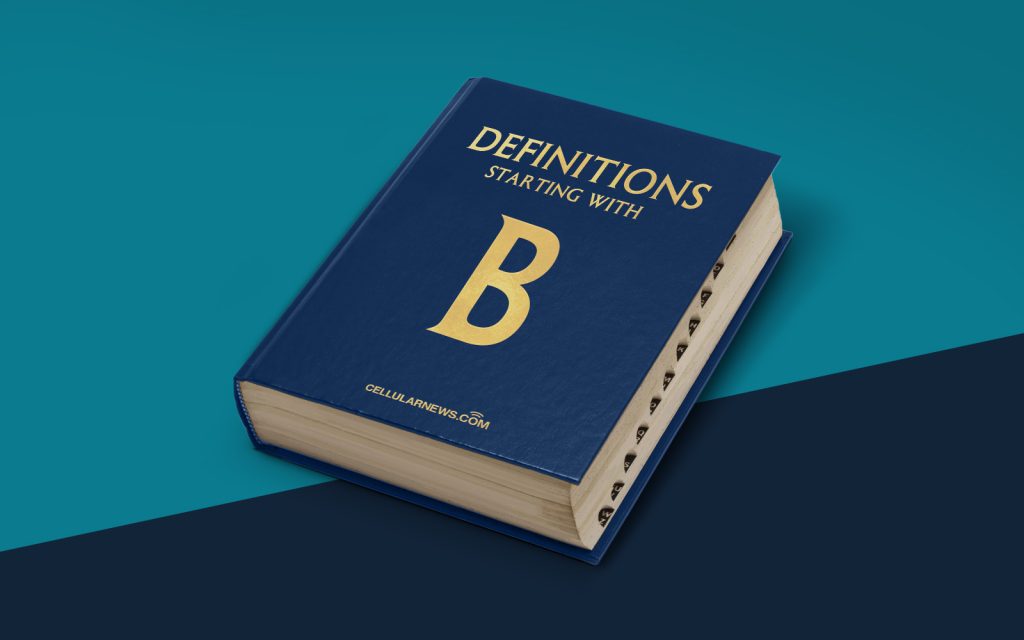
Welcome to the World of Background Intelligent Transfer Service (BITS)
Have you ever wondered what goes on behind the scenes when you download files, update software, or upload content? Well, one of the key players in this process is the Background Intelligent Transfer Service, commonly known as BITS. In this article, we will dive into the world of BITS and discover what it is all about.
Key Takeaways
- BITS is a background service in Windows operating systems.
- It is responsible for efficiently transferring files between your computer and a remote server.
What is Background Intelligent Transfer Service?
Background Intelligent Transfer Service (BITS) is a background service that operates in Windows operating systems. Its primary function is to handle the transfer of files between the local computer and a remote server or between computers on a network.
Now you might be wondering, why is it called “Intelligent Transfer Service”? Well, that’s because BITS has the ability to intelligently manage transfers, ensuring that your downloads and uploads are carried out efficiently and with minimal impact on your computer’s performance.
BITS was first introduced by Microsoft in Windows XP and has since become an integral part of the Windows operating system. It is designed to be reliable, resilient, and capable of resuming transfers after interruptions or network disruptions.
How Does BITS Work?
BITS operates in the background and uses the idle network bandwidth to transfer files. It utilizes a prioritization mechanism that allows it to allocate the available network bandwidth efficiently. Here’s a breakdown of how BITS works:
- Job Creation: BITS divides file transfers into jobs. A job can include multiple files or folders that need to be transferred. These jobs can be created by applications or system services that require file transfers.
- Transfer Prioritization: BITS allows the user or the application to specify the priority of each job. The priorities range from low, normal, and high. BITS allocates network bandwidth based on these priorities to ensure that high-priority transfers are given preference.
- Transfer Resilience: BITS ensures that file transfers are carried out reliably, even in the face of network interruptions or computer restarts. It does this by dividing the files into smaller units called “ranges” and using a technique called “resumable transfers” to resume the transfer from the point of interruption.
- Network Throttling: BITS allows you to configure the maximum amount of network bandwidth that it can utilize for transfers. This feature is especially useful when you want to limit the impact of file transfers on other network activities.
- Integration with Windows Update: BITS plays a crucial role in Windows Update, the built-in mechanism for updating the Windows operating system. It ensures that updates are downloaded efficiently and can be resumed if interrupted.
Conclusion
In summary, the Background Intelligent Transfer Service (BITS) is a vital component of the Windows operating system, responsible for efficient file transfers between your computer and remote servers. Its intelligent management of transfers, resilience, and integration with Windows Update make it an indispensable service in the background. Next time you download a large file or update your software, remember that BITS is there, quietly working to ensure a smooth and seamless experience!
