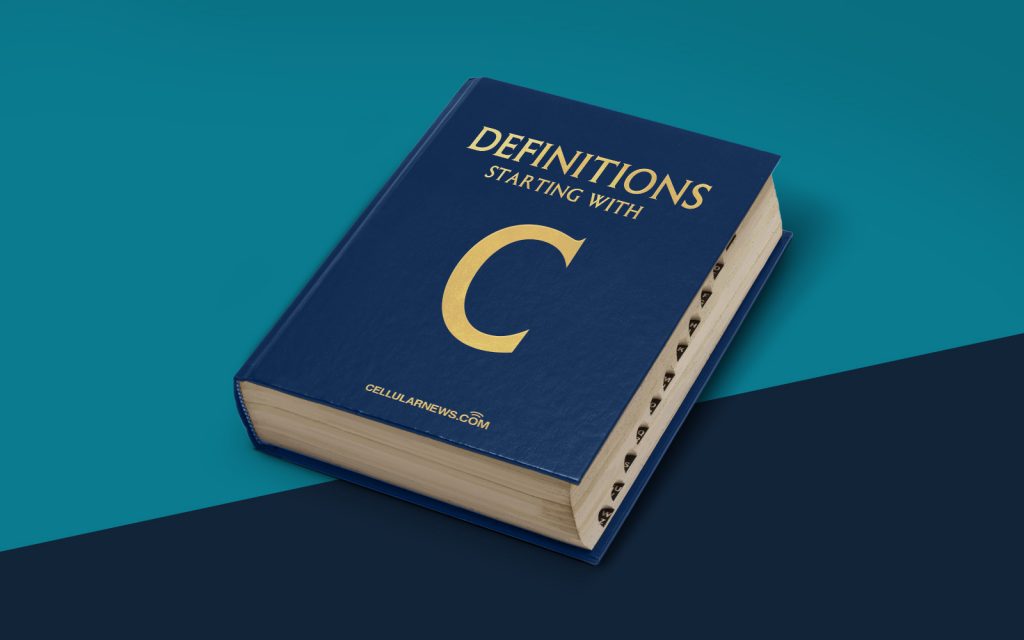
What is Computer Architecture?
Welcome to the “DEFINITIONS” category on our page, where we explore various terms and concepts related to technology. Today, we’re going to delve into the world of computer architecture. If you’ve ever wondered how computers work, what makes them so powerful, or how they are designed, then you’re in the right place!
Computer architecture refers to the internal structure, components, and organization of a computer system. It encompasses the physical layout of the hardware, as well as the way the hardware and software interact to execute instructions and perform tasks. In simpler terms, it’s the blueprint that determines how a computer operates.
Key Takeaways:
- Computer architecture deals with the internal structure and organization of a computer system.
- It determines how hardware and software work together to perform tasks and execute instructions.
Now that we have a basic understanding of what computer architecture entails, let’s take a closer look at some of its key components:
1. Central Processing Unit (CPU)
The CPU is often referred to as the “brain” of the computer. It is responsible for executing instructions and performing calculations. The CPU consists of three main components:
- Control Unit (CU): This component directs the flow of data and instructions between different parts of the computer.
- Arithmetic Logic Unit (ALU): The ALU performs mathematical calculations and logical operations, such as addition, subtraction, and comparison.
- Registers: Registers are small storage units within the CPU used to store temporary data and instructions.
2. Memory
Memory, also known as primary storage, is used to store data and instructions that the CPU needs to access quickly. There are two main types of memory:
- Random Access Memory (RAM): RAM is volatile memory that allows the CPU to read and write data rapidly. It stores data temporarily while the computer is running.
- Read-Only Memory (ROM): ROM is non-volatile memory that contains permanently stored data and instructions set by the manufacturer. It retains data even when the computer is powered off.
3. Input/Output (I/O) Devices
Input/output devices allow users to interact with the computer system. Some common examples include:
- Keyboard: Used to input text and commands.
- Mouse: Used to move the cursor and select items on the screen.
- Display/Monitor: Shows the output from the computer in a visual format.
- Hard Drive: Provides long-term storage for data and programs.
These are just a few examples of the many components that make up a computer system. Each component plays a crucial role in the overall performance and functionality of the computer.
Key Takeaways:
- Computer architecture encompasses the internal structure and organization of a computer system.
- Key components of computer architecture include the CPU, memory, and input/output devices.
So next time you sit down to use your computer, take a moment to appreciate the intricate design and organization that goes into its architecture. Understanding computer architecture can give you a deeper insight into how these powerful machines work.
We hope this article has shed some light on the fascinating world of computer architecture. Stay tuned for more definitions and tech-related content coming your way!
