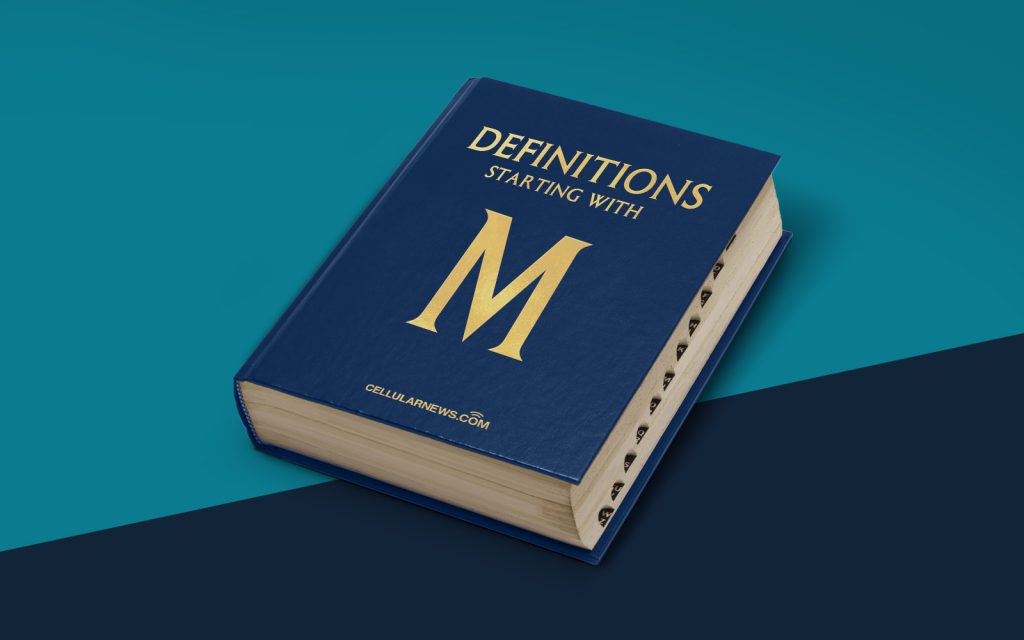
Understanding Memory Swapping: A Key Component of Multitasking
Have you ever wondered how your computer can run multiple programs at the same time? This is made possible through a process called memory swapping, which plays a crucial role in multitasking and ensuring efficient resource allocation. In this article, we will take a closer look at what memory swapping is and how it works.
Key Takeaways:
- Memory swapping is a process used by computers to manage the allocation of resources and enable multitasking.
- It involves transferring inactive or less frequently accessed data from the RAM to a temporary storage, such as the hard drive, to free up space for other programs.
Imagine your computer’s memory as a limited workspace, and each program running on your computer is like an employee vying for a spot. If the workspace becomes crowded, the efficiency of each employee diminishes significantly. This is where memory swapping comes into play.
Memory swapping, often referred to as paging, involves moving data from the Random Access Memory (RAM) to the hard drive to free up space, allowing your computer to run additional programs. Here’s a simplified breakdown of how memory swapping works:
- When you open multiple programs or run memory-intensive tasks, your RAM fills up with data and becomes overcrowded.
- The operating system identifies inactive or less frequently accessed data and selects it for swapping. This data is often referred to as pages.
- The chosen pages are then transferred from the RAM to a temporary storage location on the hard drive or solid-state drive (SSD) known as the swap space or page file.
- This frees up space in the RAM, allowing other programs to use it.
- When a program that requires the swapped-out data needs it again, the operating system retrieves the data from the swap space back into the RAM. This process is called swapping in.
It’s important to note that memory swapping is performed transparently by the operating system and happens dynamically in the background. The operating system constantly evaluates the need for swapping based on factors like data usage patterns, available RAM, and system performance.
While memory swapping enables multitasking and efficient resource utilization, it can also have an impact on the performance of your computer. If the swap space is located on a slow storage device, such as a traditional hard drive, swapping data in and out of the RAM can introduce delays.
In Conclusion
Memory swapping is an important process that allows computers to efficiently manage resources and run multiple programs simultaneously. By swapping out inactive or less frequently accessed data, memory swapping frees up space in the RAM for other processes. However, it’s essential to ensure that your computer has enough RAM to minimize the frequency of swapping and optimize overall system performance.
