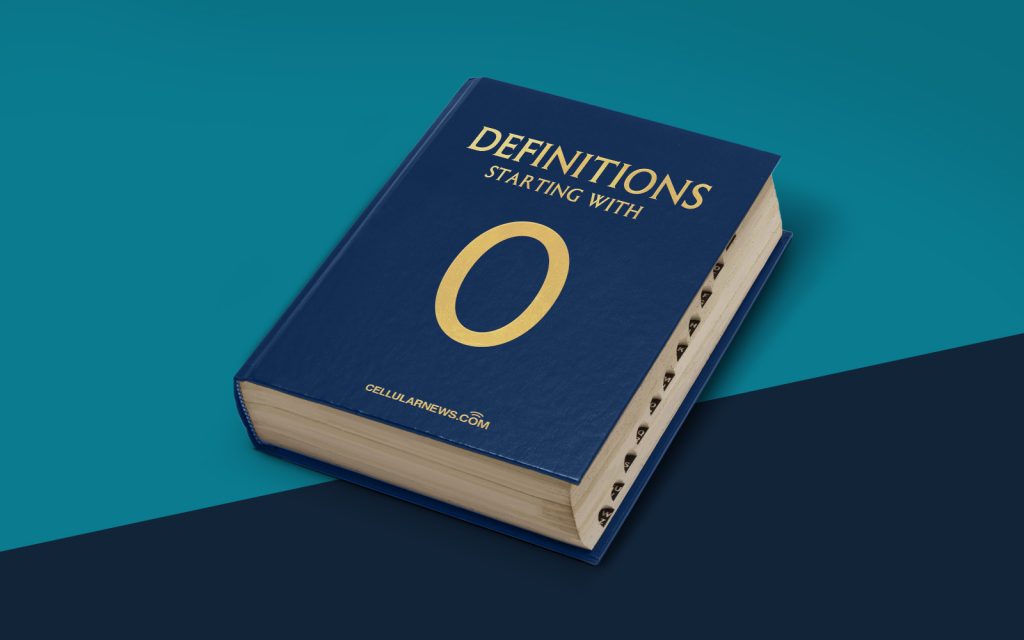
Understanding On-Premises Software: A Comprehensive Guide
Technology has revolutionized the way businesses operate, and software solutions play a critical role in driving productivity and efficiency. With an array of software options available, it’s important to understand the different deployment models and find the right fit for your organization. In this article, we’ll delve into the concept of on-premises software and explore its benefits and drawbacks.
Key Takeaways
- On-premises software is installed and operated on local servers or machines within an organization’s physical premises.
- It offers complete control, customization, data security, and compliance, but requires higher upfront costs and ongoing maintenance.
What is On-Premises Software?
On-premises software, also known as on-prem software or traditional software, refers to applications that are installed and operated on local servers or machines within an organization’s physical premises. Unlike cloud-based software, which is accessed via the internet and hosted on external servers, on-premises software is self-hosted.
On-premises software is typically purchased as a perpetual license, which grants the organization the right to use the software indefinitely. The organization assumes full responsibility for installation, maintenance, and security.
The Benefits of On-Premises Software
While cloud-based solutions have gained popularity in recent years, on-premises software continues to be a preferred choice for certain organizations due to its unique advantages. Here are some key benefits:
- Control and Customization: Organizations have complete control over their software environment, allowing for customization and integration with existing systems.
- Data Security and Compliance: On-premises software enables organizations to maintain sensitive data within their own premises, providing enhanced security and ensuring regulatory compliance.
In addition to these benefits, on-premises software also eliminates the risk of dependence on an internet connection for access and can be faster and more reliable for data processing.
The Drawbacks of On-Premises Software
While on-premises software offers a range of advantages, it also comes with some drawbacks that organizations need to consider:
- Higher Upfront Costs: On-premises software requires significant upfront investment in hardware, infrastructure, and licenses.
- Ongoing Maintenance: Organizations are responsible for maintaining and updating the software, which may require dedicated IT staff and additional expenses.
Moreover, on-premises software may have limited scalability and can be time-consuming to upgrade or replace. It also lacks the flexibility and convenience of cloud-based solutions, which allow for easy deployment and access from anywhere, anytime.
Choosing the Right Software Deployment Model
When deciding between on-premises software and cloud-based solutions, it’s important to consider your organization’s specific needs, budget, and long-term goals. Some key factors to consider include:
- The sensitivity and compliance requirements of your data
- Your organization’s IT infrastructure and resources
- The size and scalability of your business
- Your budget and cost considerations
While on-premises software may be the right choice for organizations with specific data security and customization needs, cloud-based solutions offer flexibility, scalability, and cost-effectiveness for many businesses.
Ultimately, the decision between on-premises software and cloud-based solutions should be based on a thorough evaluation of your organization’s unique requirements and priorities.
In conclusion, on-premises software provides organizations with control, customization, data security, and compliance advantages. However, it also requires higher upfront costs and ongoing maintenance. Understanding your organization’s needs and priorities is key to choosing the right software deployment model.
