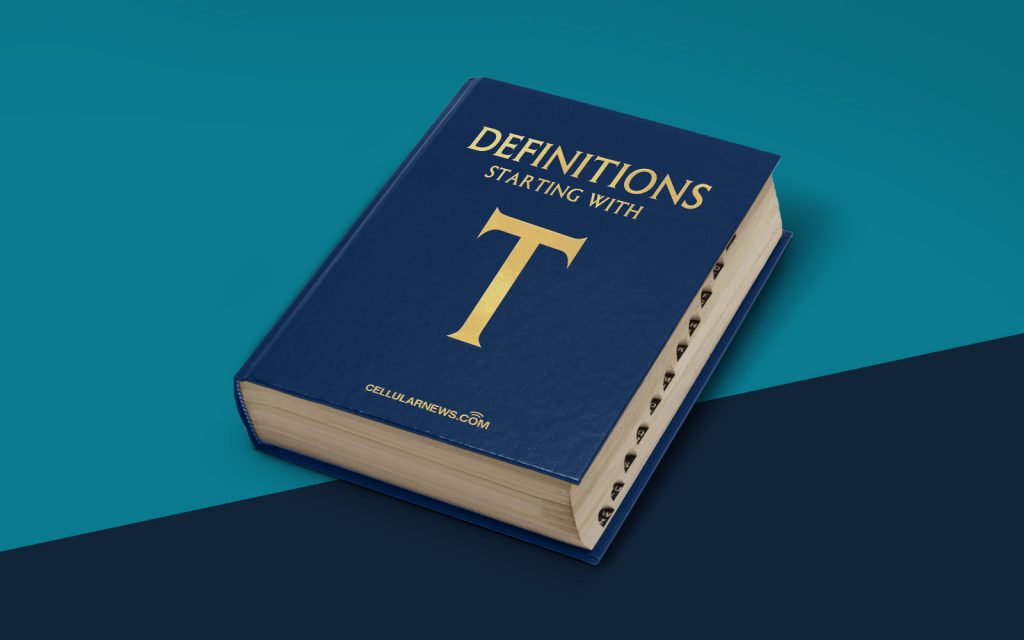
What is Thumbing?
Welcome to our “Definitions” category, where we explore various terms and concepts related to different subject matters. In this edition, we will delve into the world of “thumbs.” When you hear the term “thumbing,” what comes to your mind? Thumb wrestling? Hitchhiking? Well, we’re about to take you on a different thumb-related journey. In this blog post, we’ll be discussing what thumbing means in the context of online content and how it relates to search engine optimization (SEO).
Key Takeaways:
- Thumbing is a slang term used in the SEO industry to refer to the act of users engaging with online content by scrolling or swiping with their thumbs on mobile devices.
- Thumbing is an important factor in design and user experience as it influences how users navigate through a website or app.
In today’s mobile-centric world, a large portion of online content consumption takes place on smartphones and tablets. With the rise of these mobile devices, navigating through websites and apps has become predominantly a thumb-driven affair. From scrolling through social media feeds to swiping through news articles, the act of thumbing has become an integral part of the user experience.
Thumbing, in the context of SEO, refers to the engagement and interaction that occurs when users interact with online content using their thumb. It’s important to consider thumbing when designing and optimizing your website or app, as it directly impacts the ease of navigation and user satisfaction.
So, how can you ensure that your online content is thumb-friendly? Here are a few key considerations:
- Mobile-Friendly Design: Make sure your website or app has a responsive design that adapts well to different screen sizes, ensuring smooth and effortless thumbing for your users.
- Thumb-Friendly Layout: Optimize your content layout to facilitate one-handed thumb navigation. Consider placing important elements, such as navigation menus or call-to-action buttons, within easy thumb reach.
- Thumb Zones: Understand the different areas of a mobile screen that are easily reachable by the thumb. The “thumb zone” concept can help you design your content in a way that minimizes the need for users to stretch or strain their thumbs.
- Scrolling Functionality: Implement smooth and intuitive scrolling mechanisms that allow users to easily navigate through your content using their thumbs.
- Engaging Content: Create captivating and interactive content to encourage users to spend more time thumbing through your pages and keep them coming back for more.
By prioritizing thumbing in your design and user experience strategies, you can enhance engagement, reduce friction, and improve overall user satisfaction. Remember, a thumb-friendly website or app is more likely to attract and retain visitors, leading to better SEO performance and increased conversions.
So, the next time you hear the term “thumbing,” don’t just think of simple thumb movements. Consider the impact it can have on your online presence and take the necessary steps to optimize your content for optimal thumbing experience!
