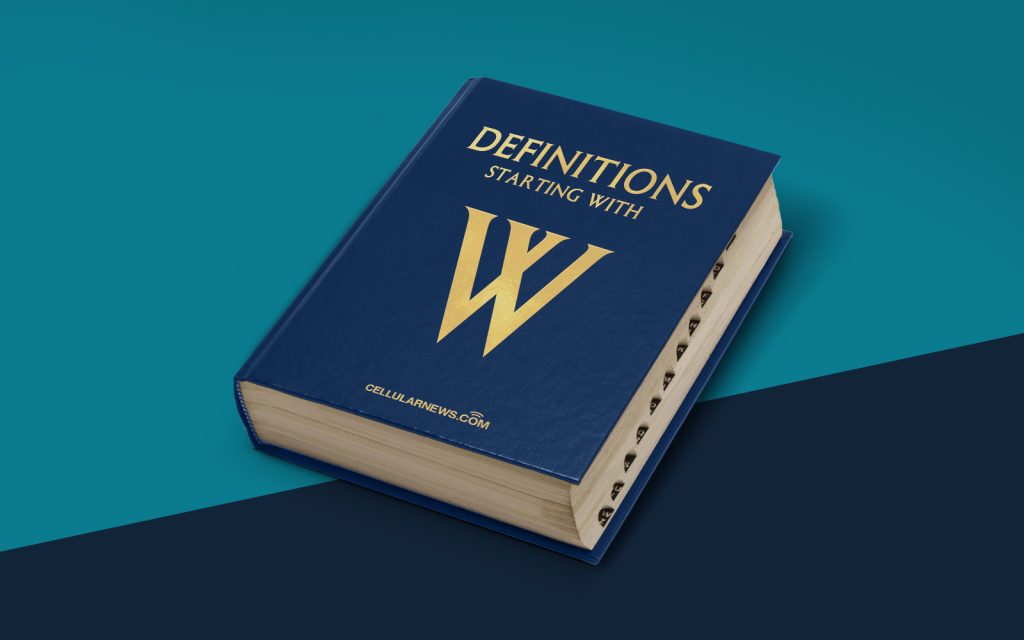
Welcome to the “DEFINITIONS” Category: Let’s Dive into Windows Presentation Foundation (WPF)
Are you ready to explore the technological wonders of Windows Presentation Foundation (WPF)? If you’ve stumbled upon this page, you’re probably seeking answers to that burning question: What is WPF? Well, you’ve come to the right place! In this article, we’re going to unravel the mysteries of WPF, shedding light on its features and benefits.
Key Takeaways:
- Windows Presentation Foundation (WPF) is a graphical subsystem in the Microsoft Windows operating system, providing a framework for building visually stunning user interfaces.
- WPF offers a wide range of capabilities, including resolution-independence, vector-based graphics, hardware acceleration, data binding, and extensive styling and templating options.
An Introduction to Windows Presentation Foundation (WPF)
Windows Presentation Foundation (WPF) is an integral part of the Microsoft .NET framework. It is a powerful graphical subsystem that allows developers to create rich and visually appealing user interfaces (UI) for Windows applications. Whether you’re designing desktop applications, web applications, or even games, WPF provides the tools and flexibility to bring your imagination to life.
Now, you might be wondering, what sets WPF apart from other UI frameworks? Here are a few key reasons why WPF is such a popular choice among developers:
- Resolution-Independence: WPF delivers resolution-independent graphics, which means that your application will look great on any screen, regardless of the display resolution. This ensures that your UI elements will scale seamlessly, providing a consistent user experience across different devices.
- Vector-Based Graphics: With WPF, you can create stunning visuals using scalable vector graphics (SVG). This allows for smooth scaling and resizing of images and icons, resulting in crisp visuals on high-resolution displays.
- Hardware Acceleration: WPF leverages the power of the GPU (Graphics Processing Unit) to accelerate graphics rendering. By offloading the burden from the CPU, WPF can deliver fast and fluid user interfaces, even with complex animations and effects.
- Data Binding: WPF makes it incredibly easy to bind UI elements to data sources, such as databases or object properties. This simplifies the process of displaying, updating, and synchronizing data, saving developers time and effort.
- Styling and Templating: WPF provides extensive styling and templating options, allowing developers to customize the appearance and behavior of UI controls with ease. This flexibility empowers developers to create unique and visually stunning interfaces.
These are just a few highlights of the benefits that Windows Presentation Foundation (WPF) brings to the table. Its versatility and robustness make it a preferred choice for developers looking to create immersive and engaging user experiences.
In Conclusion
In this blog post, we have scratched the surface of Windows Presentation Foundation (WPF), exploring its capabilities and advantages. We’ve learned that WPF is a graphical subsystem in the Microsoft Windows operating system, providing developers with a powerful framework to create visually stunning user interfaces.
Remember, WPF offers resolution-independence, vector-based graphics, hardware acceleration, data binding, and extensive styling and templating options. By harnessing the power of WPF, developers can craft remarkable visual experiences that captivate and engage their users.
So, whether you’re a seasoned developer or just getting started, Windows Presentation Foundation (WPF) is definitely worth exploring. Stay tuned for more informative articles in our “DEFINITIONS” category, where we unravel the complexities of various technologies and concepts.
