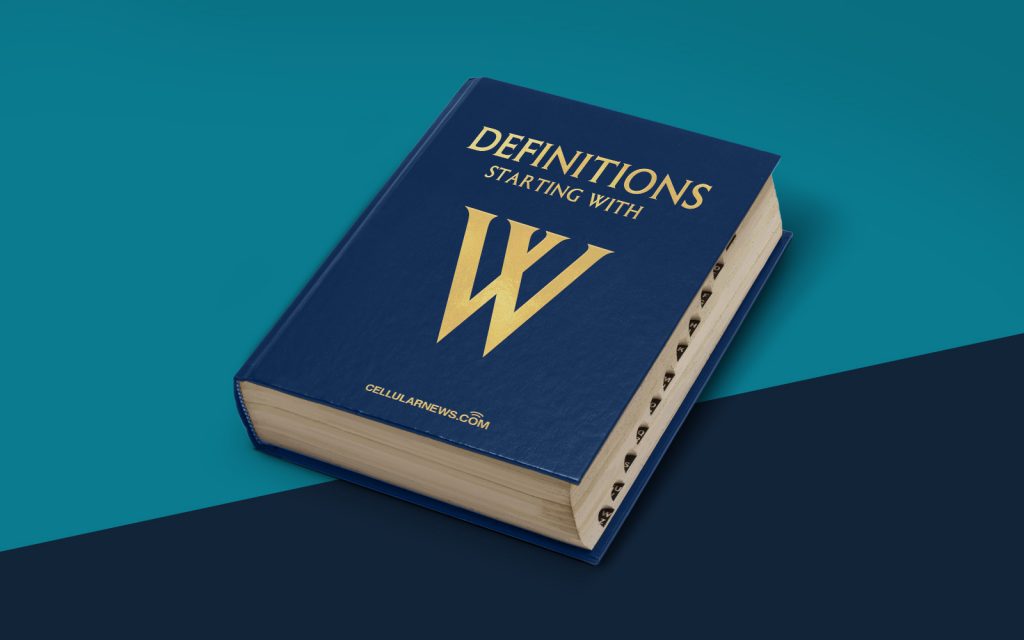
What is Wireless Zero Configuration (WZC)?
Welcome to the “Definitions” category on our page, where we delve into the world of technical terms and explain them in simple, straightforward language. Today, we will be unraveling the mysterious concept of Wireless Zero Configuration (WZC). So, grab your cup of coffee and prepare to dive into the fascinating realm of wireless networking!
Wireless Zero Configuration Defined
Wireless Zero Configuration, also known as WZC, is a feature in Microsoft Windows operating systems that enables automatic and hassle-free wireless network connectivity. It allows your computer to detect and connect to wireless networks without requiring any manual configuration. Picture yourself walking into a coffee shop or an airport lounge where multiple Wi-Fi networks are available. With WZC, your computer can seamlessly connect to the strongest and most suitable network, making your online experience a breeze.
Key Takeaways about Wireless Zero Configuration
- WZC is a feature in Microsoft Windows that simplifies wireless network connectivity by automatically detecting and connecting to available networks.
- It eliminates the need for manual configuration and makes it easier to switch between networks when multiple options are available.
How Does Wireless Zero Configuration Work?
Let’s take a closer look at how WZC works its magic. When your computer with a Windows operating system starts up or resumes from sleep mode, WZC kicks in and scans the surroundings for available wireless networks. It examines factors like signal strength, network security, and connectivity status to determine the best possible network to join.
Once the preferred network is identified, WZC automatically establishes a secure connection by obtaining an IP address and configuring the necessary network settings. It does this by utilizing well-established network protocols such as DHCP (Dynamic Host Configuration Protocol) and DNS (Domain Name System). This seamless process ensures that you can quickly and effortlessly connect to the internet without having to fiddle with complex network settings.
Moreover, WZC maintains an active list of previously connected networks, allowing your computer to automatically reconnect to known networks whenever they are available. This feature proves useful when you move between different locations with familiar Wi-Fi networks, as it saves you the hassle of manually selecting and connecting to each network every time.
The Benefits of Wireless Zero Configuration
Now that we understand what WZC is and how it works, let’s explore the key benefits it brings to the table:
- Simplicity: WZC simplifies the process of connecting to wireless networks, making it easy for both tech-savvy individuals and everyday computer users to jump online without any technical know-how.
- Efficiency: By automatically selecting the best network available, WZC ensures that you have a reliable and uninterrupted internet connection. No more wasting time manually searching for networks or dealing with weak signals.
- Time-saving: With WZC, there’s no need to configure network settings manually, saving you precious time that can be better spent on more important tasks.
- Convenience: The ability to connect to previously known networks seamlessly means you can effortlessly transition between different locations without the need for any manual intervention.
So, the next time you connect to a Wi-Fi network and wonder how it all happens so effortlessly, remember that Wireless Zero Configuration (WZC) is the unsung hero working behind the scenes to make it all possible.
We hope this blog post has helped demystify the concept of Wireless Zero Configuration (WZC) and shed light on the benefits it brings to your wireless networking experience. Stay tuned for more insightful definitions in our “Definitions” category!
