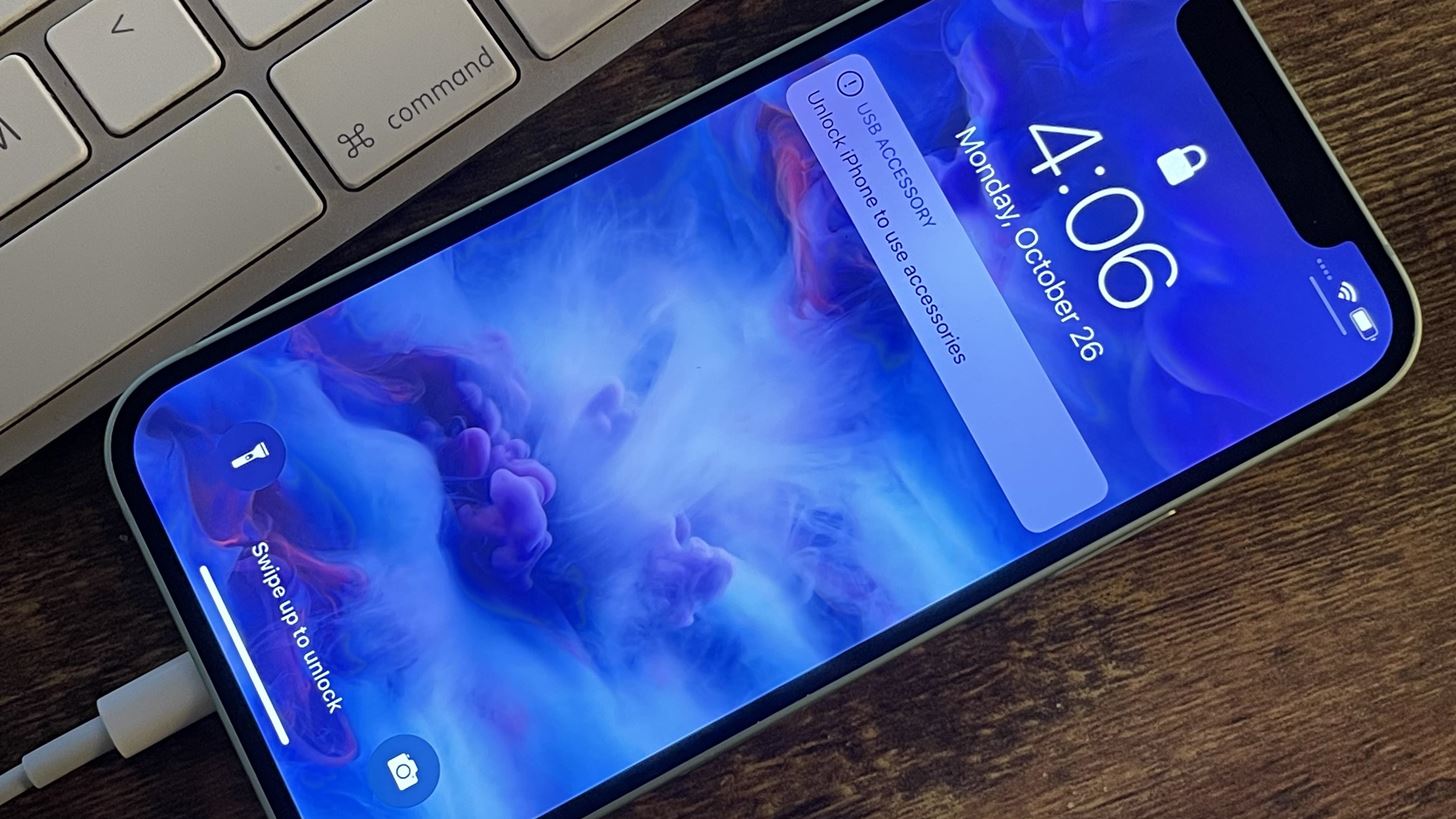
**
Unlocking an iPhone 12 Pro Max opens up a world of possibilities, allowing you to use the device with any carrier and enjoy the freedom to switch between networks at your convenience. Whether you've recently purchased a locked iPhone or are looking to switch carriers, unlocking your device is a valuable process that offers flexibility and convenience. In this comprehensive guide, we'll explore the various methods to unlock an iPhone 12 Pro Max, empowering you to make the most of your device without limitations. From understanding the benefits of unlocking to exploring the step-by-step procedures, you'll gain insights into the process and discover the best approach to unlock your iPhone 12 Pro Max. Let's delve into the world of iPhone unlocking and unleash the full potential of your device!
Inside This Article
- Step 1: Check for Activation Lock
- Step 2: Contact Your Carrier
- Step 3: Use iTunes or Finder
- Step 4: Factory Reset Your iPhone
- Conclusion
- FAQs
Step 1: Check for Activation Lock
Before unlocking your iPhone 12 Pro Max, it’s crucial to ensure that it isn’t linked to an Activation Lock. This security feature prevents unauthorized access to your device, and unlocking it without addressing this issue can lead to complications. To check for Activation Lock, you can visit iCloud’s official website and use the “Check Activation Lock Status” tool. Alternatively, you can access this information directly on the device by navigating to Settings, tapping on your name, and selecting “iCloud.” If the Find My iPhone feature is enabled, your device is likely associated with an Activation Lock.
Activation Lock is a critical security measure that safeguards your iPhone from unauthorized use, theft, or resale without your consent. If your device is indeed linked to an Activation Lock, it’s essential to address this before proceeding with the unlocking process. This may involve contacting the previous owner to remove the device from their iCloud account or providing proof of ownership to Apple’s support team for further assistance.
Step 2: Contact Your Carrier
Once you’ve verified that your iPhone 12 Pro Max is free from Activation Lock, the next step is to reach out to your carrier. This is crucial, as they hold the key to unlocking your device. Most carriers have specific requirements and procedures for unlocking phones, and it’s essential to adhere to their guidelines to ensure a smooth unlocking process.
Start by contacting your carrier’s customer support. They will provide you with the necessary information regarding the unlocking process. You may need to provide details such as your iPhone’s IMEI number, which can typically be found in the Settings app under “General” and “About.
It’s important to note that some carriers require the iPhone to be fully paid off before they will unlock it. If you’re still in the process of paying for your device, you may need to settle any outstanding payments before the carrier will initiate the unlocking process.
Once you’ve fulfilled the carrier’s requirements, they will guide you through the steps to unlock your iPhone 12 Pro Max. This may involve entering a specific code or completing the unlock process through iTunes or the carrier’s online portal. Be sure to follow their instructions carefully to successfully unlock your device.
Step 3: Use iTunes or Finder
Using iTunes or Finder is another method to unlock your iPhone 12 Pro Max. This method is helpful if you have previously synced your iPhone with your computer and have a backup. To begin, ensure that you have the latest version of iTunes installed on your computer or a Mac with macOS Catalina 10.15 or later, which uses Finder instead of iTunes.
Connect your iPhone to your computer using the appropriate cable and launch iTunes or Finder. If prompted for a passcode or to “Trust This Computer,” follow the on-screen instructions. Once your iPhone is recognized, select it in iTunes or Finder. If you are prompted to update or restore your iPhone, choose the “Restore” option.
Keep in mind that restoring your iPhone erases all data and settings, so it’s crucial to have a backup. If you have a backup, you can restore your iPhone and then set it up as a new device or restore it from a backup. After the restoration process is complete, your iPhone 12 Pro Max should be unlocked and ready to use with any compatible carrier.
Step 4: Factory Reset Your iPhone
Performing a factory reset on your iPhone 12 Pro Max is a straightforward process that restores the device to its original settings. This action erases all the data and settings, returning the phone to its out-of-the-box state. It can be a crucial step in unlocking the device, especially if you’ve exhausted other options. However, it’s essential to note that a factory reset will erase all the data on the device, so make sure to back up any important information before proceeding.
To initiate a factory reset, navigate to the “Settings” app on your iPhone. From there, tap “General,” followed by “Reset.” Next, select “Erase All Content and Settings.” The device may prompt you to enter your passcode and Apple ID password to confirm the action. Once confirmed, the iPhone will begin the reset process, which may take a few minutes to complete.
After the factory reset is complete, the iPhone will reboot and display the initial setup screen, just like when it was first unboxed. At this point, the device is ready to be set up as a new phone or restored from a previous backup, depending on your specific requirements. It’s important to follow the on-screen instructions carefully to ensure a smooth setup process.
By performing a factory reset, your iPhone 12 Pro Max will be restored to its original state, potentially resolving any issues related to unlocking the device. However, if you encounter any challenges during this process, it’s advisable to reach out to Apple Support or visit an authorized service provider for further assistance.
Unlocking an iPhone 12 Pro Max opens up a world of possibilities, allowing users to switch carriers, use local SIM cards while traveling, and enjoy the freedom of choosing the most suitable phone plan. With a variety of methods available, from contacting the carrier to using third-party services, the process offers flexibility to suit individual preferences and circumstances. Whether it's through the carrier's assistance, software unlocking, or using a third-party service, the ability to unlock an iPhone 12 Pro Max empowers users to make the most of their device. By following the appropriate steps and understanding the implications, users can confidently proceed with unlocking their iPhone 12 Pro Max, ensuring a seamless transition to their preferred network.
FAQs
**Q: Can I unlock my iPhone 12 Pro Max without the help of a carrier?**
A: Yes, you can unlock your iPhone 12 Pro Max without the assistance of a carrier. There are various methods to achieve this, such as using a third-party unlocking service or contacting Apple directly.
Q: Will unlocking my iPhone 12 Pro Max void its warranty?
A: No, unlocking your iPhone 12 Pro Max will not void its warranty. Apple supports the unlocking of iPhones, and it will not affect the warranty status of your device.
Q: Is it legal to unlock my iPhone 12 Pro Max?
A: Yes, it is legal to unlock your iPhone 12 Pro Max. In fact, in many countries, including the United States, there are laws in place to protect consumers' rights to unlock their phones.
Q: Can I unlock my iPhone 12 Pro Max for free?
A: Depending on your specific situation, you may be able to unlock your iPhone 12 Pro Max for free through your carrier if you meet certain criteria, such as completing your contract or paying off the device in full.
Q: Will unlocking my iPhone 12 Pro Max affect its performance or functionality?
A: No, unlocking your iPhone 12 Pro Max will not impact its performance or functionality. Once unlocked, you can use it with any compatible carrier without any adverse effects on its performance.
