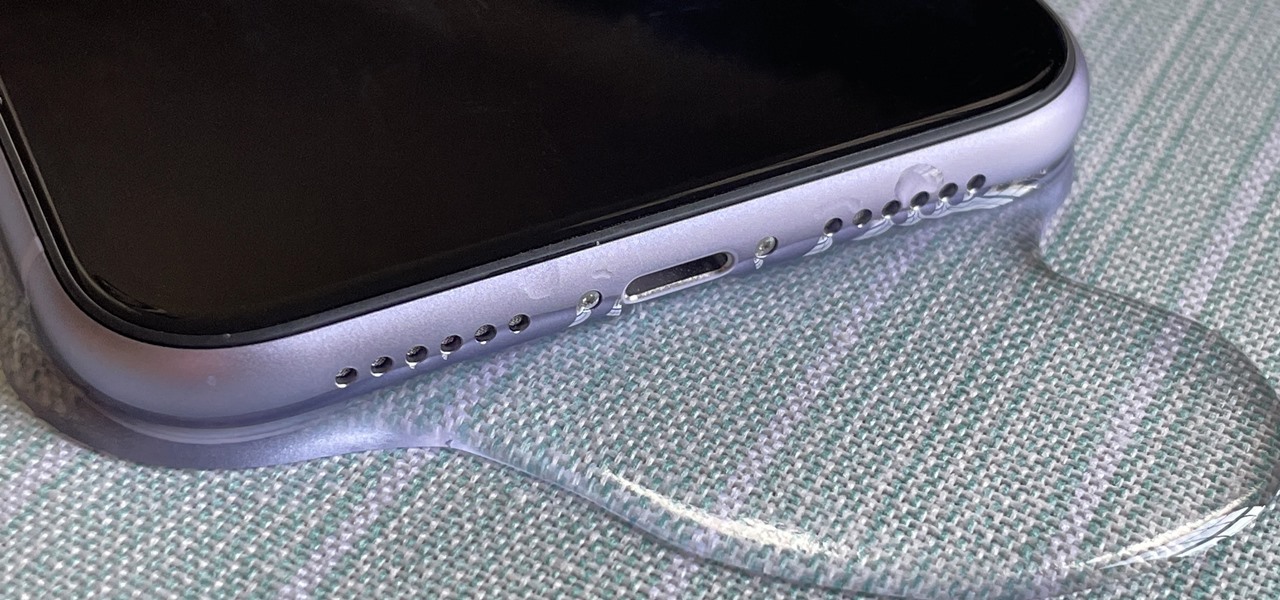
Accidents happen, and one of the most dreaded scenarios for iPhone owners is dropping their precious device in water. Whether it’s a sink, a toilet, or a pool, the panic that ensues can be overwhelming. However, it’s important to stay calm and take immediate action to prevent further damage to your iPhone 13. In this article, we will explore what to do if you find yourself in this unfortunate situation. From quick fixes to professional solutions, we will provide you with a comprehensive guide to help you salvage your water-damaged iPhone 13 and get it back in working order. So, if you’ve ever wondered what steps to take when your iPhone 13 takes an unexpected dive, keep reading to find out the best course of action to save your device.
Inside This Article
- Immediate Steps to Take
- Drying the iPhone
- Avoiding Common Mistakes
- Seeking Professional Help
- Conclusion
- FAQs
Immediate Steps to Take
Accidents happen, and dropping your iPhone 13 in water can be a heart-stopping moment. However, it’s important to stay calm and take immediate action to prevent further damage. Here are the crucial steps you should take:
1. Turn Off Your iPhone: The first thing you should do is turn off your iPhone 13 as quickly as possible. This will help prevent any short circuits that could occur if water enters the internal components.
2. Remove Your iPhone from Water: Carefully retrieve your iPhone from the water, taking care not to shake it or apply excessive pressure. The quicker you remove it from the water, the better the chances of preventing water from seeping into sensitive areas.
3. Remove SIM Card and Case: If you have a SIM card inserted, eject it using a SIM card removal tool or a paperclip. Additionally, remove any protective case as it can trap water and delay the drying process.
4. Dry Your iPhone: Use a soft, absorbent cloth or towel to gently dab the exterior of your iPhone, removing any visible water. Be cautious not to rub the device, as it may push water further inside.
5. Do Not Use Heat: While it might be tempting to use a hairdryer or place your iPhone near a heater to speed up the drying process, it’s best to avoid heat. Excessive heat can damage the internal components, so allow your device to air dry naturally.
6. Use a Desiccant: To enhance the drying process, you can place your iPhone in a sealed container with a desiccant, such as uncooked rice or silica gel packets. These materials can help absorb moisture and aid in drying out your device.
7. Wait and Check for Functionality: Patience is key at this stage. Allow your iPhone to dry for at least 24 to 48 hours before attempting to power it on. After the waiting period, check if your iPhone functions properly. If not, you may need to seek professional assistance.
By following these immediate steps, you can increase the chances of saving your iPhone 13 from water damage. However, it’s crucial to remember that water damage is unpredictable, and not all situations can be resolved on your own.
Drying the iPhone
Once you’ve taken immediate steps to minimize water damage, it’s crucial to dry your iPhone thoroughly. Here are some effective methods to dry your device:
1. Absorb excess moisture: Start by gently patting your iPhone with a soft, absorbent cloth or towel. This will help remove any visible water from the surface of your device.
2. Avoid heat sources: While it might be tempting to use a hairdryer or place your iPhone near a heater, avoid exposing it to direct heat sources. Excessive heat can damage the internal components of your device. Instead, opt for room temperature drying methods.
3. Rice or Silica Gel: If your iPhone has been submerged in water, you can place it in a container filled with uncooked rice or silica gel packets. These materials help absorb moisture from the surroundings. Make sure to seal the container tightly to create a controlled environment.
4. Air drying: Another effective method is to let your iPhone air dry naturally. Place it in a well-ventilated area, ideally near a fan or an open window. This allows the air to circulate and speed up the drying process.
5. Use a desiccant pack: Desiccant packs, commonly found in medicine bottles or electronic packaging, can also be used to absorb moisture. Place your iPhone and a few desiccant packs in a sealed bag or container overnight to aid in the drying process.
Remember, patience is key during the drying process. Avoid rushing and attempting to turn on your iPhone prematurely. Let it dry completely before attempting to power it on.
Avoiding Common Mistakes
When it comes to dealing with a water-damaged iPhone 13, avoiding common mistakes can make all the difference in the success of saving your device. Here are some key pointers to keep in mind:
1. Do not try to charge your iPhone: Plugging in your iPhone or attempting to charge it immediately after it has been submerged in water can lead to further damage. It is crucial to resist the urge to turn it on or connect it to a power source without proper drying.
2. Avoid using heat sources: While it might be tempting to speed up the drying process by using tools like a hairdryer, oven, or microwave, it is important to exercise caution. Excessive heat can cause irreversible damage to the internal components of your iPhone. Stick to more natural methods of drying, such as air drying or using desiccant packets.
3. Avoid shaking or applying pressure: Trying to shake or apply pressure to your iPhone to remove water can potentially move the moisture to other areas of the device, causing further damage or short-circuits. Instead, gently pat dry the exterior with a soft cloth and proceed with the drying methods mentioned earlier.
4. Avoid opening the device yourself: Unless you have experience in iPhone repair, it is best to refrain from opening the device yourself. iPhones are intricate devices with delicate components, and attempting to disassemble it can lead to additional problems or void the warranty. It is recommended to seek professional help if necessary.
5. Do not ignore signs of water damage: If you start experiencing issues like unusual battery drain, overheating, or malfunctioning buttons after your iPhone has been exposed to water, it is essential to address them promptly. Ignoring these signs can lead to further damage, making the repair process more complicated and costly.
By avoiding these common mistakes, you give your iPhone 13 its best chance of recovery. Remember, when it comes to water damage, acting quickly and following the correct steps can make a significant difference in saving your device.
Seeking Professional Help
While there are several steps you can take to try and salvage a water-damaged iPhone, sometimes the best course of action is to seek professional help. Here are a few reasons why:
1. Expertise: Professional technicians have the knowledge and experience to diagnose the extent of the damage and recommend the most appropriate course of action. They have access to specialized tools and equipment that enable them to effectively repair water-damaged devices.
2. Warranty Considerations: If your iPhone is still under warranty, attempting to repair it yourself or going to an unauthorized repair shop can void the warranty. By seeking professional help, you can ensure that any repairs are carried out by authorized technicians, thus keeping your warranty intact.
3. Safety: Water damage can affect not only the external components of your iPhone but also its internal circuitry. Attempting to repair it without the necessary expertise can lead to further damage or even electrical hazards. Professional technicians follow proper safety protocols to minimize any risks involved.
4. Time and Convenience: Trying to fix a water-damaged iPhone on your own can be time-consuming and frustrating, especially if you don’t have the necessary tools or knowledge. Seeking professional help allows you to save time and ensures a more convenient and efficient repair process.
When looking for professional help, it’s important to choose a reputable repair service. Look for reviews, certifications, and warranties offered by the repair center. Additionally, consider the cost of the repair and compare it with the value of your device to make an informed decision.
Remember, prevention is always better than cure. Consider investing in a waterproof case or pouch that can protect your iPhone from water damage in the future. However, in case you find yourself in a water-related mishap, seeking professional help is the best way to ensure your iPhone gets the care it needs.
Conclusion
In conclusion, dropping your iPhone 13 in water can be a stressful and daunting experience. However, if you act quickly and follow the steps outlined in this article, you can increase the chances of saving your device and minimizing damage. Remember, the key is to avoid panicking and to act swiftly. From removing the device from water, drying it thoroughly, to seeking professional help if necessary, these steps can greatly improve the chances of restoring your iPhone 13 to normal functioning.
However, prevention is always better than cure. It is advisable to take necessary precautions such as using a waterproof case, avoiding exposure to water, and being mindful of your surroundings. This will significantly reduce the risk of accidental water damage to your iPhone 13.
With proper care and quick response, you can ensure the longevity and functionality of your iPhone 13 even in unforeseen circumstances. Remember, if you drop your iPhone 13 in water, stay calm, follow the steps, and there is a good chance you can resolve the issue successfully!
FAQs
Q: What should I do if I drop my iPhone 13 in water?
A: If you accidentally drop your iPhone 13 in water, the first thing you should do is remove it from the water as quickly as possible. Power it off immediately to avoid any short circuits. Wipe off any excess water and do not attempt to turn it on to check if it’s working. Instead, follow these steps:
- 1. Gently shake the device to remove any water from the ports and openings.
- 2. Use a soft, lint-free cloth or towel to dry the exterior of the iPhone.
- 3. Place the iPhone in a bag of uncooked rice or silica gel packets to help absorb the moisture. Leave it in there for at least 24-48 hours.
- 4. After the specified time, remove the iPhone from the rice or silica gel packets and check for any signs of moisture.
- 5. If the iPhone appears to be dry, you can try turning it on. If it still doesn’t power on or shows any signs of damage, it’s best to contact Apple Support or visit an authorized service center for further assistance.
Q: Can I use a hairdryer to dry my iPhone 13 after dropping it in water?
A: It is not recommended to use a hairdryer to dry your iPhone 13 after it has been submerged in water. The heat from the hairdryer can potentially cause damage to the internal components of the iPhone. It’s best to follow the steps mentioned earlier, such as removing the iPhone from water, drying it gently with a cloth, and then placing it in a bag of uncooked rice or silica gel packets to absorb moisture.
Q: Is there any waterproofing feature in the iPhone 13?
A: Yes, the iPhone 13 comes with an improved water and dust resistance rating. It has an IP68 rating, which means it is designed to withstand immersion in water up to 6 meters for up to 30 minutes. However, it’s important to note that this rating applies under specific conditions and does not guarantee that the iPhone will be completely waterproof in all situations. It is still recommended to avoid exposing the iPhone to excessive water or liquids.
Q: Will water damage void my iPhone 13 warranty?
A: Yes, water damage is not covered under Apple’s standard warranty for the iPhone 13. If the liquid damage indicator located inside the charging port turns red, it indicates that the device has been exposed to water. This voids the warranty, and any repairs or replacements needed due to water damage will be your responsibility. It is always advisable to take precautions and avoid situations where water damage may occur to protect your warranty coverage.
Q: Can I prevent water damage to my iPhone 13?
A: While the iPhone 13 has improved water resistance, it is still important to take precautions to prevent water damage. Avoid exposing your iPhone 13 to excessive water, such as submerging it in water for extended periods or taking it with you while swimming. It’s also important to keep the charging port and other openings free from dirt, debris, and moisture. If you are in a situation where water exposure is unavoidable, consider using a waterproof case to provide an additional layer of protection for your iPhone 13.
