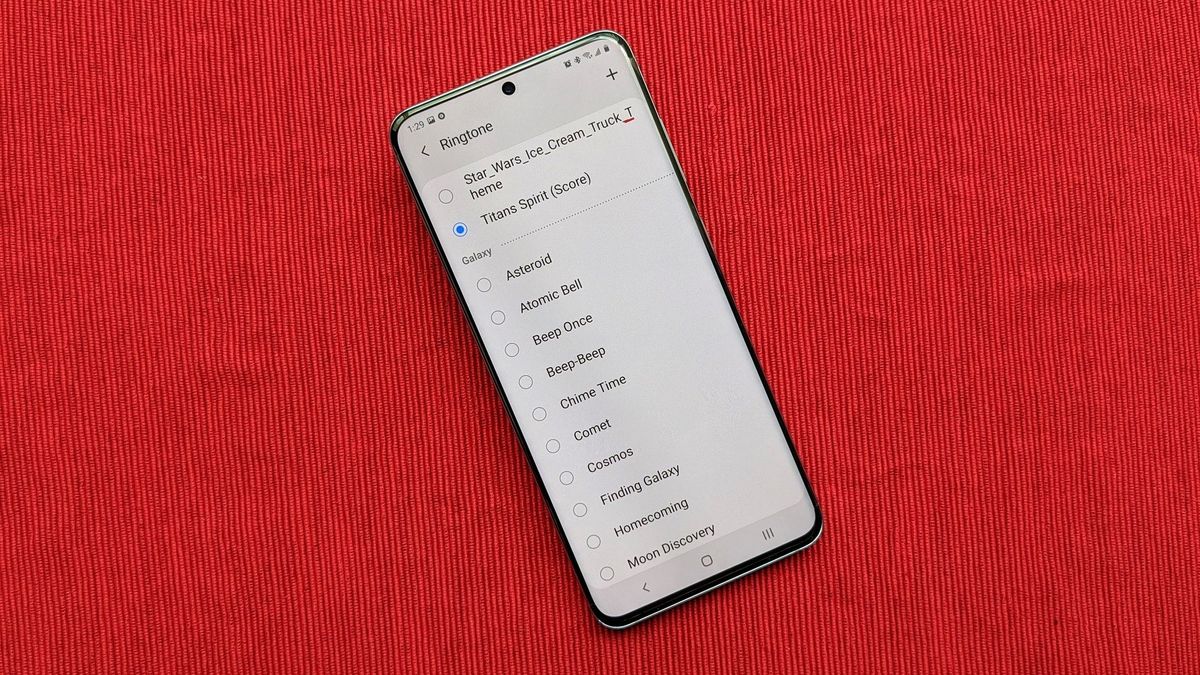
Setting individual ringtones on your Samsung Galaxy S21 can add a personalized touch to your smartphone experience. With this feature, you can assign distinct ringtones to specific contacts, allowing you to identify the caller without even looking at your phone. Whether it's a favorite song, a unique sound, or a specific melody, customizing ringtones for different contacts can make your phone feel more tailored to your preferences. In this article, we'll delve into the step-by-step process of setting individual ringtones on your Samsung Galaxy S21, ensuring that you can easily distinguish between incoming calls and add a touch of personalization to your device. Let's explore how you can make your Samsung Galaxy S21 ring with individuality and style.
Inside This Article
- Setting Up Individual Ringtones
- Using Default Ringtones
- Using Custom Ringtones
- Assigning Ringtones to Specific Contacts
- Conclusion
- FAQs
**
Setting Up Individual Ringtones
**
Setting up individual ringtones on your Samsung Galaxy S21 allows you to personalize your phone and know who’s calling without even looking at it. Whether you want to assign different ringtones to family members, friends, or colleagues, the process is simple and can be customized to your preferences.
With the Samsung Galaxy S21, you have the flexibility to choose from default ringtones or use custom ones for specific contacts. This level of personalization adds a touch of flair to your smartphone experience and makes it easier to identify incoming calls based on the assigned ringtones.
By following a few straightforward steps, you can set up individual ringtones on your Samsung Galaxy S21 and enhance your overall calling experience. Whether you opt for the default ringtones or decide to use custom ones, the ability to distinguish callers through unique sound alerts adds a delightful touch to your daily interactions.
Using Default Ringtones
When it comes to personalizing your Samsung Galaxy S21, the default ringtones offer a quick and convenient way to add a touch of personality to your device. Samsung provides a diverse selection of built-in ringtones, ranging from classic tunes to modern melodies, ensuring there’s something for everyone’s taste.
Accessing the default ringtones on your Samsung Galaxy S21 is a breeze. Simply navigate to the “Settings” app on your device and tap on “Sounds and vibration.” From there, select “Ringtone” to view the array of pre-installed options at your disposal. You can listen to each one to find the perfect sound that resonates with you.
Once you’ve found a default ringtone that captures your attention, simply tap on it to set it as your primary ringtone. The process is straightforward and allows you to infuse your device with a sound that reflects your style and preferences.
Using Custom Ringtones
Custom ringtones allow you to personalize your Samsung Galaxy S21, infusing it with your unique style and personality. With a custom ringtone, you can set a favorite song, a meaningful melody, or a specific sound as the ringtone for incoming calls, notifications, or alarms. This feature adds a touch of individuality to your device, ensuring that you can easily identify when it’s your phone that’s ringing in a crowd.
Creating and using custom ringtones on your Samsung Galaxy S21 is a straightforward process. You can select any audio file saved on your device or download a new one to use as a ringtone. Whether it’s a snippet of your favorite song, a sound effect, or a recording of a loved one’s voice, the possibilities are endless when it comes to customizing your ringtones.
When choosing a custom ringtone, consider the tone, volume, and length of the audio file. It’s important to select a ringtone that is pleasant to hear and easily recognizable in various environments. Additionally, ensure that the volume is appropriate to grab your attention without being disruptive in quiet settings.
Assigning Ringtones to Specific Contacts
Assigning specific ringtones to individual contacts on your Samsung Galaxy S21 can be a fun and practical way to know who is calling without even looking at your phone. Whether it’s a family member, a close friend, or an important client, assigning unique ringtones to specific contacts can help you personalize your calling experience.
To assign a specific ringtone to a contact on your Samsung Galaxy S21, start by opening the “Contacts” app. Once in the app, select the contact to whom you want to assign a specific ringtone. Tap on the contact’s name to open their details.
Next, tap the “Edit” button, which is usually represented by a pencil icon. Scroll down to find the “Ringtone” option, and tap on it to select a custom ringtone for that contact. You can choose from the default ringtones provided by your phone or select a custom ringtone that you have previously downloaded or created.
After selecting the desired ringtone, tap “Save” or “Done” to save the changes. Now, whenever the assigned contact calls you, the specific ringtone you selected will play, allowing you to identify the caller without having to check your phone.
By assigning unique ringtones to specific contacts, you can add a personal touch to your calling experience and make it easier to identify important calls without even looking at your Samsung Galaxy S21.
Conclusion
In conclusion, setting individual ringtones on your Samsung Galaxy S21 is a simple and effective way to personalize your device and enhance your overall user experience. With the ability to assign unique ringtones to specific contacts, you can instantly identify incoming calls without needing to check your phone. This feature adds a layer of customization and convenience, allowing you to prioritize important calls and stay connected with ease. By following the straightforward steps outlined in this guide, you can effortlessly set individual ringtones for your contacts, adding a touch of personalization to your Samsung Galaxy S21.
FAQs
Q: How do I set individual ringtones for contacts on my Samsung Galaxy S21?
A: To set individual ringtones for contacts on your Samsung Galaxy S21, open the Contacts app, select the contact for whom you want to set a custom ringtone, tap the "Edit" icon, then tap "View more" and select "Set ringtone." Choose the desired ringtone from the list, and tap "Save" to apply the changes.
Q: Can I assign different notification sounds to specific contacts on my Samsung Galaxy S21?
A: Yes, you can assign different notification sounds to specific contacts on your Samsung Galaxy S21. Simply open the Contacts app, select the contact, tap the "Edit" icon, then tap "View more" and choose "Set notification sound." Select the preferred notification sound and tap "Save" to confirm.
Q: Is it possible to set custom vibration patterns for individual contacts on the Samsung Galaxy S21?
A: Yes, you can set custom vibration patterns for individual contacts on the Samsung Galaxy S21. Open the Contacts app, select the contact, tap the "Edit" icon, then tap "View more" and choose "Set vibration pattern." Select or create a custom vibration pattern, and tap "Save" to apply it to the contact.
Q: Can I use a song from my music library as a custom ringtone for a specific contact on the Samsung Galaxy S21?
A: Yes, you can use a song from your music library as a custom ringtone for a specific contact on the Samsung Galaxy S21. When setting a custom ringtone for a contact, select "Add from phone" or "Add from music" to choose a song from your device's music library.
Q: Will setting individual ringtones for contacts affect the default ringtone on my Samsung Galaxy S21?
A: Setting individual ringtones for contacts on your Samsung Galaxy S21 will not affect the default ringtone. The custom ringtones assigned to specific contacts will only play when those contacts call, while the default ringtone will be used for all other incoming calls.
