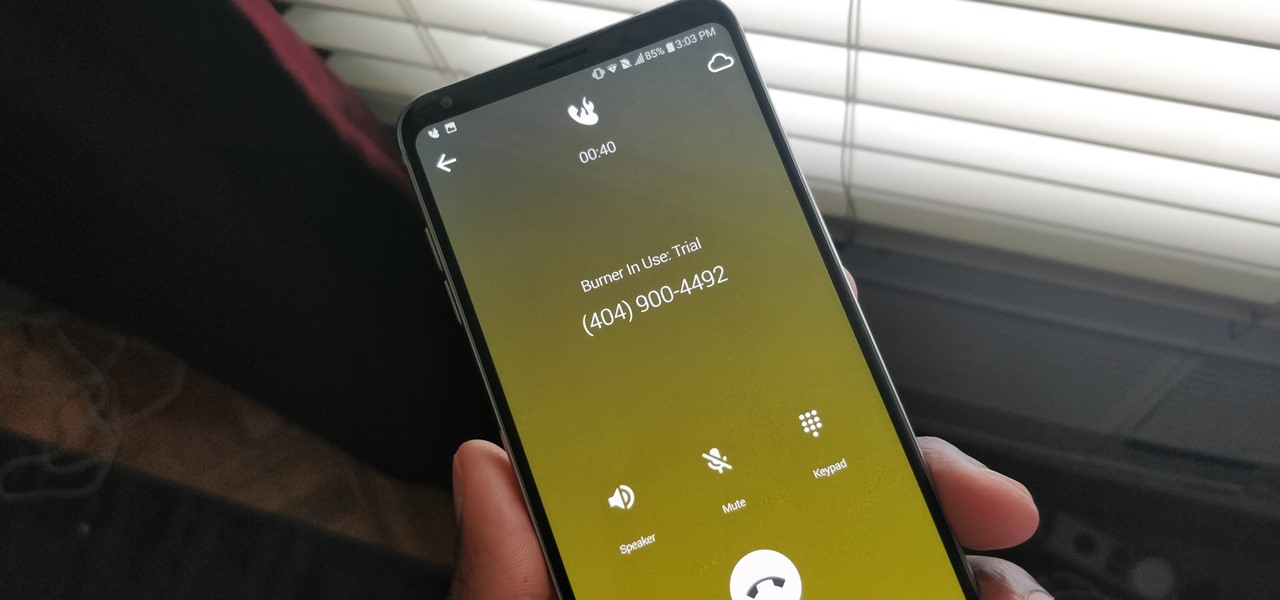
If you're looking to keep your communications private and secure, turning your phone into a burner phone might be the solution you need. In today's digital age, privacy concerns are increasingly prevalent, and many individuals are seeking ways to safeguard their personal information. By transforming your smartphone into a burner phone, you can maintain anonymity, protect your data, and communicate discreetly when necessary. Whether you're a journalist working on a sensitive story, a professional handling confidential information, or simply someone who values their privacy, the ability to switch to a burner phone can provide peace of mind. In this article, we'll explore the steps to make your phone a burner phone, empowering you to take control of your privacy and security.
Inside This Article
- Choosing the Right Phone
- Purchasing a Prepaid SIM Card
- Setting Up a New Google Account
- Using Secure Messaging Apps
- Conclusion
- FAQs
Choosing the Right Phone
When it comes to transforming your phone into a burner phone, the first step is choosing the right device. Ideally, you want a phone that is affordable, readily available, and not linked to your personal information. Prepaid or unlocked smartphones are excellent choices for this purpose. These devices offer flexibility and can be used with various carriers, allowing you to maintain anonymity.
Consider opting for a phone with a removable battery. This feature allows you to power off the device completely, making it more challenging for anyone to track your location or activities. Additionally, selecting a popular model can be advantageous, as it may attract less attention and appear inconspicuous when in use.
Furthermore, prioritize a phone with basic functionality to avoid unnecessary data collection and potential security vulnerabilities. By opting for a simpler device, you can reduce the risk of exposing sensitive information and enhance your privacy while using it as a burner phone.
Purchasing a Prepaid SIM Card
When it comes to transforming your regular phone into a burner phone, one of the crucial steps is purchasing a prepaid SIM card. These SIM cards are readily available at convenience stores, electronic shops, and online retailers. They offer a convenient way to maintain privacy and anonymity while using your phone.
Before buying a prepaid SIM card, it’s essential to consider the network coverage and data plans offered by different providers. This ensures that you select a SIM card that aligns with your communication needs and budget. Additionally, some prepaid SIM cards come with international calling and data roaming options, which can be beneficial for frequent travelers.
When purchasing a prepaid SIM card, you’ll typically have the option to choose a phone number from a list of available numbers. This allows you to personalize your burner phone with a number that’s easy to remember. Moreover, the activation process for prepaid SIM cards is usually straightforward, requiring minimal personal information.
Setting Up a New Google Account
Setting up a new Google account is a crucial step in making your phone a burner phone. By creating a fresh account, you can ensure that none of your personal information is tied to the device. To start, navigate to the Google account creation page and provide the required details, including a unique username and a strong password.
During the setup process, it’s essential to avoid linking this new Google account to any existing email addresses or phone numbers. Instead, opt for creating a new email address specifically for this purpose. This ensures that your burner phone remains completely separate from your primary online identity.
After successfully creating the new Google account, be mindful of the information you provide when setting up account recovery options. Avoid using any personal details or information that can be traced back to you. It’s also advisable to skip adding a recovery phone number or alternate email address to maintain the anonymity of your burner phone.
Once the new Google account is set up, it’s important to configure the privacy and security settings to maximize anonymity. Enable two-factor authentication for an added layer of security, and carefully review and adjust the account’s privacy settings to limit the collection and sharing of personal data.
Sure, here's the content for "Using Secure Messaging Apps" section:
html
Using Secure Messaging Apps
When it comes to maintaining the privacy of your communications, using secure messaging apps is crucial. These apps offer end-to-end encryption, ensuring that only the intended recipient can decipher the messages. Popular options such as Signal, Telegram, and WhatsApp provide robust security features to safeguard your conversations from prying eyes.
Signal, known for its strong stance on privacy, has gained widespread recognition for its commitment to protecting user data. With its open-source encryption protocol, Signal ensures that your messages remain confidential and inaccessible to unauthorized parties. Additionally, Telegram offers a range of security features, including self-destructing messages and secret chats, providing an extra layer of privacy for your communications.
WhatsApp, a widely used messaging platform, also employs end-to-end encryption to secure your conversations. Despite its association with Facebook, WhatsApp remains a popular choice for individuals seeking a balance between convenience and privacy. By leveraging these secure messaging apps, you can communicate with confidence, knowing that your exchanges are shielded from potential interception or surveillance.
Turning your phone into a burner phone can be a valuable strategy for safeguarding your privacy and security. Whether you’re concerned about protecting your personal information or simply want to maintain a level of anonymity, the steps outlined in this guide can help you achieve your goal. By following the recommended practices, such as using encrypted messaging apps and being mindful of your online activities, you can enhance your digital privacy and minimize the risk of unauthorized access to your data. Remember, staying informed about the latest privacy features and security measures is crucial in today’s interconnected world. With the right approach, you can transform your phone into a burner phone while maintaining control over your digital footprint.
FAQs
Q: What is a burner phone?
A burner phone is a prepaid mobile phone that offers temporary and anonymous communication. It allows users to make calls and send texts without linking the device to their personal information.
Q: How can I turn my phone into a burner phone?
To turn your phone into a burner phone, you can use a prepaid SIM card and avoid using your personal information when setting up the device. Additionally, using messaging apps that don’t require a phone number can further enhance anonymity.
Q: Is it legal to use a burner phone?
Yes, it is legal to use a burner phone for legitimate purposes. However, it’s important to use it responsibly and within the confines of the law.
Q: Can I use a burner phone for everyday communication?
While a burner phone is designed for temporary and discreet communication, some individuals may opt to use it for everyday communication to maintain privacy. However, it’s essential to consider the limitations of a burner phone, such as restricted features and capabilities.
Q: Are burner phones untraceable?
While burner phones offer a degree of anonymity, they are not entirely untraceable. Law enforcement and telecommunications companies may still be able to track the usage and location of a burner phone, especially in the case of illegal activities.
