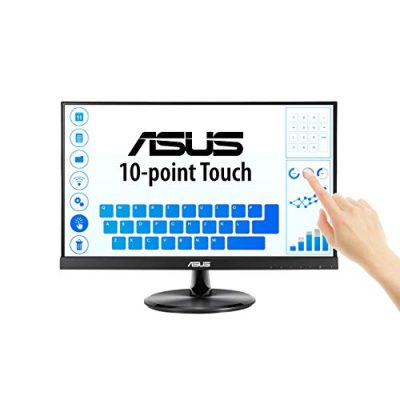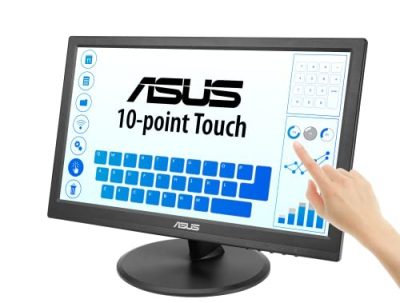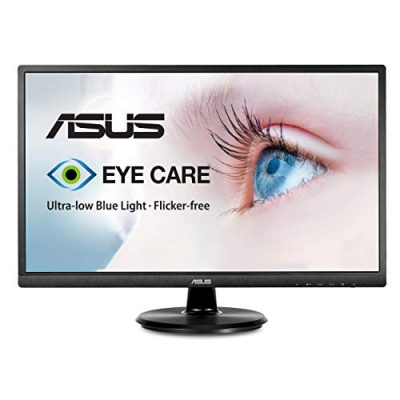Are you in the market for a new Asus touchscreen monitor? Look no further! In this article, we have compiled a list of the 11 best Asus touchscreen monitors for 2023. Whether you are a gamer, a creative professional, or simply in need of a high-quality display, we have got you covered. From ultra-wide screens to 4K resolution, each monitor on this list offers unique features and functionalities to enhance your computing experience. So, read on to discover the top Asus touchscreen monitors that will meet your needs and elevate your productivity in the coming year.
The ASUS VT229H 21.5" Monitor is a full HD display with 10-point multi-touch capacity, making it suitable for various applications that involve a virtual keyboard or multi-touch. It features stunningly wide viewing angles and vivid, colorful displays with an IPS panel. The frameless design makes it perfect for seamless multi-display setups. With ASUS Eye Care technology, this monitor reduces eye fatigue with flicker-free backlighting and a blue light filter. It offers flexible connectivity options with HDMI and VGA ports. The monitor is black in color and has dimensions of 19.40Lx8.00Wx11.80H. Customers have given it a rating of 4.5/5, praising its touchscreen functionality and picture quality. However, some have reported issues with the touch screen and the need for additional adapters or inputs. Overall, the ASUS VT229H is a reasonably priced touchscreen monitor that offers good performance and features.
Key Features
Specifications
Pros
Cons
The ASUS VT229H 21.5″ Monitor is a reliable and reasonably priced touchscreen display with great picture quality and responsive touch capabilities. Its wide viewing angles and frameless design make it ideal for multi-display setups. The ASUS Eye Care technology ensures a comfortable viewing experience with reduced eye fatigue. While some users reported issues with touch screen connectivity, overall, this monitor provides excellent value for its price. Whether you’re using it for work, entertainment, or educational purposes, the ASUS VT229H delivers a satisfying touchscreen experience. Just keep in mind the potential need for additional adapters or inputs depending on your specific requirements. Enhance your computing experience with this versatile and user-friendly monitor.
The ASUS ZenScreen Touch Screen 15.6” 1080P Portable USB (MB16AMT) is a versatile and ultra-portable monitor that provides a high-quality viewing experience. With its hybrid signal solution, it offers compatibility with both USB Type-C and Type-A sources, making it suitable for various devices. The 15.6” FHD IPS display delivers vibrant visuals with a 178° viewing angle. It features a slim design and weighs just 2 pounds, making it easy to carry around with Asus laptops, phones, and tablets. The monitor comes with two integrated speakers and a 7800mAh battery, ensuring on-the-go usability. It also includes Asus Eye Care technology with flicker-free backlighting and a blue light filter for reduced eye fatigue. The Smart Cover and smart pen hole allow for landscape and portrait orientations with auto rotation. With a 3-year warranty, this portable monitor offers great features and functionality.
Key Features
Specifications
Pros
Cons
The ASUS ZenScreen Touch Screen 15.6” 1080P Portable USB (MB16AMT) is an impressive portable monitor with a high-quality display and versatile features. Its slim and lightweight design makes it perfect for on-the-go use, and the compatibility with various devices ensures its versatility. The inclusion of speakers, a long-lasting battery, and eye care technology further enhance the user experience. However, some downsides include the need for a driver for Type-A connections, reflective screen in dark scenes, and the relatively weak battery life. Despite these drawbacks, the ASUS ZenScreen offers great functionality and convenience. Overall, it is a worthwhile investment for those in need of a portable monitor with reliable performance.
The ASUS VT168HR 15.6" Full HD HDMI Back-lit LED Monitor in Black is a versatile and sleek monitor suitable for various applications. With its 15.6-inch 10-point touch screen, it is perfect for tasks that involve virtual keyboards or multi-touch. The monitor offers a response time of 5.0 milliseconds, ensuring smooth and responsive touch functionality. Its tilt angle of 5° to 30° provides flexibility for use as an extended monitor or POS machine. The slim and elegant design with VESA mount compatibility allows for easy installation. ASUS Eye Care technology ensures a comfortable viewing experience with flicker-free and low blue light features. The monitor also offers robust connectivity with HDMI and VGA ports. The package includes essential accessories like a power cord, HDMI cable, and USB type-B cable for touch function. As a bonus, the purchase comes with a complimentary 1-month Adobe Creative Cloud Subscription. Overall, the ASUS VT168HR is a reliable and feature-packed monitor for any mobile or cellular setup.
Key Features
Specifications
Pros
Cons
The ASUS VT168HR 15.6″ Full HD Touch Screen Monitor is a reliable and feature-packed choice for those in need of a versatile monitor with excellent touch functionality. Its slim and elegant design, along with VESA mount compatibility, ensures a seamless installation process. The monitor’s responsive touch screen, flexible tilt angle, and robust connectivity options make it suitable for various uses such as virtual keyboards, multi-touch applications, extended monitors, and POS machines. ASUS Eye Care technology enhances the viewing experience by reducing flickering and blue light. The comprehensive accessory package, including cables and a 1-month Adobe Creative Cloud Subscription, adds value to the purchase. However, it’s worth noting that touch compatibility may be limited for Mac iOS devices, and some users experienced difficulties during setup. Overall, the ASUS VT168HR combines functionality, design, and affordability, making it a great choice for both personal and professional use.
Experience the ASUS 24" 1080P Multi-Touch Monitor, a sleek and versatile monitor designed to enhance your visual experience. Featuring a 23.8-inch Full HD frameless IPS panel with wide viewing angles, this monitor delivers stunning image quality. The 10-point multi-touch capacity offers a smooth and intuitive touch experience for effortless control. With extensive connectivity options including USB-C with power delivery, HDMI, and DisplayPort in and out for daisy-chaining, you have the flexibility to connect various devices. The ergonomic design allows for tilt, swivel, pivot, and height adjustments, ensuring a comfortable viewing experience. Additionally, the USB-C port enables simple laptop docking and power delivery. This monitor also comes with a range of accessories and a free 1-month Adobe Creative Cloud Subscription. Elevate your visual experience with the ASUS 24" 1080P Multi-Touch Monitor.
Key Features
Specifications
Pros
Cons
The ASUS 24″ 1080P Multi-Touch Monitor offers a great visual experience with its high-resolution display and wide viewing angles. The touch capability enhances usability, making it ideal for various applications. The extensive connectivity options provide versatility and convenience. The adjustable ergonomic design ensures a comfortable viewing experience. The USB-C port allows for easy laptop docking and power delivery, streamlining your setup. With the inclusion of accessories and a free Adobe Creative Cloud Subscription, this monitor offers added value. While there have been some misunderstandings about its touch screen functionality, overall, the ASUS 24″ 1080P Multi-Touch Monitor is a reliable choice for users in need of a versatile and high-quality display.
The ASUS ProArt Display is a 14-inch portable touchscreen monitor that offers exceptional color accuracy and a user-friendly design. With a 1080P Full HD IPS anti-glare panel and a 10-point multitouch feature, this monitor is perfect for personal use, especially for design and programming work. It boasts a 100% sRGB and Rec. 709 color gamut, ensuring vibrant and accurate colors. The monitor is Calman Verified and factory pre-calibrated with Delta E < 2 for exceptional color accuracy. It also features intuitive OSD control, a metal kickstand, and a tripod socket for added convenience. The ASUS Eye Care technology ensures a comfortable viewing experience with flicker-free and low blue light technologies. The monitor comes with two USB Type-C ports, one Micro HDMI port, and is TÜV Rheinland-certified. Overall, the ASUS ProArt Display is a high-quality portable touchscreen monitor with excellent color accuracy and user-friendly features.
Key Features
Specifications
Pros
Cons
The ASUS ProArt Display is a top-notch portable touchscreen monitor that delivers exceptional color accuracy and user-friendly features. It is ideal for professionals in design and programming fields, offering vibrant colors and a comfortable viewing experience. The monitor’s versatile connectivity options and intuitive OSD control enhance its usability. However, it is worth noting that some users have experienced difficulties with the USB-A ports and the monitor’s speakers have subpar sound quality. Overall, the ASUS ProArt Display is a reliable choice for those seeking a portable touchscreen monitor with excellent color performance.
The ASUS ProArt Display 14” Portable Touch Screen (PA147CDV) is a versatile and powerful tool for mobile creators. With its 14-inch, 32:9 Full HD IPS panel, 10-point multitouch, and Microsoft Pen Protocol 2.0 support, it offers a seamless touch and pen experience. The display is Calman Verified and factory calibrated to Delta E < 2, ensuring exceptional color accuracy with 100% sRGB and 100% Rec. 709 coverage. The ASUS Dial and Control Panel provide convenient shortcuts in supported Adobe creative software, enhancing workflow efficiency. The patented mechanical kickstand design allows for easy adjustment in portrait or landscape orientation. With HDMI and USB Type-C ports, connecting various devices is effortless. The ASUS Eye Care technology ensures a comfortable viewing experience. Overall, the ASUS ProArt Display 14” Portable Touch Screen is an excellent choice for creators on the go.
Key Features
Specifications
Pros
Cons
The ASUS ProArt Display 14” Portable Touch Screen is a top-notch choice for mobile creators. Its exceptional color accuracy, versatile connectivity options, and touch/pen support make it a valuable tool for professionals on the go. The ASUS Dial and Control Panel further enhance workflow efficiency, while the flexible kickstand design adds convenience and flexibility. Despite its strengths, the limited connectivity for multiple output devices may be a drawback for some users. Overall, if you need a portable touch screen display with excellent color accuracy and convenient features, the ASUS ProArt Display 14” is an outstanding option.
The ASUS 27” 1080P Monitor (VA27DQ) is a high-quality monitor that offers a full HD display and a wide viewing angle. With a 75Hz refresh rate and Adaptive-Sync/FreeSync technology, it delivers crisp and clear video playback. The monitor also features extensive connectivity options, including HDMI, DisplayPort, and D-sub, as well as built-in speakers for immersive audio. It is equipped with ASUS Eye Care technologies, such as Flicker-free and Low Blue Light, to ensure a comfortable viewing experience. With compatibility with both NVIDIA GeForce and AMD Radeon graphics cards, it offers versatile usage options. The monitor comes in a sleek black design and is VESA mountable. Overall, the ASUS 27” 1080P Monitor is a reliable and affordable choice for everyday use.
Key Features
Specifications
Pros
Cons
The ASUS 27” 1080P Monitor is a reliable and affordable choice for everyday use. With its full HD display, wide viewing angle, and high refresh rate, it delivers excellent video playback. The extensive connectivity options and built-in speakers enhance the overall user experience. However, the menu controls and speaker placement could be improved. Some units may also have issues with defective buttons. Nonetheless, considering its price and performance, this monitor offers great value for non-gamers or those on a budget. If you’re looking for a reliable and affordable monitor for everyday tasks, the ASUS 27” 1080P Monitor is worth considering.
The Portable Monitor Touchscreen Kickstand is a versatile and convenient accessory that enhances work and play experiences. With its built-in stand, the monitor allows for easy switching between landscape and portrait modes, providing flexibility for various tasks. The frameless, full-screen design with rounded edges gives it a sleek and modern look. The monitor displays excellent brightness and sharpness with its high contrast ratio and 100% sRGB color accuracy. The touchscreen feature, with 5-point Capacitive Touch technology, adds convenience for gaming and browsing. Additionally, the monitor features colorful flowing atmosphere lights, allowing users to customize their gaming atmosphere. With its compact and lightweight design, it is a perfect portable option. Overall, the Portable Monitor Touchscreen Kickstand provides a convenient and high-quality external screen option for laptops, PCs, phones, PS4, and Xbox.
Key Features
Specifications
Pros
Cons
The Portable Monitor Touchscreen Kickstand is a reliable and feature-packed option for those in need of an external screen. Its versatility, responsive touchscreen, and sleek design make it a great choice for work and play on the go. While there are some minor drawbacks like the power cord length and stand design, the overall performance and quality of the monitor overshadow these shortcomings. With its excellent display quality, adjustable stand, and colorful atmosphere lights, this monitor provides a great user experience. Whether you’re using it for professional tasks or gaming, the Portable Monitor Touchscreen Kickstand offers convenience and reliability.
The ASUS TUF Gaming 27" 2K HDR Gaming Monitor (VG27AQ) is a high-performance gaming monitor that offers a tear-free experience with its 165Hz refresh rate and G-SYNC compatibility. It features ASUS Extreme Low Motion Blur Sync (ELMB Sync) Technology for sharp gaming visuals with high frame rates and Adaptive-Sync to eliminate ghosting and tearing. The monitor also includes ASUS Eye Care technology to minimize eye fatigue during long gaming sessions. With its flexible connectivity options and compatibility with industry-standard HDR10 High Dynamic Range, this monitor delivers excellent color and brightness levels. The ergonomic stand allows for easy adjustments. Overall, it is a top choice for gamers looking for a superior gaming experience.
Key Features
Specifications
Pros
Cons
The ASUS TUF Gaming 27″ 2K HDR Gaming Monitor offers impressive gaming performance with its high refresh rate, tear-free experience, and sharp visuals. It provides excellent color and brightness levels, and its ergonomic design ensures comfortable long gaming sessions. However, there are a few drawbacks, including color saturation issues and limited accessible settings. The Extreme Low Motion Blur Sync technology may not meet expectations and the limited brightness range can be problematic for some users. Overall, this monitor is a great choice for gamers seeking a superior gaming experience, but it falls short in some areas.
The ASUS VA249HE is a 23.8 inch Full HD computer monitor with an ultra-slim bezel design. It offers a beautiful frameless screen, making it ideal for a multi-monitor setup. With its Full HD 1080p display resolution, it provides crystal-clear visuals with sharp details and vibrant colors. The monitor also boasts a 3000:1 ultra-high contrast ratio, delivering richer and more natural colors. It features flicker-free technology for comfortable, strain-free viewing and includes the exclusive GamePlus function for enhanced gaming experience. The ASUS VA249HE is an affordable monitor that provides great value for its price. However, some customers have mentioned that it wobbles on its own stand and has a narrow viewing angle. Overall, it is a good monitor option for individuals looking for a budget-friendly display solution.
Key Features
Specifications
Pros
Cons
The ASUS VA249HE offers an affordable display solution with its ultra-slim bezel design and Full HD resolution. It provides sharp visuals and vibrant colors, making it suitable for various tasks including work and gaming. However, some customers have mentioned issues with stability and narrow viewing angles. Overall, it is a good budget-friendly option for those seeking a reliable computer monitor.
The ASUS ZenScreen 15.6” 1080P Portable USB Monitor is a lightweight and slim display designed for on-the-go client meetings. With a Full HD resolution and anti-glare IPS display, it provides a comfortable viewing experience. The hybrid-signal solution supports power and video transmission, making it compatible with any laptop with a USB Type-C or Type A port. The auto-rotation feature allows the monitor to switch between landscape and portrait modes. The foldable lite smart case serves as a stand for easy setup. Featuring ASUS Eye Care Technology, it ensures a flicker-free and low blue light viewing experience. The monitor comes with a 3-year warranty.
Key Features
Specifications
Pros
Cons
The ASUS ZenScreen 15.6” 1080P Portable USB Monitor is a convenient and versatile display for those who need an extra screen while on the go. With its slim and lightweight design, it is easy to carry around for client meetings or travel. The hybrid-signal solution ensures compatibility with a variety of laptops, and the auto-rotation feature allows seamless switching between landscape and portrait modes. The ASUS Eye Care Technology provides a comfortable viewing experience, making it suitable for extended use. While there may be some issues with driver availability, stand setup, and color calibration, overall, this monitor is a reliable companion for productivity on the road.
ASUS Touchscreen Monitor Buyer's Guide
Whether you're looking to enhance your gaming experience, increase productivity, or simply enjoy the convenience of touch functionality, ASUS touchscreen monitors are a great choice. Packed with cutting-edge technology and innovative features, these monitors provide exceptional visual clarity and responsive touch control. To help you find the perfect ASUS touchscreen monitor that meets your needs, we've put together this comprehensive buyer's guide. So, let's dive in!
Key Considerations
Before making a purchasing decision, there are several crucial factors to consider. Take a look at these key considerations to ensure you choose the ASUS touchscreen monitor that best fits your requirements:1. Screen Size and Resolution:
- Determine the ideal screen size based on your usage, available space, and personal preferences.
- Consider the resolution you need for your desired level of detail. Higher resolutions like Full HD (1920×1080) or 4K UHD (3840×2160) offer sharper visuals.
2. Touch Technology:
- Identify the touch technology that suits your needs. Capacitive screens are generally more responsive and accurate, while resistive screens can detect input from any object.
- Some ASUS monitors also offer multi-touch capabilities, allowing you to use gestures with more than one finger simultaneously.
3. Connectivity Options:
- Ensure that the monitor has the necessary ports to connect to your devices. Common options include HDMI, DisplayPort, USB, and VGA.
- If you plan to use the touchscreen capabilities, make sure the monitor supports touch input via the chosen connectivity option(s).
4. Adjustable Stand and Ergonomics:
- Look for a monitor that offers an adjustable stand for easy customization of the viewing angle, height, and rotation.
- Consider monitors with ergonomic features like flicker-free technology, blue light filters, or integrated eye-care systems for reduced eye strain during extended usage.
5. Gaming Features:
- If you're a gamer, look for key gaming features such as NVIDIA G-SYNC or AMD FreeSync support for smoother graphics and minimized screen tearing.
- A fast response time, high refresh rate, and adaptive sync technology are also worth considering for an immersive gaming experience.
6. Additional Features:
- Certain ASUS touchscreen monitors offer built-in speakers, USB hubs, or wireless charging capabilities, enhancing convenience and reducing cable clutter.
- Check for extras like in-built cameras, integrated stylus support, or compatibility with accessories that can enhance your interactive experience.
FAQs
Q: Can I connect an ASUS touchscreen monitor to any device?
A: Most ASUS touchscreen monitors can be connected to a wide range of devices including laptops, desktops, tablets, and gaming consoles, as long as they have compatible ports.
Q: How do I clean the touchscreen monitor without damaging it?
A: Gently wipe the screen with a soft, lint-free cloth or microfiber cloth. Avoid using harsh chemicals or abrasive materials that may scratch or damage the screen.
Q: Can I use a stylus on an ASUS touchscreen monitor?
A: Many ASUS touchscreen monitors support stylus input. However, it’s important to check if the specific monitor you are interested in is compatible with a stylus before purchasing.
Q: Can I use gestures on an ASUS touchscreen monitor?
A: Yes, if the ASUS monitor has multi-touch capabilities, you can use gestures such as pinch-to-zoom, swipe, and rotate to navigate and interact with content more intuitively.
Q: Do ASUS monitors come with warranties?
A: Yes, ASUS offers warranties for their monitors, but the duration and coverage may vary. It’s recommended to check the warranty details for each specific model.
Q: Are ASUS touchscreen monitors suitable for professional use?
A: Yes, ASUS touchscreen monitors often provide excellent color accuracy and wide viewing angles, making them suitable for professional tasks such as graphic design, photo editing, or video production.
Q: Do ASUS touchscreen monitors support palm rejection?
A: Some ASUS touchscreen monitors use palm rejection technology to prevent accidental touch inputs while using a stylus or fingers, providing a more seamless experience.
Q: Can I use an ASUS touchscreen monitor as an extended display?
A: Yes, you can typically use an ASUS touchscreen monitor as an extended display by adjusting the display settings on your computer. However, ensure your device supports this feature.
Q: Are ASUS touchscreen monitors compatible with Mac devices?
A: Most ASUS touchscreen monitors are compatible with Mac devices, but it’s important to check the specifications and system requirements of the monitor to ensure a seamless experience.
Q: Can I use an ASUS touchscreen monitor as a standalone device without connecting it to a computer?
A: No, ASUS touchscreen monitors require a connection to a computer or other compatible device to function as they rely on the device’s operating system for touch functionality.