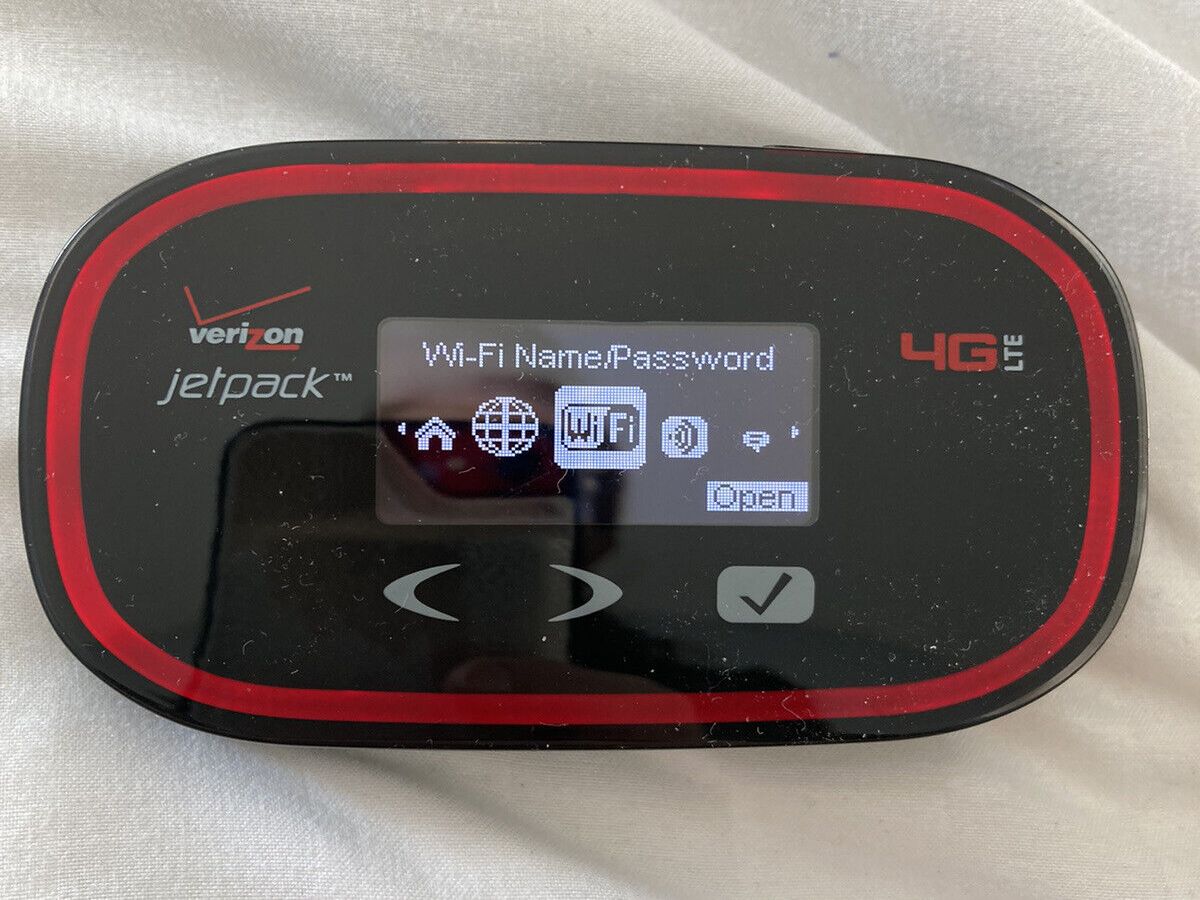
Verizon is a well-known telecommunications company that offers a wide range of services, including mobile phone plans and devices. One of the most popular features of Verizon’s offerings is the ability to create a personal hotspot, enabling users to connect their devices to the internet wherever they go. But how does a hotspot work? In this article, we will delve into the inner workings of Verizon’s hotspot technology and explain the process behind establishing a connection and sharing internet access with multiple devices. Whether you’re a frequent traveler or someone who needs a reliable internet connection on the go, understanding how a hotspot works will empower you to make the most of Verizon’s services and stay connected wherever you are.
Inside This Article
- What is a Hotspot?
- Understanding Verizon Hotspots
- How Does a Verizon Hotspot Work?
- Benefits of Using a Verizon Hotspot
- Conclusion
- FAQs
What is a Hotspot?
A hotspot is a wireless networking device that allows you to connect multiple devices to the internet via a cellular data network. It acts as a gateway, providing internet access to devices like smartphones, laptops, and tablets that are within range. Hotspots are especially useful when you are on the go and need internet connectivity. You can use them in public places, such as airports, hotels, cafes, or even create a personal hotspot using your smartphone’s data connection.
Hotspots come in various forms, including portable devices, USB dongles, or built-in features in smartphones. These devices use cellular signals to establish an internet connection, providing a convenient way to access the internet without relying on Wi-Fi networks.
One of the most popular hotspot providers is Verizon, a leading telecommunications company in the United States. Verizon offers a range of mobile hotspot devices and plans, allowing users to stay connected wherever they go.
Understanding Verizon Hotspots
Verizon hotspots have become an essential tool for staying connected on the go. With the increasing demand for internet access, hotspots have gained popularity as a portable solution that allows users to connect their devices to the internet using cellular data. But what exactly is a Verizon hotspot and how does it work?
A Verizon hotspot is a small device that acts as a mobile Wi-Fi router. It utilizes Verizon’s extensive cellular network to provide internet access to devices such as smartphones, tablets, laptops, and more. This means that you can connect to the internet wherever there is Verizon’s network coverage, making it a convenient option for people who are constantly on the move.
Verizon hotspots work by converting cellular data into a Wi-Fi signal that devices can connect to. When you activate the hotspot, it establishes a secure wireless connection between the device and the hotspot. This allows multiple devices to connect to the hotspot simultaneously, making it a practical solution for families, coworkers, or friends who want to share the connection.
To access the internet through a Verizon hotspot, you need a data plan with Verizon. The data usage on the hotspot is separate from the cellular data used by your phone, which means you may need to have a specific plan that supports hotspot usage. However, many Verizon plans offer hotspot capabilities, so it’s important to choose a plan that suits your data needs.
Verizon hotspots come in various models and offer different features. Some hotspots have LCD screens that display crucial information, such as battery life, data usage, and the number of devices connected. Others may have external antennas to boost the Wi-Fi signal range and improve connectivity. It’s important to consider your intended usage and choose a hotspot that meets your requirements.
Overall, understanding Verizon hotspots is essential if you’re looking for a convenient way to stay connected on the go. These portable Wi-Fi routers utilize Verizon’s cellular network to provide internet access to your devices, allowing you to work, browse the web, or stream content wherever you are. With the right data plan and hotspot device, you can enjoy reliable and fast internet connectivity on the go.
How Does a Verizon Hotspot Work?
A Verizon hotspot is a portable device that allows you to connect to the internet using your cellular data. It acts as a Wi-Fi router, creating a wireless network that you can connect your devices to, such as smartphones, tablets, or laptops. But how does it work? Let’s take a closer look.
When you turn on your Verizon hotspot device, it connects to the Verizon cellular network using a SIM card and establishes a data connection. It then creates a Wi-Fi network that you can access with your devices. This Wi-Fi network operates just like any other internet connection, allowing you to browse the web, stream videos, or download files.
The hotspot device uses the cellular signal from Verizon’s network to provide internet access to your connected devices. It converts the cellular signal into a Wi-Fi signal that your devices can understand. This means that as long as you have a Verizon hotspot and there is cellular coverage in the area, you can enjoy internet access on your devices.
Verizon hotspots support multiple connections at the same time, so you can connect multiple devices to the hotspot and share the internet connection among them. Whether you’re at home, in a coffee shop, or on the go, you can stay connected with your devices using a Verizon hotspot.
It’s worth noting that using a Verizon hotspot consumes your cellular data. The amount of data you use depends on how much internet activity you engage in, such as browsing websites, streaming videos, or downloading files. It’s important to monitor your data usage to avoid exceeding your plan’s data limits and incurring additional charges.
Benefits of Using a Verizon Hotspot
Verizon hotspots have become increasingly popular as convenient internet solutions for both individuals and businesses. These portable devices offer a plethora of benefits that make them a valuable addition to your digital arsenal. Let’s explore some of the advantages of using a Verizon hotspot.
1. No reliance on public Wi-Fi: One of the major advantages of using a Verizon hotspot is that you no longer have to rely on public Wi-Fi networks. These networks can be unreliable, slow, and may compromise your data security. With a Verizon hotspot, you have your own personal and secure Wi-Fi network wherever you go.
2. Internet access on the go: Whether you’re traveling for work, going on a road trip, or simply working from a coffee shop, a Verizon hotspot allows you to stay connected to the internet wherever you are. You don’t have to depend on finding Wi-Fi networks or worry about cellular data limits.
3. Multiple device connectivity: With a Verizon hotspot, you can connect multiple devices to the internet simultaneously. This means you can use your laptop, smartphone, tablet, and other devices without having to juggle between different Wi-Fi networks or hotspots.
4. Reliable and fast connection: Verizon has a robust network infrastructure, ensuring that you get a reliable and fast internet connection. Whether you’re streaming videos, downloading files, or video conferencing, you can count on Verizon hotspots to provide you with a seamless online experience.
5. Increased security: Using public Wi-Fi networks can expose you to security risks, as these networks are often targeted by hackers. Verizon hotspots offer enhanced security features, including encryption and password protection, to keep your data safe while browsing or conducting online transactions.
6. Flexibility for businesses: For small businesses or remote workers, a Verizon hotspot can be a game-changer. It provides the flexibility to work from anywhere, collaborate with colleagues, and access cloud-based applications and files without being tied to a fixed location.
7. Cost-effective solution: Comparing the cost of using a Verizon hotspot with purchasing separate data plans for each of your devices, you’ll find that a hotspot is a cost-effective solution. It allows you to share one data plan across multiple devices, saving you money in the long run.
In conclusion, understanding how a hotspot works with Verizon is essential for anyone looking to utilize this technology for their data needs. Whether it’s for a business, travel, or personal use, a hotspot allows you to connect multiple devices to the internet while on the go. Verizon’s hotspot service provides reliable and fast connectivity, allowing you to stay connected and productive no matter where you are.
By leveraging Verizon’s extensive cellular network and advanced technology, hotspots can create a personal Wi-Fi network that offers internet access to devices like smartphones, tablets, and laptops. This wireless connectivity is especially useful in areas where a reliable Wi-Fi connection may not be available.
With features like bandwidth control, password protection, and easy setup, Verizon’s hotspots offer a convenient and secure way to stay connected and make the most out of your data plan. So whether you’re a professional who needs to work remotely, a student who requires internet access for assignments, or a traveler wanting to stay connected, Verizon’s hotspot service is a reliable solution that enables seamless connectivity for all your devices.
FAQs
Q: How does a hotspot work?
A: A hotspot is a device that allows you to connect to the internet wirelessly. It works by taking an existing internet connection, typically via a cellular network, and creating a local wireless network that can be accessed by other devices such as smartphones, tablets, or laptops. The hotspot device essentially acts as a router, providing internet access to multiple devices simultaneously.
Q: How do I set up a Verizon hotspot?
A: Setting up a Verizon hotspot is a simple process. First, ensure that you have a compatible Verizon hotspot device and an active data plan. Power on the hotspot and navigate to the settings menu. From there, you can locate the option to set up a Wi-Fi network. Choose a network name (SSID) and password for your hotspot, and then save the settings. Your Verizon hotspot is now ready to use.
Q: Can I connect multiple devices to a Verizon hotspot?
A: Yes, you can connect multiple devices to a Verizon hotspot. The number of devices that can connect simultaneously depends on the specific hotspot device and plan you have. Some models can accommodate up to 15 or more connected devices. However, it’s important to note that connecting multiple devices may impact the overall speed and performance of the hotspot.
Q: What is the range of a Verizon hotspot?
A: The range of a Verizon hotspot typically extends up to 30-50 feet indoors and even further outdoors, depending on variables such as obstructions, interference, and the specific hotspot device. It’s best to keep the devices you want to connect within close proximity to the hotspot to ensure a stable and reliable connection.
Q: Does using a Verizon hotspot consume mobile data?
A: Yes, using a Verizon hotspot consumes mobile data from your data plan. Every device connected to the hotspot will use the data allotted to your plan. Streaming videos, downloading large files, or engaging in data-intensive activities can quickly deplete your mobile data. Be mindful of your data usage to avoid potential overage charges.
